


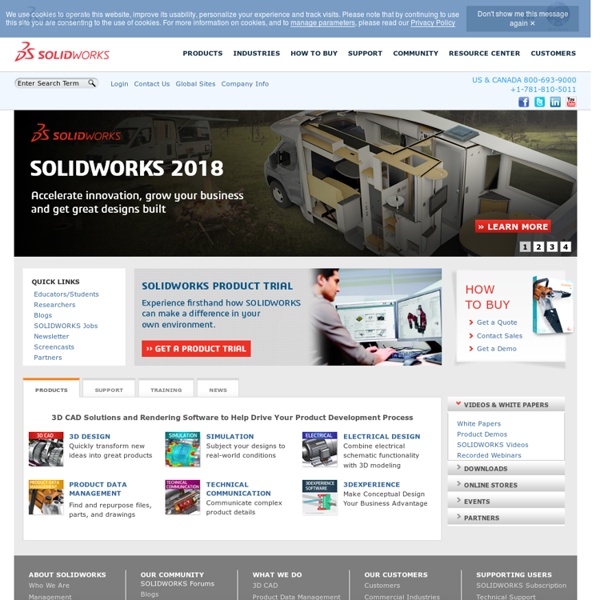
9 Best Free 3D Rendering Software For Windows Here is a list of 9 best free 3D rendering software for Windows. 3D rendering is a process of converting 3D model or 3D object into 2D image. The converted 2D image looks similar to its 3D model. 3D rendering is mainly used for converting 3D designed model and 3D animation into 2D format. You can use all these best rendering software for 3D rendering of 3D wireframe models. Let’s check out all these 3D rendering programs with some of their quality details. Here Are The 9 Best Free 3D Rendering Software For Windows: view3dscene view3dscene is a feature-rich and one of the best 3D rendering software. How to render 3d models using this free rendering software: After opening this software, click on the Open button on its interface.Select a 3D model file from your computer which you want to render.The software will render the 3D model with some useful rendering details on its interface. DVision DVision can let you render image from more than twenty 2D/3D file formats. 3DView Crafty Blender Frog3d
Mentor Graphics Traditional EDA tools for physical design and verification have reached limits due to greater manufacturing process variability and the growing size and complexity of designs that take advantage of the latest nanometer scaling. With the advent of new process technologies, the handoff between integrated circuit (IC) layout and manufacturing has changed from a simple check to a multi-step process where the layout design must be enhanced to ensure efficient manufacturing. This presents a host of challenges related to manufacturing process effects, photolithography, data volumes, and achieving a cost-effective yield of finished chips from each wafer. To meet these challenges with confidence, design teams turn to Mentor Graphic’s Olympus-SoC™ place and route system with Multi-Corner-Multi-Mode timing analysis and DFM-aware layout optimization for rapid closure of physical designs. The Functional Verification platform is comprised of “best-in-class” technologies.
Octane Render PTC PTC Advantage We’re at the early stages of a fundamental transformation, marking what could be one of the most significant disruptions to the manufacturing industry since the Industrial Revolution. As one of the world’s largest and fastest-growing technology companies, PTC helps manufacturing leaders address these transformative forces to achieve and sustain product and service advantage. PTC solutions for Product Lifecycle Management (PLM), Computer Aided Design (CAD), Application Lifecycle Management (ALM), Supply Chain Management (SCM) and Service Lifecycle Management (SLM) enable process transformation by empowering you to aggregate, analyze, and deploy product information to drive the strategy and dynamic decision-making processes on which your success depends. As your business evolves, and your challenges increase in complexity, our goal is unchanged - to deliver technology solutions that help you achieve, and sustain, a product and service advantage. Forces of Transformation eBook
Curso Basico de Blender Existen multitud de técnicas de modelado 3D. En una primera taxonomía de alto nivel podemos hacer una categorización dependiendo de si el modelado se centra en definir únicamente las características del contorno del objeto: Modelado Sólido: también conocidos como de Geometría Sólida Constructiva (CSG Constructed Solid Geometry). Los modelos sólidos definen el volumen del objeto que representan, y en muchos casos indican incluso el centro de masas, la densidad del material interna, etc. Debido a las posibilidades de tratamiento, operadores y velocidad de procesamiento, la mayoría de los paquetes de diseño gráfico permiten el modelado de contorno. Figura 01. Modelado Poligonal Vs. Los modelos poligonales son ampliamente utilizados, debido a su velocidad de procesamiento y a la exactitud de definición que permite. "La finalidad del modelo 3D debe condicionar el nivel de detalle de la geometría que lo forma. Figura 02. Tienen una representación más compacta que los polígonos. Figura 04. .
MAYA Efecto de luz en photoshop Un tutorial en Photoshop para hacer un efecto de luz en una tipografía. En el caso del tutorial que encontré, el efecto lo colocan en un filamento de un foco, toman una foto real de un foco, eliminan el filamento y lo sustituyen por la palabra “Light”. El tutorial es tan completo que dan los links para descargar la fotografía del foco y la tipografía que utilizan. El tutorial es realmente sencillo de hacer, no son muchos pasos a seguir y el resultado final se ve muy real y profesional.
Computer Modelling Group Ltd. NAIAD