


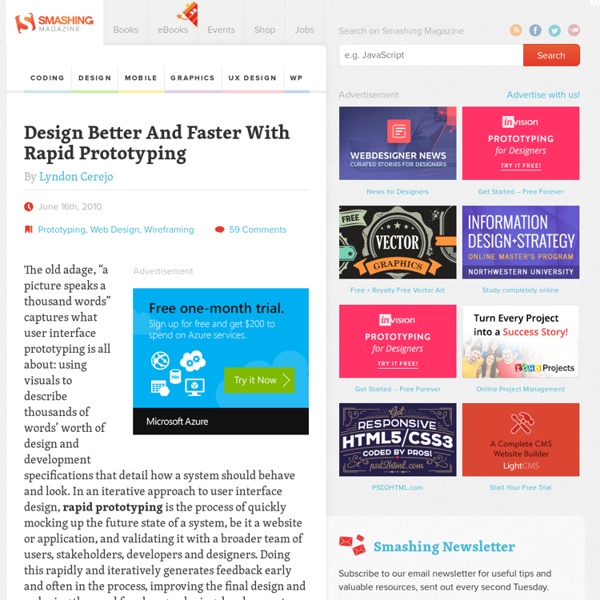
How To create interactive prototypes with Apple Keynote Step 1: Plan It Create a diagram with each interface screen as a state, and create links to specify how users will transition between them. The diagram above shows a social media application that tracks multiple accounts, and allows users to post updates to multiple networks. Step 2: Prototype It Open the .Key file that comes with the Keynotopia Prototyping Templates side by side with a new presentation. Start by creating a slide for each screen (each state in the diagram) by copying interface elements from the keynotopia template and pasting them onto your presentation. You can also modify element sizes, colors, and effects using the shape inspector in Keynote. After putting together the main screens, you can move them to master slides so that you can reuse them in other screens without doing much copy/paste, and update multiple screens with a single change. Step 3: Add Interactivity Make sure you test the interactivity every once in a while to make sure the app behaves as you’d expect it to.
Fake It. Trash It. Build It. - 42Floors Blog For over 5 years, I worked as a freelance designer doing everything from small business websites to posters for local events. Founding 42Floors.com is not only my first experience running a startup, but also my first time working on a team with outstanding entrepreneurs as my peers and not just my client. For many of our projects, we follow an extreme form of rapid prototyping. We design initial prototypes that look real, talk to people about it, and try to understand what we’re going to create. And, then we trash it. Rapid prototyping is by no means unique to us–but we take a particular pride in our execution of it. Our original mobile experience on 42Floors.com was just horrendous. Before we started working on mobile, 42Floors.com was virtually unusable. Working with Leslie Chicoine, my trusted design/UX partner, we developed our goals for our mobile presence. Starting in HTML also gave us the ability to work with real data. Our first prototype of mobile was built in static HTML
The Aardvark Theory of Product: Fake It Till You Make It Aardvark, by some measures — accumulating many active users or making lots of money, for example — did not succeed. But hey, it did get acquired by Google for a cool $50 million, so it’s worth hearing a little more about how the social search startup succeeded on that front. The real secret, according to Aardvark co-founders Max Ventilla and Damon Horowitz, who were speaking at the Startup Lessons Learned conference in San Francisco on Friday, was acute awareness of how close they were to failure. Aardvark co-founders Max Ventilla and Damon Horowitz “I’m probably going to fail, so how can I increase my chances of success but — more importantly — use that failure and make it less painful and minimize the risk of the catastrophic fail, when you’ve run out of money and you actually have to change jobs,” was how Ventilla described their thought process. “Once you’ve sold your startup, it feels very much fated. Aardvark's abandoned product ideas Aardvark's long path to product automation
Design user research explained for everyone with animated gifs The most relevant source of inspiration and considerations when designing things are people. This inspiration can be deeper than understanding what people do, why they do it and what they say they need; it is ultimately about understanding what they truly value. Building empathy with the users can be inspirational and help define the overall experience. Have a conversation, don’t interview There are numerous books and articles out there explaining how to do interviews, observations, surveys and etc; the user research does not have to be that complicated. Uncover the values not the needs The challenge for designers is not only to understand what people see, feel, and experience but to uncover what they value. “I need to see what happens to my info after I click on Submit” The user values Transparency Meet extreme users, avoid average ones Instead of going out and talking to 30 people, you can select a handful of people and have a deeper conversations with them. Tell me about yourself?
Design from iOS to Android (and Back Again) - Articles - Google Design A practical guide to designing across platforms Designing and developing between platforms is a lot like traveling through different countries. You go through the same motions — sleeping, eating, sightseeing, regardless of where you are — but the customs of the country you’re visiting dictate how you go about doing them. In some countries, it’s ok to push people into the train, or eat a burger with a knife and fork. It’s important to understand the idioms and behaviors of each platform before you start design and development. Get acquainted with material design Material design is a new approach to cross-product, cross-platform design that uses tangible surfaces, bold graphic design, and meaningful motion to help define the way software should behave. The material design guidelines offer comprehensive guidance, but we’ve isolated a few key themes to pay attention to when you’re coming from iOS. Surfaces & depth Interaction & motion Layout grid Typography So what’s different about Android?
The Principles of UX Choreography Before I became a UX designer, I thought I wanted to be a title sequence designer. I took a course at Carnegie Mellon taught by Dan Boyarski called Time, Motion, and Communication. It was all about kinetic typography, rhythm, color, and movement. Dan used to describe every element on screen as if it were an actor on a stage — a character that we were directing, giving it behavior and personality. “You are responsible for directing each element’s entrance, performance, and exit.” We would constantly revisit this sequence, giving reason to why a character was there and what its role was. Fast forward to a few years later: I’ve created hundreds of wireframes and thousands of annotations that describe how things work and fit together. The more wireframes I made, the more I started to realize that everything I had once learned about motion design was completely relevant to our roles as UX and visual designers. Disney & UX The 5 Principles of UX Choreography Feedback Feedforward Spatial Awareness
Thomas Byttebier - The best icon is a text label Previously I wrote about clarity being the most important characteristic of a great interface. Let’s talk about icons now. They’re an essential part of many user interfaces. Pictograms have been in use since the early days of mankind. In many public spaces, they’re used for wayfinding. Icons soon became popular in user interface design too. Of course I can see why icons grew popular in user interfaces. Moreover, an icon can often replace a long descriptive group of words. (Unclear icons remind me of this funny graphic someone posted on Twitter recently: I guess Ron got frustrated by all these unreadable washing icons…) Discussing the use of icons with clients, the remark I hear often goes like this: “People will use our software daily, they’ll soon learn the meaning of our icons.” And I have more bad news: users will avoid interface elements they cannot understand. Another example: after a redesign, new Twitter users plausibly didn’t understand what they were supposed to do.
Creating Polished Wireframes – UX Blog – Balsamiq You land on one of those "12 examples of beautiful interface design" articles and admire the screens of polished wireframes. In some photos you see monitors shot at an angle with screens askew, receding into the distance, and a slight vignette burning away the edges. Perhaps you think to yourself, "Maybe I should make my UI design look like that?" It's easy to get seduced by these creatively presented shots of user interface deliverables. We advise caution. Wireframing is not meant to be doing visual design, and this is why people make their wireframes as devoid of designed elements as possible. Overly "designed" wireframes may ultimately lead to having to provide disclaimers as you deliver them. Stepping off the soapbox. Aesthetics Just because you're working on wireframes and not visual design, doesn't mean you have to throw your design sensibilities out the window. Let's start with a few examples of what you might do with wireframes and basic diagrams. Desktop App Wireframe Basic Tips
Modern Design Tools: Using Real Data — Design Insights from Bridge Let’s take a look at one way a modern design tool might allow designers to easily and rapidly work with real data. To begin, we’d need two key things: components and data sources. Components Some existing tools do have a notion of components, but we need to evolve the implementation. Components are dynamic and reusable objects, or groups of objects, that have pre-defined types (image, text), properties (size, color) and behaviors (layout ordering). We can build on the idea of adaptive layout objects here. Data sources Now that we have scalable components, we just need to bring in real data. Designing with data Now that we have components and data sources, we can start to design with data by dragging it directly onto our components, instantly seeing the result. Let’s design a search view for Spotify playlists. Here, we quickly find out that some people use long names for their playlists, so we’ll have to rethink our layout.
7 UXperts Share Most Annoying Usability Mistakes - UsabilityTools.com Blog Have you ever asked yourself what is UX all about? I have one answer to that – it is about learning from mistakes. You can build a design around the idea of turning bad experiences into good ones. Yeah, we tend to follow the core principles of UX design in every project possible. So, to see these errors, we reached out with the question “What ONE UX mistake on websites drives you crazy?” As a result, we collected a list of 8 Usability Mistakes That Make Experts Go Nuts. Expect the unexpected Paul Olyslager, UX Manager at Nu3 shared with us one of the core reasons for all bad user experiences – the unexpected. Vincent Flanders is an UX designer and a creator of a hilarious website Webpages That Suck. One of our clients was a mystery butcher when it comes to mystery meat navigation. That made people simply quit the site, after they assumed it is broken. 24% of these clicks did nothing. Check this out: Bournemouth University. A proposed improvement to the website. The internet is a funfair
Prove Yourself Wrong for Great UX If you think you’re going to achieve all that by patting yourself on the back, you are mistaken, compadré. To do great things, you must prove yourself wrong—as often as possible. UX is Inherently Negative That may seem like a weird way to begin an article about the virtues of using data to reach new levels of super duper product amazing-ness, but it’s true. UX is not made of rainbows and sunshine. “But,” you might say “isn’t empathy a big part of UX?” The Average Person Never, Ever Tries to Find Problems With Their Own Work Your intuition is actually built to fight the idea that something is wrong with you, your product, your company or even your personal preferences. Your ideas, your work and all the planning and effort that go into them have value to you. Right?! Data Never Lies… But Sometimes the Truth Hurts In UX design, we have a secret weapon that can eliminate all those natural biases and show us clearly when something is working and when it isn’t. You might be resisting this idea.
9 Excellent Tools for Design Mockups So you've just taken some killer photos with your new DSLR, or you captured a great video with your iPhone — what's next? While it feels natural to just post media quickly to your Facebook Page, sometimes great photos or video need their own home in the form of a personal website. But on the other hand, it's not easy to make a website layout that complements rich media. In order to make a great website, professional web designers take advantage of mockup tools to analyze layout, design and functionality. Taking advantage of these applications (some of which are 100% free) is a wise move — especially if you're interested in creating a professional website for your photography or video. We've rounded up nine applications that can help you get the most out of designing your web layout. 1. The application comes with a huge collection of drop-in components and reusable libraries, and an easy drag-and-drop interface. 2. 3. 4. 5. 6. 7. 8. 9. inPresso Screens
Top 29 Mockup and Wireframing Tools for Developers | ProfitBricks Blog Wireframing is key to successful and efficient UX development for modern Web and Mobile applications Wireframing tools make the process of creating a cloud computing based SaaS app or website fundamentally easier—allowing you to visually strip the product down and focus purely on functions and user interactivity. Mockups and wireframes are critical tools for communicating a prototype’s usability and functionality to clients, providing a streamlined, uncluttered visual to supplement verbalized ideas and designs. With the explosion of mobile applications and cloud computing there are more wireframing tools on the market than ever, each offering varying levels of functionality. Some software can be used purely for simple wireframes, while more advanced tools will allow you to create a complete working prototype. Test and Development are moving to the Cloud Test and development workloads are rapidly moving to the Cloud. Image via Flickr by baldiri 1. Key Features: Cost: 2. 3. 4. Key Features: 5.