


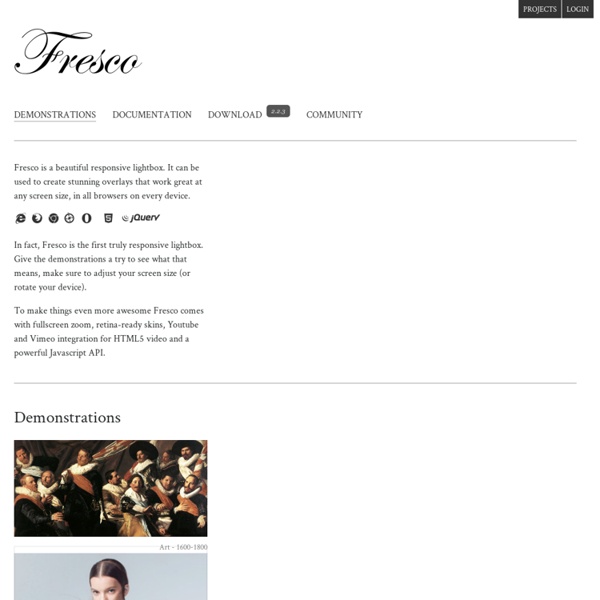
Smooth Gallery - Demo by Kevin Thornbloom A 3KB script to generate a slick paginated gallery & lightbox viewer. Oh, and it's fully responsive. Details & Download Beyond Bootstrap and Foundation: Frameworks You've Never Heard Of Front-end frameworks like Twitter bootstrap, Foundation by ZURB and others are great for creating beautiful, responsive, cross-browser friendly web sites quickly and easily without the need to learn a lot of code or best practices. While Bootstrap and Foundation are two of the more well-known front-end frameworks, there are other great frameworks available that many of you probably haven’t heard of. In this article I’m going to list some of these so you can consider giving them a try. Semantic UI Semantic UI is a really nice user interface kit that uses LESS. Components offered by Semantic UI include button, divider, icon, image, label, reveal, segment and lots more. Other features of the framework include the ability to add a ‘disabled’ state on images, and icons that can be formatted with different colors and sizes. Semantic UI comes with tons of features (elements, collections, modules, behavior, etc.), many of which are unique to it. Semantic UI Frameworks and Packages Ionic UIkit Brick
Download Galleria The current release is 1.3.5 and was published on 2014-01-29. What's Included? Here's what you get when you download Galleria. All code in the free download is MIT licensed: ✓ Galleria core (minified & development) ✓ One free theme (Classic) ✓ Flickr Plugin ✓ Picasa Plugin ✓ History Plugin ✓ Demo file to get you started Get started After downloading, you can read up on how to get going using our beginners guide. Included in the download is the classic theme and a demo of the theme. Browse Themes If you are looking for pluggable themes that works out of the box, browse through our Premium Themes and see if there is something that fits your project. Looking for something simpler? You should try out our related service called Galleria Display. Customize Galleria has a large number of options such as transition effects, cropping methods and interaction details that you can use to customize your gallery regardless of what theme you are using. Problems? Development
Skeleton: Beautiful Boilerplate for Responsive, Mobile-Friendly Development Responsive Image Gallery with Thumbnail Carousel A tutorial on how to create a responsive image gallery with a thumbnail carousel using Elastislide. Inspired by Twitter's "user gallery" and upon a request to show an integration of Elastislide, we want to implement a responsive gallery that adapts to the view-port width. The gallery will have a view switch that allows to view it with the thumbnail carousel or without. We'll also add the possibility to navigate with the keyboard. View demo Download source Today we want to show you how to create a responsive image gallery with a thumbnail carousel using Elastislide. We’ll use the jQuery Touchwipe Plugin that will make it possible to navigate the images by “wiping” on the iPhone and iPad. The images in the demo are by über-talented Sherman Geronimo-Tan and you can find his Flickr photostream here: Sherman Geronimo-Tan’s Flickr Photostream The photos are licensed under the Creative Commons Attribution 2.0 Generic (CC BY 2.0) License. So, let’s do it! The Markup Let’s take a look at the style.
Columnal | A responsive CSS grid system helping desktop and mobile browsers play nicely together. The Shapes of CSS Learn Development at Frontend Masters CSS is capable of making all sorts of shapes. Squares and rectangles are easy, as they are the natural shapes of the web. We also get the ::before and ::after pseudo elements in CSS, which give us the potential of two more shapes we can add to the original element. Square Rectangle Circle Oval Triangle Up Triangle Down Triangle Left Triangle Right Triangle Top Left Triangle Top Right Triangle Bottom Left Triangle Bottom Right Curved Tail Arrow via Ando Razafimandimby Trapezoid Parallelogram Star (6-points) Star (5-points) via Kit MacAllister Pentagon Hexagon Octagon Heart via Nicolas Gallagher Infinity via Nicolas Gallagher Diamond Square via Joseph Silber Diamond Shield via Joseph Silber Diamond Narrow via Joseph Silber Cut Diamond via Alexander Futekov Egg Pac-Man Talk Bubble RSS Feed via Kevin Huff 12 Point Burst via Alan Johnson 8 Point Burst via Alan Johnson Yin Yang via Alexander Futekov Badge Ribbon via Catalin Rosu Space Invader via Vlad Zinculescu TV Screen Magnifying Glass
Fire.app: Dead Easy HTML Prototyping Getting started | Less.js 22 Free jQuery CSS3 Progress Bar Codes jQuery is a set of libraries for JavaScript which let you do the front end development of elements like progress bar, drop down list very easily. Here you will find JavaScript and jQuery codes which you can use in your website to show the loading of your downloads, uploads or any task completion. These below scripts are all free to download. jQuery and JavaScript might not support old browsers but all modern browser are equipped with full support of the duo. Also take a look at related articles: Checkout Progress Bar A responsive css progress bar with a nice fluid display with five steps of payment and signup completion for the year 2014. Download Pixel Progress Bar A bit with square shape at the progressing tip of the animation makes this progress bar much more attractive. Download Pace - Automatic page load progress bar An automatic web page progress bar. Demo|Download Buttons With Built-in Progress Meters Demo|Download Animated Goal Progress Bar jQuery plugin Demo|Download Demo|Download Download
Rebuild YouTube's mobile-like progress bar in jQuery Some weeks ago I have noticed a new loading indicator on YouTube which appears while loading a the next pages. The progress bar was only visible in one single browsing session, I assume it was an A/B test. However I could extract the HTML and CSS code behind the fancy progress bar. Discuss on Hacker News or Reddit CSS (I have changed the colors. In order to use this progress bar in you jQuery project.