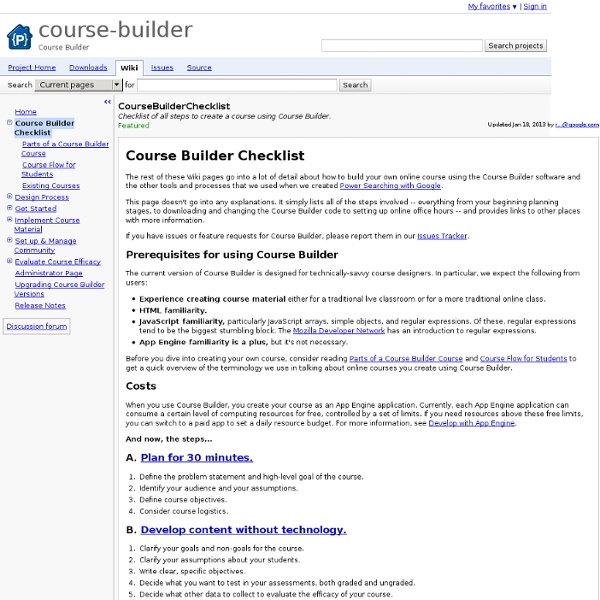CourseBuilderChecklist - course-builder - Checklist of all steps to create a course using Course Builder. - Course Builder
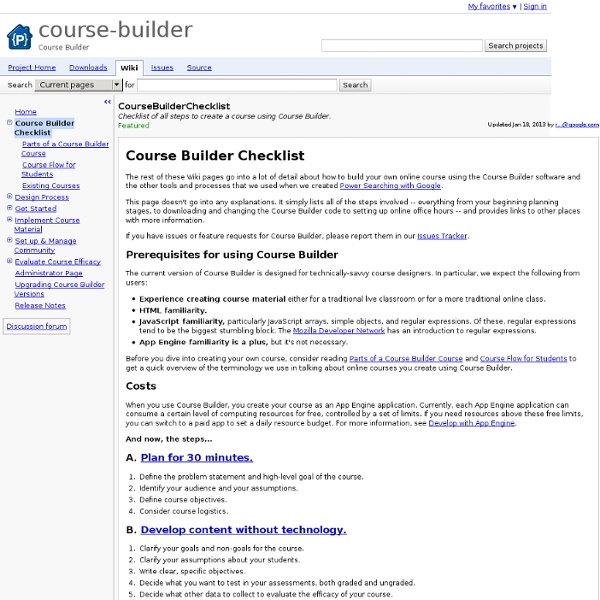
Google and Khan Academy Launch YouTube Contest
13 September '12, 09:45pm Follow Google has just announced that it is teaming up with Khan Academy for a new competition to find the next generation of “educational YouTube stars.” Google and Khan Academy are looking for what they call the Next EDU Gurus: “10 super talented and engaging content creators” which Google and Khan Academy will support through training, promotion and a $1,000 B&H gift card for production equipment. Here’s Google’s pitch: Do you set historical events to music? According to Google’s announcement, the 10 winning YouTube Next EDU Gurus will be chosen by both Khan Academy and a panel from YouTube’s Education team. If you’re interested in applying and live in the US, Canada, UK, Ireland, Australia or New Zealand, you’ll need to create your video and add it to the YouTube Education category by October 1st. Update: You can apply here.
eLearning XHTML editor, Source authoring application to assist teachers
The eXe project developed a freely available Open Source authoring application to assist teachers and academics in the publishing of web content without the need to become proficient in HTML or XML markup. Resources authored in eXe can be exported in IMS Content Package, SCORM 1.2, or IMS Common Cartridge formats or as simple self-contained web pages. eXe grew out of the New Zealand Government Tertiary Education Commission's eCollaboration Fund and was led by the University of Auckland, The Auckland University of Technology, and Tairawhiti Polytechnic. eXe was named a finalist in the New Zealand round of the IMS Global Learning Impact Awards 2008 and went on to claim a Leadership Award at the international judging. There are now several projects inspired by eXe around the world.
Related:
Related: