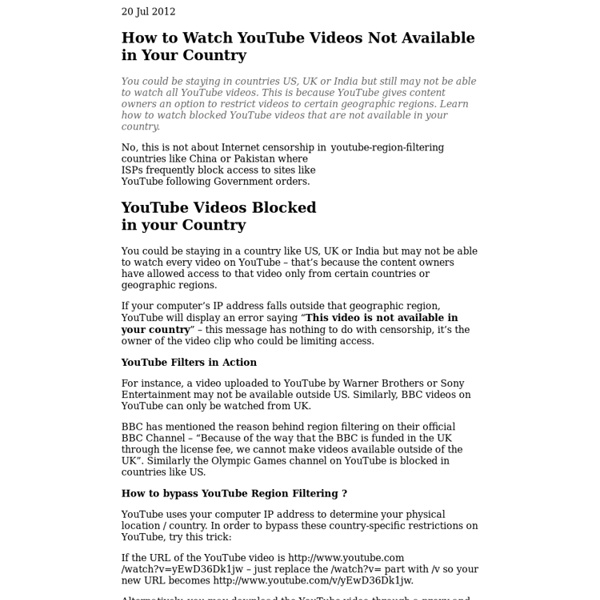How to Watch Blocked Internet Videos « Broken Secrets
September 27, 2010 at 5:00 am Chad Upton By Chad Upton | Editor The internet is a great place to catch TV shows and clips that you or your PVR missed. Unfortunately, a lot of websites only allow their video content to be viewed in their service area. That’s right, it’s expensive to stream video over the internet to thousands or hundreds of thousands of people in a reliable way. Secondly, they may not be allowed to broadcast outside of their broadcast area. There are also legal agreements with members of various guilds and unions that may prevent content from being distributed in certain areas or for a finite time after the original air date. Broadcasters can identify which country you’re in when you access their website. Although there may be legal and ethical issues with it, there are ways to circumvent some of the methods that are used, potentially allowing you to view content from outside their intended region of distribution. cbs.comcwtv.com (the CW)hulu.comsho.com (showtime)tnt.tv
attaching_files
Translations of this page: In addition to item metadata, notes, and tags, Zotero can also be used for managing files. This page describes the different ways you can add files to your Zotero library, and how added files are stored and synced. File Copies and Links Files can be added to your Zotero library as either copies or links. Adding Files Files can be added either as standalone items, or as child items to other items. Adding Files via the Browser Zotero can automatically save associated web page snapshots and PDFs when you use site translators (whether associated snapshots and PDFs are saved can be changed in the Zotero preferences). With Zotero for Firefox, you can right-click a link to a file in the browser (e.g. to a PDF) and select “Zotero” > “Save Link as Zotero Item”. Adding Files via the Zotero pane Drag and Drop You can also drop an existing standalone file item onto another item to create a child item. New Item Button Accessing Files
Free eBooks at Planet eBook - Classic Novels and Literature
how to easily delete your online accounts | accountkiller.com
Spring Financial is a finance company based in Canada. The company was founded in 2014. Spring Financial is a subsidiary of Canada Drives, which is a leading auto financing company in Canada. The Chief Executive Officer is Michael Galpin. The Director is Cody Green. Upon loan approval, the funds will go into a secure trust account. Canceling your loan is simple.
Build Your Own Adobe Creative Suite with Free and Cheap Software
Charlie Chaplin
I remain just one thing, and one thing only — and that is a clown. It places me on a far higher plane than any politician. Sir Charles Spencer Chaplin, KBE (16 April 1889 – 25 December 1977) was a British comedic actor and director, usually known by his stage name of Charlie Chaplin. Quotes[edit] My prodigious sin was, and still is, being a non-conformist. I am what I am: an individual, unique and different. Look up to the sky You'll never find rainbows If you’re looking down. The Great Dictator (1940)[edit] This is a story of a period between two World Wars — an interim in which insanity cut loose. Hynkel, the dictator, ruled the nation with an iron fist. I don't want to rule or conquer anyone. Hannah, can you hear me? In which Chaplin plays the roles of "Adenoid Hynkel", the dictator of Tomania, and "A Jewish Barber" the hero of the tale This is a story of a period between two World Wars — an interim in which insanity cut loose. The Barber's speech[edit]
FREE ONLINE TYPING COURSE
4 Sites with LOTS Of Completely Free Ebooks That Don’t Suck
If you’re a fervent reader and nerd like I am, you’ve probably encountered quite a lot of writing online. However, most of them are either absolute garbage or entirely illegal. It’s hard to find good, legal reads online – unless you know where to look. There are several sites that offer classic out-of-copyright writing, or publishes new e-books online as promotions. If you know where to look, you can feast on these completely free Ebooks for all the time you’ve got, and today is the day we’ll show you where to look. Planet eBook Planet eBook is a classy site that offers classic literature for free. However, Planet eBook doesn’t just give you any piece of ‘free literature’. Furthermore, if you feel like a book is ‘missing’ from it’s collection, you put it up as a suggestion. All books on Planet eBook can be read on the site, but can also be downloaded as a PDF, both in a 1-page and 2-page version. ManyBooks Classic Reader PublicBookshelf
18 Free Ways How To Download Videos off the Internet
Video is the future. Periscope has taken the world by storm, and YouTube has launched a subscription service. Even Spotify and Facebook are getting in on the act. We’re not here to ask why you’d want to download any of that video content – the reasons are too numerous. So, without further ado, here are 18 free ways to download (almost) any video off the internet. App-Specific Tools Let’s begin with some service-specific web apps that specialize in a single website before moving onto generic video downloaders later in the article. 1. We’ll kick things off with YouTubeInMP4. 2. SaveFrom is another YouTube downloader, but one with a difference. For example: Would become: 3. The final YouTube downloader on the list is arguably the simplest. It works on Chrome, Firefox, Safari, Opera, and Internet Explorer. 4. 5. Yes, Vine is no longer accepting new entries. 6. 7. FB Down is a tool for downloading video off Facebook. 8. 9. 10. 11. 12.
Top 10 Good Tech Habits Everyone Should Have
Sightsmap
Bump a Lock
From Wired How-To Wiki Feel safe behind your locked door? Sorry to spoil your sense of security, but there's an old lockpicker's secret anyone could learn to make a skeleton key and open almost any locked door. "Bumping" is a method for picking a lock using a filed-down key of the appropriate type and tapping on the cylinder. Why is this something you need to know? Now, you could trust your home's lock security hoping thieves don't read this article, or you could learn the attacks yourself and make sure your lock is up to snuff. The Steps to Bumping a Lock Identify the model of lock you're trying to bump. Get Bumping! It might sound difficult, but even kids can bump locks once they are shown how it's done. Resources A YouTube video with a demonstration of lock bumping follows. Pickbuster is an aftermarket product, a solution that is injected into the lock cylinder that prevents the pins from dropping down during bumping. TOOOL's Web Page and a PDF description of the bumping process.
Try free data recovery software to view deleted files: Recover My Files
100% Safe . 100% Secure . Detect and review all your recoverable files absolutely free! Recover My files is easy to download and use (only 4.64 MB). It performs a complete recoverable file scan on your computer. Identifies and offers to restore nearly any type of lost or previously deleted file. Yes, I want to search for recoverable files. Recover Lost Files and Data with Ease! You can then click recover to bring any file, picture, spreadsheet or even email - right back to life! Recover my files will bring back your lost files even if they have been removed from the recycle bineven after your PC shuts down unexpectedlyeven after your hard drive has been formattedeven after the latest virus has wreaked havoc on your PC. How does Recover My Files work so well? In many cases when you click delete or when you have an unexpected software failure - The contents of the affected file are not completely gone, just the reference to the file, its icon or file/folder name.