


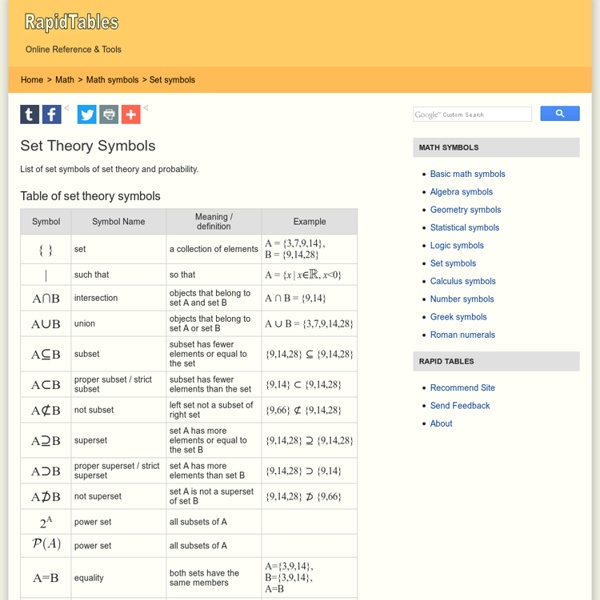
List of mathematical symbols When reading the list, it is important to recognize that a mathematical concept is independent of the symbol chosen to represent it. For many of the symbols below, the symbol is usually synonymous with the corresponding concept (ultimately an arbitrary choice made as a result of the cumulative history of mathematics), but in some situations a different convention may be used. For example, depending on context, the triple bar "≡" may represent congruence or a definition. Further, in mathematical logic, numerical equality is sometimes represented by "≡" instead of "=", with the latter representing equality of well-formed formulas. Each symbol is shown both in HTML, whose display depends on the browser's access to an appropriate font installed on the particular device, and in TeX, as an image. Guide[edit] This list is organized by symbol type and is intended to facilitate finding an unfamiliar symbol by its visual appearance. Basic symbols[edit] Symbols based on equality[edit] Brackets[edit]
Symmetric difference Elements in exactly one of two sets and is The symmetric difference of the sets A and B is commonly denoted by or Properties[edit] The same fact can be stated as the indicator function (denoted here by ) of the symmetric difference, being the XOR (or addition mod 2) of the indicator functions of its two arguments: or using the Iverson bracket notation In particular, ; the equality in this non-strict inclusion occurs if and only if are disjoint sets. , then are always disjoint, so partition . The symmetric difference is commutative and associative: The empty set is neutral, and every set is its own inverse: From the property of the inverses in a Boolean group, it follows that the symmetric difference of two repeated symmetric differences is equivalent to the repeated symmetric difference of the join of the two multisets, where for each double set both can be removed. Intersection distributes over symmetric difference: Further properties of the symmetric difference include: Suppose is a multiset and . . If
Video Lectures | Linear Algebra The Least Squares Regression Line The Least Squares Regression Line Example: Suppose you have three points in the plane and want to find the line y = mx + b that is closest to the points. d12 + d22 + d32 is minimum. y = mx + b the least squares regression line. d12 + d22 + d32 = f = [y1 - (mx1+ b)]2 + [y2 - (mx2+ b)]2 + [y3 - (mx3+ b)]2 To minimize we take derivatives to get fm = 2[y1 - (mx1+ b)](-x1) + 2[y2 - (mx2+ b)](-x2) + 2[y3 - (mx3+ b)](-x3) = 0 and fb = -2[y1 - (mx1+ b)] - 2[y2 - (mx2+ b)] - 2[y3 - (mx3+ b)] = 0 We have x1(y1 - (mx1+ b)) + x2(y2 - (mx2+ b)) + x3(y3 - (mx3+ b)) = 0 (y1 - (mx1+ b)) + (y2 - (mx2+ b)) + (y3 - (mx3+ b)) = 0 In S notation, we have Sxiyi - mSxi2 - bSxi = 0 Syi - mSxi - nb = 0 Notice here n = 3 since there are three points. We can solve to get Exercise: Find the equation of the regression line for (3,2), (5,1) and (4,3) Fortunately, many calculators and computer programs can find the equation of the regression line. Application Solution Using a computer, we obtained y = -2.35 + 1.19x Example
HP CALCULATOR HISTORY - HP-67 Introduced on July 1 1976 with the codename "Hawkeye", together with the HP-25C and the HP-97, this was essentially an upgraded HP-65. The competition were catching up and HP had to overtake them (did the codename mean that HP were keeping a sharp lookout for the opposition?), so the HP-67 improved on the HP-65 with new functions, more memory, and the ability to store data as well as programs on magnetic cards. One interesting extra was a second set of ten registers, called the "secondary storage registers". Another interesting extra was "rapid reverse branching" - in addition to going directly to program labels, the calculator allowed indirect GOTO commands, via an intermediate register "I", and if "I" contained a negative number then the program would jump backwards by that number of program steps. The HP-67 had so many functions that the designers added a third shift key, in black marked h to the yellow and blue f and g shift keys already used by the HP-65.
Derivatives, Limits, Sums and Integrals Derivatives, Limits, Sums and Integrals The expressions are obtained in LaTeX by typing \frac{du}{dt} and \frac{d^2 u}{dx^2} respectively. The mathematical symbol is produced using \partial. is obtained in LaTeX by typing \[ \frac{\partial u}{\partial t} = h^2 \left( \frac{\partial^2 u}{\partial x^2} + \frac{\partial^2 u}{\partial y^2} + \frac{\partial^2 u}{\partial z^2} \right) \] To obtain mathematical expressions such as in displayed equations we type \lim_{x \to +\infty}, \inf_{x > s} and \sup_K respectively. (in LaTeX) we type \[ \lim_{x \to +\infty} \frac{3x^2 +7x^3}{x^2 +5x^4} = 3.\] To obtain a summation sign such as we type \sum_{i=1}^{2n}. is obtained by typing \[ \sum_{k=1}^n k^2 = \frac{1}{2} n (n+1).\] We now discuss how to obtain integrals in mathematical documents. This is typeset using \[ \int_a^b f(x)\,dx.\] The integral sign and are obtained by typing \[ \int_0^{+\infty} x^n e^{-x} \,dx = n!. \[ \int \cos \theta \,d\theta = \sin \theta.\] respectively. \[ \int_0^1 \! Had we typed