


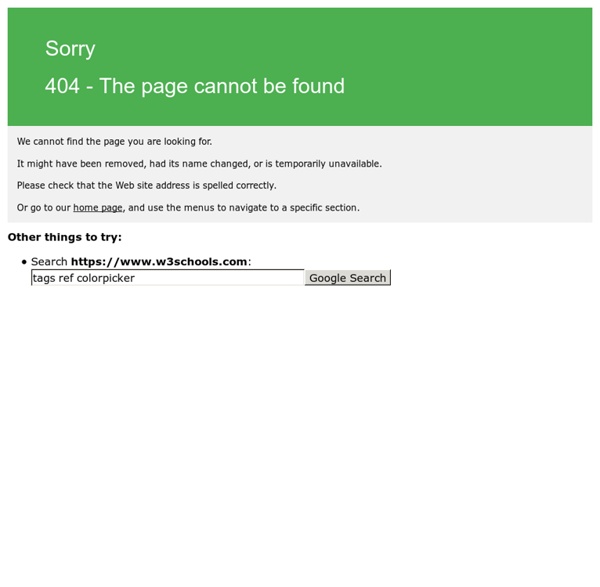
How To Create WordPress Themes From Scratch Part 1 » Themetation I’m going to show you how to create a wordpress theme from scratch in these 3 parts of tutorial series. I will cover from Structuring, designing in Photoshop, slicing, coding into fully css based html, and finally wordpress implementation. Table Of Content Below is the index of the topics that we will go through: Structuring This is a very important part in designing a web layout. HeaderPosting areaSidebarSingle pageCommentFeedbackSearching fieldPage menuRSSArchives, Links and About Page Something we need to keep in mind. Display too many things in one single page.Use too many colors and font type. In this sample, I also try to make is as simple as possible because the purpose of this series of tutorial is to give an example on how to create a wordpress theme. Final Result Photoshop Step 1 Create a new document with 1024px X 768px as we are going to create a layout which suit for 1024px resolution. Step 2 Grab the rectangle tool and draw a header for it. Step 3 I use Myriad Pro. Step 4 Step 5
The Comprehensive Guide for a Powerful CMS using WordPress - Part one: 101 Techniques for a Powerful CMS using WordPress May 05 2009 This is the first article in the three-part series, “The Comprehensive Guide for a Powerful CMS using WordPress”. Throughout this article, we’ll be focus on many WordPress Theme hacks, ideas, tips and useful tutorials you need to have ready in hand when developing WordPress websites. The Comprehensive Guide for a Powerful CMS using WordPress – Part 2 The Comprehensive Guide for a Powerful CMS using WordPress – Part 3 There are some technical stuff we have to get out of the way first. WordPress CMS Hacks and Tricks 1. By default, a WordPress home page shows chronological blog post entries — with the most recent post at the top. How To » In your admin area, just go to Setting » Reading. Points to take care » First problem you may run into when you make a static page your home page is that the link to that page now appears in the main site navigation. 2. Adding too many pages to a WordPress blog that has a navigation bar in the header can really make your WordPress blog a mess. 3.
85 Top Responsive Web Design Tools - (Private Browsing) As the mobile market continues to grow, demand for responsive website design intensifies. This has introduced a new set of tools, 10 of which we've listed below, to help lay out, design, code and plan a responsive website. While some may overlap, each deserves a spot on the list; when combined, they can help you craft a website that provides an optimal viewing experience for users on all devices. If you are a designer or developer, what are some of the indispensable tools in your responsive toolbox? 1. Developed first as an internal tool that has now grown into a full-fledged product, Gridset lets web designers and developers design, prototype and build custom, responsive grid-based layouts for their projects. The beauty of Gridset is how fast it will allow you to build responsive prototypes (without all the calculations), providing all the measurements and tools to integrate with your existing markup. 2. 3. 4. 5. 6. 7. 8. 9. 10. Image via iStockphoto, Brzi
10 Websites with huge list of resources for web designers and developers Learn how to earn $125 or more per hour as a freelancer - Click Here Looking for hosting?. We recommend MediaTemple for web hosting. Use Code MTLOVESDESIGN for 20% off These are the sites which have a huge list of links that are divided up into categories and then thrown together on one giant page of resources for web designers and developers, all these website covers mostly all topics is design and development, such as Icons, Templates, Fonts, Scripts, Color tool, CSS and more 1. 2. 3. 4. 5. 6. 7. 8. 9. 10. You can get superb wireless internet providers at affordable rates, also get latest 1z0-451 prep tools, 642-384 dumps and db2 certification questions to prepare and pass ccie exam easily and quickly. About brantwilson Brant Wilson is a staff writer for the DesignMag network.
Tutorials Learn HTML This HTML Tutorial will give you an easy, yet thorough and correct introduction on how to make websites. The tutorial starts from scratch and requires absolutely no prior knowledge of programming. Start learning HTML or Start learning HTML5 Learn CSS This CSS Tutorial will get you started with CSS in just a few minutes. Start learning CSS Learn PHP This PHP Tutorial will give you an easy, yet thorough and accurate introduction to PHP. Start learning PHP