


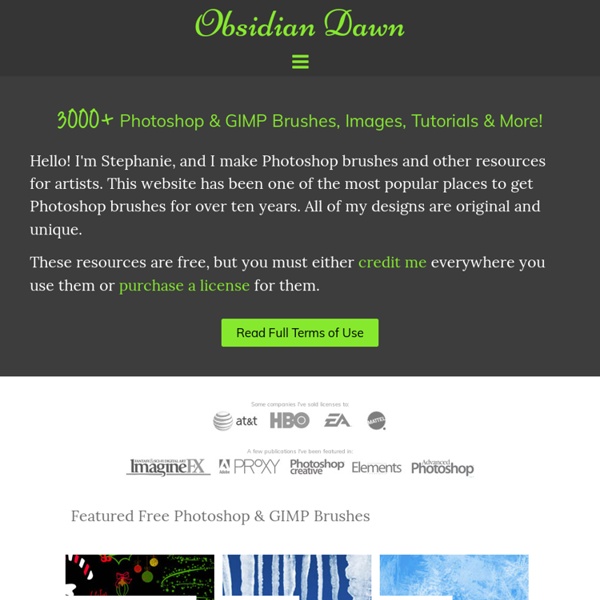
20 Fantastic Step-By-Step Gimp Tutorials for Beginners Feb11 by admin A collection of 20 fantastic gimp tutorials resources for beginners and advance users , provided by best designers and webmasters . I have just collected some different style of gimp tutorials for beginners , So you can see what a free GNU image manipulation program can do for you . If you have latest gimp version than you can use almost all free photoshop brushes , backgrounds in program and also perform many normal photoshop tutorials on it . 1. QBrushes: Light-Effects Home Browse By Tags Register Submit Brush Advertise RAW v DNG Often I have found that I want to apply perspective correction to multiple files at once using the Upright feature in Camera Raw. But depending on the results I want to achieve, it’s best to know that there are two different ways of accomplishing this. Note: For both methods, it is recommended that you first enable Lens Profile Corrections and Remove Chromatic Aberration using the Lens Corrections panel in Camera Raw. METHOD ONE - in the first situation, you might have a series of unrelated images that all need to have their own set of perspective corrections made to them. In this case, the easiest way to apply Upright would be to:
15 Places To Download Free High Quality Stock Photos There are many free stock photography sites. I set out to find as many good ones as I could. I found 15 good, solid resources out there. Royalty Free does not mean the images are free; it means that you don’t need to pay the photographer a royalty each time you use the image. GIMP Tutorial: Just in time for Valentines! Tutorials February 15, 2011 Well, almost. Welcome to another GIMP Tutorial. Last week, we have created a shiny button and have seen how easy it is to make the appealing effect from scratch. Clickhere to see the previous tutorial.
Noupe Photoshop Brush Sets Oct 15 2008 Hundreds of thousands of incredible Adobe Photoshop brush sets are all over the web. Due to this phenomenally vast amount of Photoshop brushes available, you can now add patches of dirt, rust, floral effect, swirls, mold, oil stains in your artworks and photos to give them an aged, damaged, dreamy or any look you want. Without further ado, we present 1000+ high-Resolution Adobe Photoshop brush sets that will be perfect for any project you may happen to be working on.
Light and glow effect in Photoshop Second Picture is devoted to original tutorials about 3D graphics, Photoshop, Photography and Web Design. Picture 1. In this tutorial we are going to create the picture above using several different Photoshop effects. Click here to see a larger version. 29.10.2008 Category: Photoshop In this Photoshop effect tutorial I cover the creation of several different light and glow effects in Photoshop. In this tutorial we are going to recreate picture 1. 70 Best GIMP Tutorials To Enhance Your Design Skills GIMP is a software for image editing and photo manipulations. Most of the designers say that Adobe Photoshop is the best software available for image editing but I would love to tell them that they should check GIMP before saying that because GIMP has some of the very amazing options that makes image editing more easier than Adobe Photoshop. In this post I collected 70 best GIMP Tutorials to make you a better designer.
Pixel Curse 30 Christmas Holiday PSD & AI Flyer Templates The success of any event, being it a show, a sale, a party or a simple get-together, often depends on how well you can promote it. These flyers are diverse and eye-catching examples of promotional materials created for events that take place during the holiday season. 45 CV Resume Templates That Will Get You Hired 3ds Max - 3D Modeling Trial Product Privacy Notice This Trial Privacy Notice describes a data collection and use program. It applies in the US, Canada, UK, Ireland, and Australia. If you are from another country, you will still need to click to agree to the notice, but the program will not apply to you. This notice explains the information we may collect through this product trial, and how we use it to send you useful, personalized communications (including content about new products and special promotions) by email, phone, in-product and/or on the www.autodesk.com website.
70 creative Gimp tutorials Gimp Tutorials in this review include a handpicked selection of creative Gimp tutorials for intermediate and advanced users. Gimp is a free multiplatform image editing tool, using Gimp you can achieve pretty much everything what can be done in pricey Photoshop. These Gimp tutorials will help you to learn text, Gimp photo editing, advanced photo manipulations such as changing colors, background, remove objects, proper black and white conversion in Gimp.
1000+ Splatter Photoshop Brushes for Abstract Designs Splatter Photoshop brushes are very useful in creating urban grunge and other artistic effect in your designs. That, maybe is the main reason why the supply for this type of Photoshop brushes is endless. To help you sort out and find the best splatter Photoshop brushes there are in the universe that you can use for free, we decided to list them altogether here, in one big post. To download the set that you want to use, simply click on the text link found below each preview image. This link will take you to anew page where you can find more information about the brush, the terms of use and most importantly, the download link. Have a nice day and enjoy using these brushes!
60+ Best GIMP Tutorials of 2010 The Gimp is a fantastic and free piece of software that can run on all major operating systems and can do nearly any graphic related task! I have been using GIMP for over two years now and really appreciated the many tutorials I had at hand for when I was starting out. Since the early days I have produced my own tutorials in an effort to give back to the open source community and so the purpose of this post is to share and acknowledge the hard work that people have put in into making these great tutorials of 2010! Best GIMP Tutorials of 2010 Photo Manipulations The Catch – going beyond the frame of photographs
DesignFloat 8500+ Free Brushes Hey guys, the time for Friday roundup has come and we want to share some useful resources featuring free Photoshop brushes with you. We all know that brushes turn out to be the essential tools for web designers and help to add the desired atmosphere and create stunning websites. Using this Photoshop tool, it is possible to give the design the impressive touch and make it catchy. Of course, you have seen a vast amount of brush sets all around the web, but here you can find the top-notch collection of the most popular among them. We have decided to compile 8500+ various brush sets for our readers and we hope that this post will come in handy and add inspiration for your future designs.
A great website for photoshop tutorials and resources by jlag Jan 31