


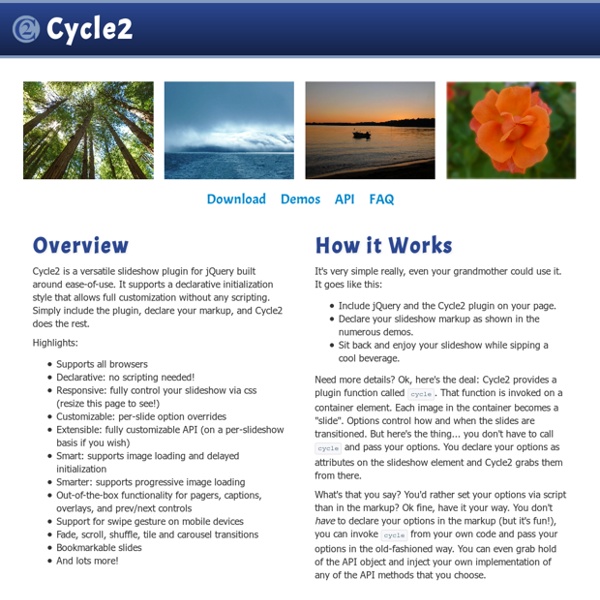
Backbone.js Backbone.js gives structure to web applications by providing models with key-value binding and custom events, collections with a rich API of enumerable functions, views with declarative event handling, and connects it all to your existing API over a RESTful JSON interface. The project is hosted on GitHub, and the annotated source code is available, as well as an online test suite, an example application, a list of tutorials and a long list of real-world projects that use Backbone. Backbone is available for use under the MIT software license. You can report bugs and discuss features on the GitHub issues page, on Freenode IRC in the #documentcloud channel, post questions to the Google Group, add pages to the wiki or send tweets to @documentcloud. Backbone is an open-source component of DocumentCloud. Downloads & Dependencies (Right-click, and use "Save As") Backbone's only hard dependency is Underscore.js ( >= 1.5.0). Introduction Many of the examples that follow are runnable. Upgrading to 1.1
jQuery Fundamentals Back to top jQuery is fast becoming a must-have skill for front-end developers. The purpose of this book is to provide an overview of the jQuery JavaScript library; when you're done with the book, you should be able to complete basic tasks using jQuery, and have a solid basis from which to continue your learning. This book was designed as material to be used in a classroom setting, but you may find it useful for individual study. This is a hands-on class. We will spend a bit of time covering a concept, and then you’ll have the chance to work on an exercise related to the concept. Getting the Code The code we’ll be using in this book is hosted in a repository on Github. Software You'll want to have the following tools to make the most of the class: The Firefox browser The Firebug extension for Firefox A plain text editor For the Ajax portions: A local server (such as MAMP or WAMP), or an FTP or SSH client to access a remote server. Adding JavaScript to Your Page JavaScript Debugging
ImageOptim — make websites and apps load faster (Mac app) You Might Not Need jQuery Formulaires HTML5 : nouveaux types de champs HTML 4 était bien limité concernant les types de champs. HTML5 apporte énormément en terme de nouveautés. Ces innovations sont réunies sous un nom : les Web Forms (ou HTML5 Forms). Souvenez vous des éléments de saisie et de soumission de formulaire en HTML4 assez peu nombreux : <textarea> <select> (<option> et <optgroup>) <button> <input> (text, password, file, radio, checkbox, submit, image, hidden, reset,button) Grâce à l'apport de HTML5 et des Web Forms, de nouveaux éléments et types d'éléments arrivent dans nos formulaires. Les nouveaux types d'<input> Comme listés précédemment, les types de champs n'étaient pas nombreux. Au moment de mes tests, j'ai constaté que Chrome - qui prenait en charge certains types d'input de type datation dans ses versions précédentes - a revu ses compétences à la baisse dans la version 16. La plupart des nouveaux types non pris en charge par un navigateur sont traduits par un champ de type text. Les nouveaux éléments de formulaire
jQuery Tutorial - An Ultimate Guide for Beginners jQuery is a powerful and widely used JavaScript library to simplify common web scripting task. jQuery is a fast, lightweight, and feature-rich JavaScript library that is based on the principle "write less, do more". It's easy-to-use APIs makes the things like HTML document traversal and manipulation, event handling, adding animation effects to a web page much simpler that works seamlessly across all the major browsers like Chrome, Firefox, Safari, Internet Explorer, etc. jQuery also gives you the ability to create an Ajax based application in a quick and simple way. Big companies like Google, Microsoft and IBM are using the jQuery for their applications. So you can easily understand how popular and powerful the jQuery is? jQuery was originally created by John Resig in early 2006. You can save a lot of time and effort with jQuery. What You Can Do with jQuery There are lot more things you can do with jQuery. You can easily select elements to perform manipulation. Advantages of Using jQuery
CSS3 Menu. Free CSS Menu Maker What's New CSS3 Menu v4.9 (March 12, 2014) * New flat skins: Neat, Refined, Facet and Jalousie * New flat icon sets: Smart-grey and Smart-orange CSS3 Menu v4.7 (January 30, 2014) * New flat skins: Posh, Boundary * New flat icon sets: Smart-blue, Fantasy-green CSS3 Menu v4.6 (December 12, 2013) * New flat skins: Sparkle and Volume * New flat icon sets: Fantasy-white and Fantasy-red CSS3 Menu v4.5 (November 14, 2013) * New flat skins: Gleam, Sublime and Blurring * New flat icon sets: contour and geometric CSS3 Menu v4.4 (October 10, 2013) * New flat skins: Marker and Smoke * New flat icon sets: creative, rainbow and thumbtack CSS3 Menu v4.3 (September 18, 2013) * New flat skins: Metropolitan and Cloud * New flat icon sets: Stylish-Basic, Stylish-Computer, Stylish-Nature, Urban, Cartoon, Minimalist * New languages for site: Swedish and Japanese. * Bug fixes CSS3 Menu v4.2 (September 12, 2013) * New flat skins: Stitch, Flat Solid, Neoteric * Updated "Insert to Page" wizard. * Major and minor fixes. Help .
How to program a calculator with jQuery Previously, I showed you how to use CSS border-radius property to create the following calculator. Now I will show you how to use jQuery to implement the functionality of the calculator. Adding jQuery We will be using jQuery in this project to respond to events when a user clicks on a button. We need to add the jQuery library to our application. At the bottom of my index.html file, I will add the following script tag: Handling operator vs number buttons Before writing my code, I decided to brainstorm how I would handle the functionality behind the calculator. A number button would correspond to the numbers 0–9. Global variables for our operation The next step is to determine how may global variables we will need. Likewise, a user can enter this much longer sequence: When considering global variables initially, we might consider creating a new variable every time the user presses a key. To improve on this, we can simplify things to only need four global variables: num1num2operatortotal Summary