


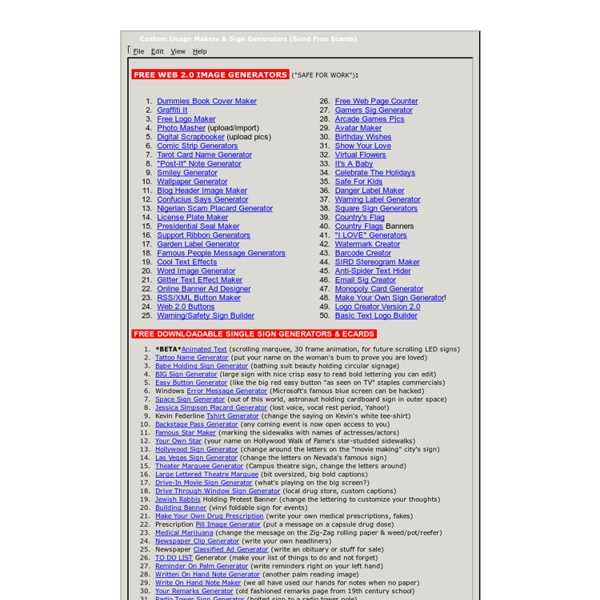
Learning through ICT Resources. Thematic Units, Lesson Plans, Rich Topics, Educational Links and Favourites (Favorites-Bookmarks). One to One laptops Online image editor pixlr free - fix photos direct in your browser AI Photo Editor Pixlr Express - Free online Photo Editing Tools Pixlr for all your online ai image editing needs. Whether you’re up for classic desktop style photo editing or prefer something more modern, we’ve got you covered. Both Pixlr X and E are AI-powered online photo editors that let you unleash your creativity in one click to achieve professional photo edits more intuitively than ever. null Open image AI Image Generator Create new Modern AI Powered Photo Editor for Quick and Professional Edits Welcome to the free modern AI powered photo editor by Pixlr. Sign up / Log in Looking for templates? Collage, templates and animations are now in the new Pixlr designer! AI Face Swap Try the new dedicated Face Swap tool! New Photo Collage Maker Try the new Free Photo Collage maker, our auto grid feature effortlessly suggest a range of layouts. Get Plus or Premium! Enjoy ad-free editing with unlimited saves from as low as 0.99$ /month. AI Image Generator AI Generative Expand Temporary projects Home Layers
Super Book of Web Tools for Educators Collaborative Tools Skip to main content Create interactive lessons using any digital content including wikis with our free sister product TES Teach. Get it on the web or iPad! guest Join | Help | Sign In cooltoolsforschools Home guest| Join | Help | Sign In Home Presentation Tools Collaborative Tools Research Tools Video Tools Slideshow Tools Audio Tools Image Tools Drawing Tools Writing Tools Music Tools Organising Tools Converting Tools Mapping Tools Quiz and Poll Tools Graphing Tools Creativity Tools Widgets File Storage & Web Pages Other Helpful Sites Creative Commons Teacher Resources Apps for Mobile Devices (NEW - Under Construction) Tools index for this site A-Z email Lenva <a href=" Live Blog Stats</a> Actions Help · About · Blog · Pricing · Privacy · Terms · Support · Upgrade Contributions to are licensed under a Creative Commons Attribution Share-Alike Non-Commercial 3.0 License. Turn off "Getting Started" Loading...
Mary Fran's Getting Started with Google Sites Because your site is stored "in the cloud," it is available from any device that can access the internet, and from anywhere in the world an intenet connection is available. Why use Google Sites? It's free.It's easy to create. Teachers can use Google Sites to: Create a class webpage. Students can use Google Sites to: Create a portfolio of their personal work.Collaborate with students around the world to share ideas, create content, and communicate ideas. Examples of how teachers and students are using Google Sites can be found in the sidebar under Examples of Google Sites. The Top 27 Free Tools to collaborate, hold discussions, and Backchannel with Students 1- ChannelME ChannelME is a great web tool. It allows its users to browse a particular website simultaneously. They are able to look at the same content of a web page with friends in real time and even chat with each other . 2- Search Team It allows its users to search in small teams and collaborate to find the best search results. 3- Mind42 Mind42 is a great collaborative mind mapping tool . 4-Entri Entri is a free collaborative tool for writing and sharing documents . 5- Bounce It is “ a little application that lets people quickly add feedback to any webpage and toss that back and forth with other people” . 6-Wiggio Wiggio makes group work much more easier as its easy and straightforward design provides everything you need to work productively in your groups. 7-My Simple Surface My Simple Surface is a very simple online whiteboard. 8- Hackpad This is a tool to develop collaborative note-taking and writing outlines. 9- Synchtube Synchtube is a great free service for watching videos. 16- Dweeber
Google Earth Across the Curriculum Many teachers hear "Google Earth" and think it's only something that social studies teachers can use. But, in fact Google Earth can be used across the curriculum. I put together this quick-start guide to introduce teachers to the basics of using Google Earth across the curriculum. This is part of a much larger document that I am developing. View the guide in Yudu magazine form.Click to launch the full edition in a new window Self Publishing with Yudu Update: The first time I uploaded to DocStoc it got marked as Copyright and was blocking downloads. Update #2: I've had a couple of people ask and I'm sure that more people will want to know too if they can embed the document into their school and personal blogs/ websites/ wikis.
50 Free Collaboration Tools That Are Awesome for Education April 7th, 2010 Whether you are looking for tools that can bring a distance education class together or tools to help students and teachers in traditional classrooms working on group projects, the following collaboration tools will help with any need. From group papers to file sharing to group communication, the following tools will help bring any educational group together seamlessly to produce awesome results. Group Projects and Papers When working on group projects or research papers, these tools make collaboration a breeze. Nicenet. Discussion Groups and Communication Don’t let a little thing like distance stop your group or class from communicating. MemberHub. Research, Note Taking, and File Sharing Share your research, notetaking, and files with these great tools. CiteULike. Social Networking Social networking provides an opportunity for students and teachers to connect beyond the classroom walls in new and innovative ways. ePals. Wikis and Blogs Wikispaces. Task Management
My Fake Wall - MyFakeWall.com 15 Free Tools for Web-based Collaboration No man (or woman) is an island – and this statement can’t be any truer if you’re a designer or developer. Though paid/subscription services like Basecamp and Zimbra are great, individuals strapped for cash have a ton of alternatives that provide similar (if not better) features. In this article, you’ll find 15 free tools to help you facilitate remote/web-based collaboration. Whether you need basic whiteboarding/brainstorming tools or fully-featured project management applications – you should be able to find a tool or two that’s worth checking out. Google Docs Google Docs is an excellent application for collaboration. Stixy Stixy is a flexible, online “bulletin board”/drawing board. Project2Manage Project2Manage is a fully-featured, free, hosted solution for project management and collaboration (similar to Basecamp). bubbl.us bubbl.us is a free, web-based application for collaborative brainstorming. Dabbleboard Dabbleboard is a robust, online whiteboard that’s easy to use. Protonotes Twiddla