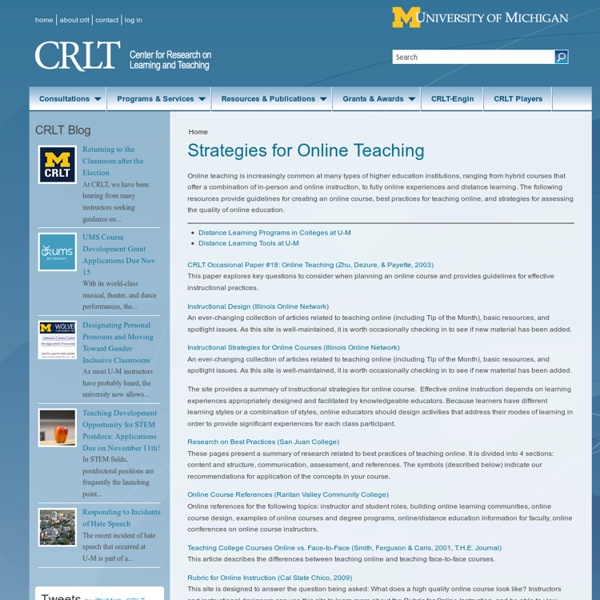Strategies for Online Teaching
Online teaching is increasingly common at many types of higher education institutions, ranging from hybrid courses that offer a combination of in-person and online instruction, to fully online experiences and distance learning. The following resources provide guidelines for creating an online course, best practices for teaching online, and strategies for assessing the quality of online education. CRLT Occasional Paper #18: Online Teaching (Zhu, Dezure, & Payette, 2003) This paper explores key questions to consider when planning an online course and provides guidelines for effective instructional practices. Instructional Design (Illinois Online Network) An ever-changing collection of articles related to teaching online (including Tip of the Month), basic resources, and spotlight issues. The site provides a summary of instructional strategies for online course. Teaching College Courses Online vs.
5 Common Visual Design Mistakes
I was working with a student intern the other day. We reviewed his first attempt at a rapid elearning course. For this review, we focused on the course’s visual design. Overall, he did a great job, especially for someone just starting out. 1. Good elearning design is as much about visual communication as it instructional design and learning theory. When I learned video production years ago, we were always told that everything in the frame means something. Look at a company like Apple. In the same sense, your course is a story. It’s not about just making the screen look good. 2. Your course has a central idea or objective and the visual design should be built around that. Many web designers will use a grid structure to map out the page design. 3. The intern’s demo had some really nice use of photos to support the course. The first rule for using graphics in your elearning course is to make sure that they’re not just decorative. The second rule is to use graphics that belong together. 4.
Peer Review of Online Teaching | John A. Dutton e-Education Institute
The peer review of teaching—like the peer review of research—is a widely accepted mechanism for promoting and assuring quality academic work and is required for the purpose of promotion and tenure at Penn State. The peer review process in resident instruction typically involves a faculty reviewer observing a peer’s classroom. The reviewer then summarizes her observations in a document that is to be included in the reviewee’s dossier. To address the need for online course peer review in the College of Earth and Mineral Sciences, Ann Taylor, a member of the Dutton Institute, has designed, implemented, and assessed a peer review process for online teaching. The Peer Review Guide for Online Teaching at Penn State is based on the “Seven Principles for Good Practice in Undergraduate Education,” a summary of 50 years of higher education research that addresses good teaching and learning practices. The Peer Review Guide for Online Teaching at Penn State is composed of two parts: Questions?
Designing for Learning
Allison BrownMurdoch University Introduction How do online courses differ from traditional university courses? What are the new learning demands made on students in online courses? Which particular design features optimise the teaching and learning process in an online delivery mode? These were the questions explored in a collaborative course design project involving an economics lecturer and the instructional designer at Murdoch University. This paper describes the pedagogical rationale of the design template. Aims of the design project The economics lecturer could see the enormous potential of the WWW as an extremely rich information source. This was seen to be an innovative teaching idea absolutely suited to the medium of the new communications technologies. The instructional design aim was thus to explore ways in which developments in the communications technologies could be used to enhance teaching and learning in economics. Early online formats Hypertext and learner activity Conclusion
Instructional Strategies for Online Courses
Instructional Strategies for Online Courses Effective online instruction depends on learning experiences appropriately designed and facilitated by knowledgeable educators. Because learners have different learning stylesor a combination of styles, online educators should design activities multiple modes of learning in order to provide significant experiences for each class participant. Traditionally, in a teacher-centered classroom, instructors control their environment because they have a monopoly on information. Online learning environments permit a range of interactive methodologies. Of the many instructional strategies available for use in the online learning environment, most were not been developed specifically for online instruction. Learning contracts connect educational needs to individual student needs. Learning contracts can be extremely effective in the online environment. The lecture is one of the most frequently used instructional methods. The discussion group Guided design
Guidelines for Academic Online Courses – Faculty Resources – – Minnesota State University
The purpose of the following information is to provide academic departments with a tool to assist in the development of online courses. The decision of course readiness for online delivery is made by the academic department. Those guidelines are recommended for adoption by the Distance Learning Taskforce 12/07/2004. For more information, contact:Becky Copper-Glenz Dean, Extended Learning 116 Alumni Foundation CenterPhone: 507-389-1094Fax: 507-389-6379Email: ext@mnsu.edu Designing an online course In designing an online course, instructors must remember that technology is a tool, not a solution. Evaluation and Assessment in online courses Once a course is designed, good online courses need a method to determine if students are learning what is intended. Teaching and Learning in online courses The technology available to online instructors and students plays an important role in the online classroom. Resource Assistance
Related:
Related: