


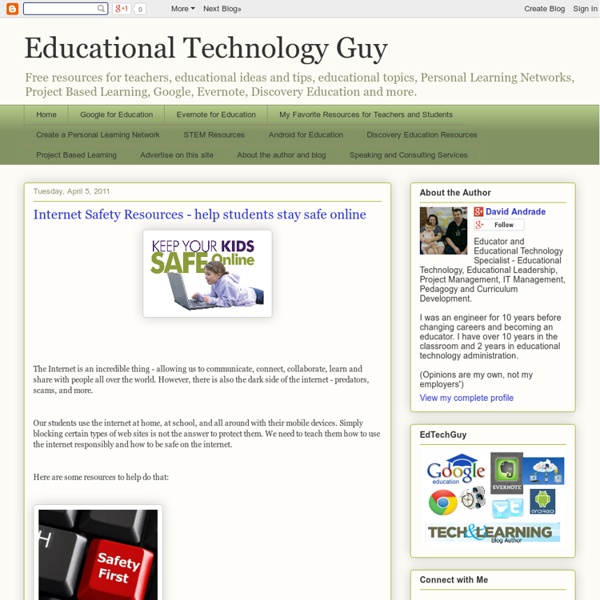
Cellphones in the Classroom: Distraction or Tool? The final version of the National Education Technology Plan (NETP) was released last week, setting forth the Obama Administration's plan for improving access to and integration of technologies for teaching and learning. Among the recommendations the Department of Education makes in the NETP is a call for support for "efforts to ensure that all students and educators have 24/7 access to the Internet via devices, including mobile devices, and that states, districts, and schools adopt technologies and policies to enable leveraging the technology that students already have." The push for "24/7 access to the Internet" falls under another the auspices of yet another endeavor, the National Broadband Plan. But the call for better access to Internet-ready devices, particularly utilizing tools the students already possess is an interesting one. Because the device that is ubiquitous for American students isn't the desktop computer or the notebook or the netbook or the iPad. Photo by minasi
Technology Accommodations An accommodation is a change in how an assessment or instruction is given, but does not indicate a change in what is being measured or a change in the material. The accommodation should be to allow a student to participate that would otherwise not be able to. The accommodations allow the student the capability to demonstrate what they know or can do. The use of accommodations with a special needs student does not change the content of the instruction, the skill being learned, or the material being assessed. An example of an accommodation could include the use of a calculator for basic computation or giving the student extended time on a test. While there can an almost infinite number of accommodations they basically break down into five categories Instructional methods and materials Assignments and classroom assessments Time demands and scheduling Learning environment Use of special communication systems Technology Accommodations
The Digital Divide Within: Creating a Level Playing Field for All Students This is a follow-up post to "1-2-3 -- Red Light!: Let's Give the Use of Technology in Classrooms the Green Light Instead." There's still a lot of talk about the digital divide in this country. I've seen it firsthand as I've worked with schools and school districts around the country on technology-leadership issues; some student populations do lots of online and computer work at home, but other schools serve students who don't have computers and Internet access at home, so the choices for after-school technology work are limited. As stated in CNN's Virtual Villages initiative, "Technology has become the driving force of change in the modern world. Clearly, leveling the playing field outside school is a huge task. But one thing I've noticed that still strikes me as just as critical is the digital divide within school buildings. Now that the school year is winding down, I believe I've seen some students make it through one more year without a lot of exposure to technology.
Getting Started with Diigolet - Diigo help There are a few reasons why you would use the Diigolet instead of its more full-featured relatives: the Firefox toolbar, and the Chrome extension. · The Diigolet works on most browsers. We recommend using a modern, standards-compliant browser like Firefox or Chrome whenever possible, but we recognize that some of you may not have that option for whatever reason. · The Diigolet is there when you want it, not there when you don’t.We recognize that not everyone wants to install something that will affect their browsing across all pages. · The Diigolet is simple. Get the Diigolet The Diigolet is simply a bookmark with special functionality. Note: For later versions of Firefox, the method for showing the bookmarks bar has changed. Bookmark Bookmarks are probably familiar to most people, but Diigo bookmarks are a whole other animal. The Scenario: Researching a recipe that all family members can eat. So we look for a recipe that looks good, searching as we normally do. Highlight Sticky Note
6 Internet Safety Games To Help Kids Become Cyber Smart With the age of cyber savvy kids on the rise, internet safety is just as important a part of education. Parents can play a prime role as educators. But then, there are loads of resources which can play the role of motivators. A class on internet safety need not be dull and drag when you have interactive games like these six to take you through the concepts. Webonauts Internet Academy This cool online game teaches kids all about the rules of web safety and digital citizenship. Safety Land The game is courtesy AT&T. Internet Safety Hangman This is a case of the classic Hangman game reincarnated as an internet safety educational game. Iggey and Rasper’s Internet Safety Game The Kids.com Jr. internet safety game for kids is a series of questions on net etiquette for kids. Anti-Phishing Phil This game is a limited version game of the actual one but the game play is enough to educate someone about phishing on the internet. OnGuard Online Image Credit: Shutterstock
Cloud Applications for Sharing Information Across Devices and Platforms Cloud Applications for Sharing Information Across Devices and PlatformsWorking in the Cloud provides the opportunity for collaboration in ways that we have never seen before. From sharing your photos to accessing your office content, applications for file sharing are growing more prevalent, and more user friendly, than ever before. The use of file sharing on the cloud can provide cost and remote access benefits, flexibility and collaboration platforms to user groups. Sharing applications allow users to access data from remote sites, and from a variety of devices. The image above is a graphical representation of the concept behind cloud computing. Social media sites like Facebook and Instagram are applications designed to allow users to share information (pictures, and text) with others. These suites allow for the development and storage of files on a remote server (on the cloud), which can be accessed by the user or user group from devices with an internet connection.
Abdication of Education: How can we Re-engage Parents? It isn’t a decision that any of us made consciously or willingly, it’s more the result of circumstances, but as a society we have abdicated the education of our children to a specialized segment of society. That segment has taken the responsibility we’ve given it and created an intricately structured system of learning as well as a system of administration of that learning. So now, here we are, dissatisfied with the cost and effectiveness of those systems and wondering what we can do about it. It didn’t happen because we didn’t want to be involved, it’s more the result of the pace of our lives and the structure of the educational system which makes it very difficult to be involved. By the time our kids are teenagers, the closest some of us come to being involved in education is dropping them off at school or a bus stop. Every parent starts out being the most important teacher in their child’s life. Thankfully, other people have realized that same thing are are doing something about it.
Andrade, David. "Internet Safety Resources - help students stay safe online." Educational Technology Guy. April 5, 2011. Blog. by taylorholen Jan 21