Zoom
Trash
Related: Software, Systems, Hosted Solutions


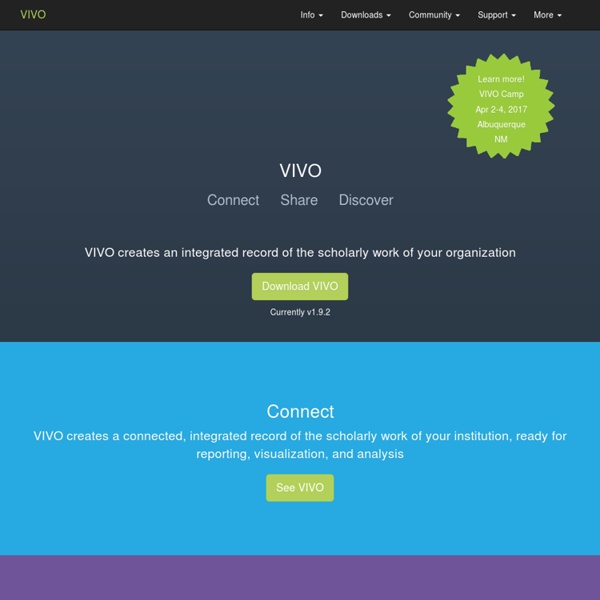
FuturePundit vivo DuraSpace Technologies The DuraSpace technology portfolio crosses the boundaries of institutional systems, the Web, and cloud infrastructure and inherently addresses representation and preservation of digital content. Our open source software and services help to ensure that current and future generations have access to our collective digital heritage and currently power more than 2,000 sites in 90 countries. DSpace ( is a turnkey institutional repository application, Fedora ( is a framework for building digital repositories, VIVO ( is a locally hosted system for showcasing the scholarship of an institution, and DuraCloud ( an open source platform and managed service that provides on-demand storage and services for digital content in the cloud. We are continually improving and expanding DuraSpace open technologies to provide you with durable, flexible software solutions that integrate seamlessly with your infrastructure.
Introduction - mb-pde - Step by step explanation how to use PDE including Video tutorial. - Java Software Design Pattern Detection Engine PDE is used to detect software design pattern in Java software. There are a couple of steps that need to be done to detect design patterns. Dynamic facts PDE needs dynamic facts from the software that is analyzed. These dynamic facts consist of a list of method calls that are executed during run-time of the software. Instrument your software using Probekit from the Eclipse TPTP Project. Video Tutorial: Creating dynamic facts using Eclipse TPTP and the predefined probekit script. Static facts The static facts are extracted using the PDE software. install javex, grok and ql on your Linux system (see below) edit the software.xml file and edit the execution links for javex, grok and ql according to your system. java -jar pde3.jar -static Dynamic analysis The dynamic analysis uses the static and dynamic facts as well as dynamic definitions of the design patterns to verify the possible candidate instances. The dynamic definitions of the design patterns are stored in the designpatterns.xml file. End
eSciDoc.PubMan, a publication repository software MPG.PuRe This is the publication repository of the Max Planck Society. It contains bibliographic data and numerous fulltexts of the publications of its researchers. The repository is based on eSciDoc.PubMan, a publication repository software developed by the Max Planck Digital Library. Currently we are working on the migration of the data base of the predecessor system eDoc into this repository. Read more Search for publications here ... or browse through different categories. Tools and Interfaces Search and Export Do you want to integrate your PubMan Data within an external system? Service for data transfer Do you want to fetch data from external sources like arXiv, BioMed Central, PubMed Central or Spires? Validation service Check your XML data for formal correctness with our validation service. Control of Named Entities (CoNE) Search and administrate controlled vocabularies for persons, journals, classifications or languages. SWORD-Interface
wnbrowser, A Graphical WordNet Browser A Graphical WordNet Browser wnbrowser is a tool for visually browsing the WordNet lexical database of English. Words are displayed as a graph, which can be interactively expanded to discover related words and concepts. Downloading and Running Download wnbrowser here Download WordNet and Java Type: java -Dwordnet.database.dir=<WordNet dict directory> -jar wnbrowser.jar Source Code wnbrowser is written in the Scala language using the JUNG Graph visualization library and the JAWS Java WordNet API. The source code may be downloaded by clicking this link.
EPrints | open-source digital repository platform About EPrints Welcome to the home of EPrints, the world-leading open-source digital repository platform. Developed at the University of Southampton, EPrints has been providing stable, innovative repository services across the academic sector and beyond for over 15 years. We are proud of the stability, flexibility and pragmatism of our software. About EPrints Services EPrints Services is our not-for-profit commercial services organisation, which has been building & hosting repositories, training users and developing bespoke functionality for over 10 years. The EPrints team is committed to working closely with clients to develop tailor-made repositories that fulfil their requirements, and we are proud to be supporting EPrints installations throughout the world.
University of Rochester Computer Science (URCS) WordNet Browser License | Prerequisites | Downloads | Installation | Configuration | UsageIssues This document outlines the care and feeding of the URCS WordNet Browser, an open-source, cross-platform tool for searching and browsing the WordNet database. License This program is copyright 2010 George Ferguson, ferguson@cs.rochester.edu. This program is free software: you can redistribute it and/or modify it under the terms of the GNU General Public License as published by the Free Software Foundation, either version 3 of the License, or (at your option) any later version. This program is distributed in the hope that it will be useful, but WITHOUT ANY WARRANTY; without even the implied warranty of MERCHANTABILITY or FITNESS FOR A PARTICULAR PURPOSE. You should have received a copy of the GNU General Public License along with this program. Prerequisites WordNet The URCS WordNet Browser requires the WordNet 3.0 database files. Java Downloads Mac OSX
CNRI Handles - Handle.Net Registry The Voice of Semantic Web Business PURL help What is a PURL? A PURL is a persistent URL, it provides a permanent address to access a resource on the web. When a user retrieves a PURL they will be redirected to the current location of the resource. When an author needs to move a page they can update the PURL to point to the new location. PURLs with a common prefix are grouped together into domains. PURL types Each PURL has a target and status code or type. A partial PURL is a special type which will match the beginning of a URL. The HTTP status code definitions provides more detail about the different status codes and thier meanings. Claiming a PURL domain The PURL service is now administered by the Internet Archive. Administering PURLs The PURL system is a service of the Internet Archive. Search for a PURL PURLs are grouped into domains, domains can be searched from the home page. The domain search shows a list of domains that match the search criteria. Viewing the contents of a PURL domain Version This is version 1.2.2.
Semanticommunity.info Persistent uniform resource locator - Wikipedia A persistent uniform resource locator (PURL) is a uniform resource locator (URL) (i.e., location-based uniform resource identifier or URI) that is used to redirect to the location of the requested web resource. PURLs redirect HTTP clients using HTTP status codes. PURLs are used to curate the URL resolution process, thus solving the problem of transitory URIs in location-based URI schemes like HTTP. History[edit] The PURL concept was developed at OCLC (the Online Computer Library Center) in 1995 and implemented using a forked pre-1.0 release of Apache HTTP Server.[1] The software was modernized and extended in 2007 by Zepheira under contract to OCLC and the official website moved to (the 'Z' came from the Zepheira name and was used to differentiate the PURL open-source software site from the PURL resolver operated by OCLC). PURL version numbers may be considered confusing. Current versions of the PURL software and production instances are supported by 3 Round Stones.