


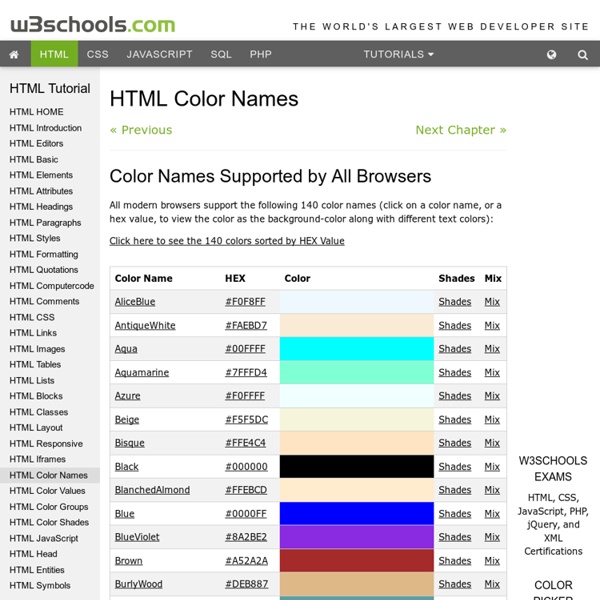
HTML Colors How to Create Login Page in PHP/MySQL Related code: How to Create Secure Login Page in PHP/MySQL. Yesterday I posted a tutorial on how to create a registration page using PHP/MySQL. To make some follow up with my registration page tutorial, I decided to create another tutorial on how to create a login page using PHP/MySQL. To start this tutorial let’s follow some steps below. Creating Our Database First we are going to create our database which stores our data. CREATE TABLE IF NOT EXISTS `member` ( `mem_id` int(11) NOT NULL AUTO_INCREMENT, `username` varchar(30) NOT NULL, `password` varchar(30) NOT NULL, `fname` varchar(30) NOT NULL, `lname` varchar(30) NOT NULL, `address` varchar(100) NOT NULL, `contact` varchar(30) NOT NULL, `picture` varchar(100) NOT NULL, `gender` varchar(10) NOT NULL,) ENGINE=MyISAM DEFAULT CHARSET=latin1 AUTO_INCREMENT=3 ; Creating Our Form Next step is to create a form and save it as index.php. Paste the code bellow after the body tag of the HTML document Creating our Connection Writing Our Login Script
20 Useful Websites for Graphic Design Textures and Patterns By Kawsar Ali Patterns and textures, when applied correctly, can produce amazing and truly unique designs. Typically, they are used for site backgrounds, but can also be used as repeating patterns on site components such as the header and the footer. If you use right type of patterns it can really improve your site visually for the viewer. In this article, we share 20 excellent sites where you can find and download seamless textures, patterns, and tiles free of cost. 1. Seamless Textures, as the name of the site implies, provides high-quality textures. 2. Pattern8 has a gallery style thumbnail layout so that you can quickly view a large amount of patterns in one page at once. 3. Kaliber1000 has a beautiful and distinctive collection of pixel patterns, patterns crafted in the style of pixel art. 4. PatternCooler is an excellent site for getting seamless patterns. 5. Ava7Patterns provides beautiful patterns for you to download. 6. 7. 8. 9. 10. 11. 12. 13. 14. 15. 16. 17. 18. 19. 20.
HTML Forms Tutorial The original and still most popular use for forms is in conjunction with CGI (Common Gateway Interface). In the CGI way of doing things, the data the user enters is sent to the web server, where a program processes the data and returns the results. In other words, all the data is processed on the server, not in the web browser. Let's expand our earlier example to show how to incorporate CGI: <FORM ACTION="/cgi-bin/mycgi.pl"> favorite color: <INPUT name="favecolor"><INPUT TYPE=SUBMIT VALUE="Submit"></FORM> which gives us Here's what the new pieces mean: tells the browser where to send the data for processing (more on that shortly). is required with every form, even forms that don't use CGI. We've added the attribute. identifies each field, "names" it so it can be referred to later. This tag creates the "submit" button, which the user presses to send the form to the web server. That's the basic set up for a CGI form, but what happens after the user presses Submit?
Le CSS et le HTML Maintenant que vous savez en théorie ce à quoi ressemble le HTML et en connaissez la syntaxe, le principe et l'utilité, nous pouvons commencer l'apprentissage! D'abord et avant tout, vous devrez disposer des outils suivants: un navigateur (de préférence Google Chrome ou Mozilla Firefox) et le bloc-notes de Windows (Démarrer > Tous les programmes > Accessoires > Bloc-notes) ou un outil semblable. Votre première tâche consistera donc à ouvrir ledit bloc-notes, en tant que document vierge (avec aucune inscription). Étape facultative: Une fois le bloc-notes ouvert, allez dans le menu du haut > Format > Retour à la ligne, et cliquez. Voilà! Le HTML: Les bases d'une page La première chose que nous devons faire lorsqu'on crée une page HTML, c'est déclarer le type de document que nous créerons. Pour déclarer le type de document, nous utiliserons une balise un peu spéciale. Cette déclaration est la plus basique de toutes. C'est simple, n'est-ce pas? Enfin, bon, ça ne veut pas dire grand-chose.
.: Html facile :. Exercices Introduction Dans cet exercice je vous propose de faire votre première page web. Une page toute simple pour bien débuter. Voyez par vous même le résultat final qui vous serez capable de faire. Avant de taper le code Il faut choisir un éditeur de texte pour taper le code. Optez plutôt pour WordPad ou Bloc-notes si vous utilisez Windows ou tout autre éditeur de texte tout simple. Sous Windows vous trouverez Bloc-notes ou WordPad dans ->Menu démarrer -> Programmes -> Accessoires Le plan d'une page html Ca y est en commence à rentrer dans le vif du sujet. Il faut alors taper le plan d'une page html (cf Tout d'abord !) De cette façon, vous pouvez préparer plusieurs pages web vierges prêtent à l'emploi. Remplir le plan Maintenant il faut remplir le plan. Entre les balises de titre (<TITLE> et </TITLE>) on met le titre de la page. Maintenant on va écrire dans le corps de la page (<BODY> et </BODY>) On va écrire un paragraphe de bienvenue puis un deuxième paragraphe décrivant ce que contient le site
PHP MySQL Login Form - Jotorres Web Development PHP MySQL Login Form: In this tutorial you will learn how to create a login form for your website using PHP and MySQL. This tutorial will be very basic, and very brief. It is to show the simplest way to have a user login to your website. Login Form using PHP and MySQL: Generally, it is mandatory to have a user login form in a website if you only want people with certain credentials view your content. Since we already have our table created and stored data in it: See here: Save Records, we will query that same table for what the user has input on the login form. Now let’s create the login form login.php <! Now that we have the login form created, let’s go ahead and create the actual file for validation. validate_login.php If the username and password both are correct then output will be: You are a validated user. If any one of the field or both are incorrect then the output will be: Sorry, your credentials are not valid, Please try again. Update! I would recommend doing the following change: MS.
Tamara Olson Designs - graphics and textures and fonts, oh my!!! Html Color Codes LE DICTIONNAIRE - Dictionnaire français en ligne gratuit Code for the Representation of the Names of Languages. From ISO 639, revised 1989. [2001-08-29] Note: See now the updated document "Language Identifiers in the Markup Context." Note. See also related materials: NISO 3-character language codes (Z39.53-1994) [unofficial]Bibliography entry for ISO 639:1988 (E/F). [December 20, 1997] Updated to reflect six changes from the "1989" revision by the ISO 639 Registration Authority; see the note at the end of the document itemizing the edits. The partial listing of ISO 639 two-character codes is supplied here will supplement the shorter lists given in Martin Bryan (SGML: An Author's Guide to the Standard Generalized Markup Language, 92-93) and Eric van Herwijnen (Practical SGML, 67-68). The information on 2-character language codes summarized below has been taken from ISO 639 Code for the representation of the names of languages. ISO 639 contains much other information about the use of language symbols, registration of new symbols, etc.
PHP Tutorials Examples Basic Login Authentication with PHP and MySQL Contents Abstract This tutorial is an attempt to show how to put together a basic user authentication system using PHP and MySQL. To begin with you will need to have the PDO MySQL drivers configured into your PHP build as we will be using this to interface with the database, rather than the old PHP MySQL extension. Where do I begin? Like all things, we begin with the basics. Whiteboard Create user databaseCreate login formValidation of form contentsConnect to databaseCompare login values to the database valuesSet a session variable if we are successful Create a user database Before we can do anything, we need to create a database to hold the user login username and password. Next, create user to use the database so you dont need to use root. mysql phpro_auth -u root -p When you have logged into the database, use this command to create a generic username and password. Adding Users Now we have the database set up to hold the information, we need to add a user or two. <? Processing Added Users <? ?