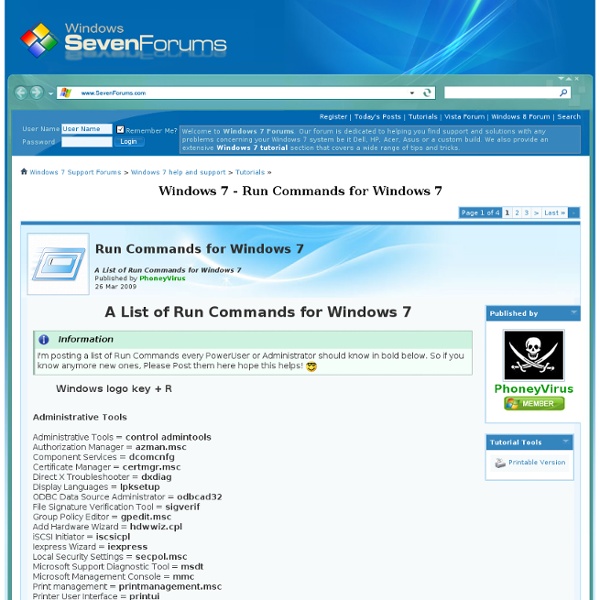Run Commands for Windows 7
A List of Run Commands for Windows 7 Information I'm posting a list of Run Commands every PowerUser or Administrator should know in bold below. Windows logo key + R Administrative Tools Computer Management Computer Management = compmgmt.msc or CompMgmtLauncher Task Scheduler = control schedtasks Event Viewer = eventvwr.msc Shared Folders/MMC = fsmgmt.msc Local Users and Groups = lusrmgr.msc Performance Monitor = perfmon.msc Device Manager = devmgmt.msc Disk Management = diskmgmt.msc Services = services.msc Windows Management Infrastructure = wmimgmt.msc Conrtol Panel Accessories Open Documents folder = documents Open Pictures folder = pictures Open Music folder = music Open Videos folder = videos Open Downloads folder = downloads Open Favorites folder = favorites Open Recent folder = recent Logs out of Windows = logoff Locks User Account = Windows logo Key + L
Video Encoding: Codecs, Formats, Containers And Settings Explained
Video encoding is the science of codifying the bits of data that make up a digital video recording into a unified whole according to a set of specific standards and parameters. If it sounds techy, it should. In simpler words, video encoding is the process of taking your original movie, as recorded by your camcorder, mobile phone or webcam, and preparing it for delivery in a digital format according to specific technical standards. Photo credit: Canon From .WMV to .MOV and from .AVI to .FLV, this guide presents the best information available online on what you need to know about the use and characteristics of the major video file formats, containers and relative codecs. When you video encode a clip, you are saving your video into a specific "format" much like you can do with a Word document or a digital image. Obviously, different types of encodings are good for different applications and devices. Here is the MasterNewMedia Video Encoding Guide in detail: 1. 2. 3. 4. 5.
All About Video Codecs and Containers - Page 2
These days, everyone seems to be an aspiring cinematographer. People use a variety of devices, including cell phones, small pocket camcorders, high-end camcorders, and digital cameras. Even the latest generation of professional-level digital SLRs include high-definition video recording capability. Learning to shoot video can be a big learning curve by itself, but things only get more confusing when you want to show other people your masterpiece. Maybe you want to upload it to YouTube, create your own Blu-ray Discs or DVDs, or perhaps enable your video to be downloaded to mobile devices like smartphones. It's a video-rich world, and most of us will be creating, editing, and showing off our work for our friends, family, and coworkers through a variety of media and formats. First, I'll cover the basics of container formats, then move on to codecs. What's the Difference Between a Codec and a Container? Raw video and audio data consume vast amounts of storage space. Understanding Codecs
Mind-Blowing Illusion Makes Water Freeze in Mid-Air
This Video from Youtube user Brusspup shows you how to do a cool science experiment from home that will make water appear to freeze in mid-air. The sound waves from the speaker will cause the water droplets to fall in a uniform pattern. Combine that with a camera that follows the same frequency in frames per second, and a picture is taken at a time when a new droplet is in the same spot. Tune the Subwoofer to a slightly lower frequency than the fps and the water appears to go back up into the tube. Brusspop explains how to do it yourself in the video description: This is really simple but has such an awesome effect. [h/t: BusinessInsider] Mind-Blowing Illusion Makes Water Freeze in Mid-Air
How to Install Mac OS X on a PC (Without Using a Mac)
Great progress has been made in hacking PCs to run OS X, and it is now possible to install Mac OS X without a Mac. Thanks to some great tools put together by some brilliant hackers, it is also much easier and does not involve nearly as much time and effort as was once required. Step 1: Getting The Hardware Ready I recently purchased the following set of hardware for the purposes of building a Hackintosh (often PCs running Mac OS X are referred to as such): The motherboard has an 8-pin power connector on it, and although it is possible to connect a single 4-pin connector to it, you may encounter odd issues running with just a single 4-pin connector. I did not purchase a hard drive or video card, as I used some I already had from another PC, but you will need those items as well. I also purchased v10.6.3 of OS X Snow Leopard retail DVD for a mere $29 (was about $35 with shipping & handling). I did my best to put together a fairly modern system for a very reasonable price. 5.14 – Click Apply.
Prasys' Blog
Related:
Related: