


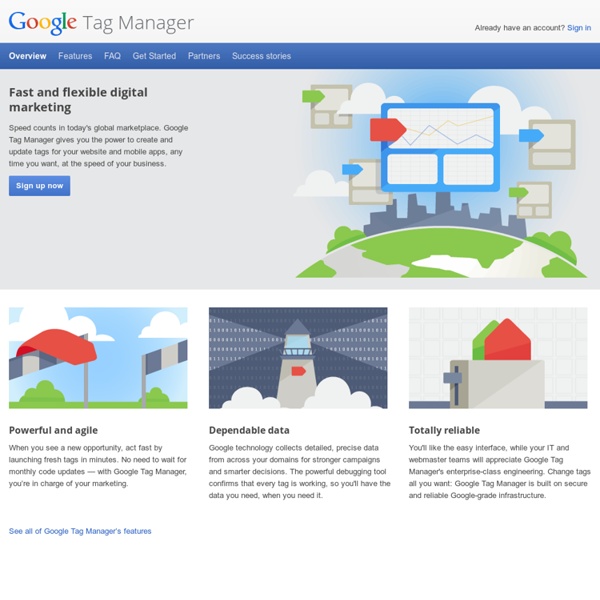
Freelance Hourly Rate Calculator by Motiv How This Calculator Works The Freelance Hourly Rate Calculator will help you determine what you need in order to support the lifestyle that you desire. By entering information into each field, you can calculate an hourly rate based on your costs, number of billable hours, and desired annual profit. Section One asks about your desired lifestyle. This includes how much profit you would like to make annually, how many hours a day you will be working, and how many days a week will be on your schedule. Section Two asks about your daily and monthly personal expenses. Section Three asks about your monthly business and logistical expenses. Based on this information, you will be given your minimum necessary hourly rate, and total annual salary. Charging for Freelance Work Here at Motiv, we believe that your preferred lifestyle should be the number one factor in selecting your rate, and settling on your annual salary as a freelancer. Your dream lifestyle is within reach!
20 KPIs you should monitor in Google Analytics Posted bydimitriszotoson to Marketing A Key Performance Indicator or KPI refers to a set of measurements reflecting the performance or success of an organization in terms of progress of its goals. In this article we present the most important website KPIs from online marketing perspective and we discuss how to monitor them in Google Analytics. Most online marketing professionals, SEO engineers and webmasters have in their daily routine the monitoring, reporting and data analyzing tasks followed by decision making regarding the optimization of the performance of their websites. Within web metrics, charts and pivots lots of information can be found unveiling new ways to optimize their strategy. Nevertheless all these numbers, metrics and statistics can be confusing. Website Goals & KPIs Setting specific and measurable goals is a vital stage before defining Key Performance Indicators (KPIs). KPIs are: General KPIs about Website Visibility KPIs Interaction KPIs Transactional KPIs Geo Targeting KPIs
Tasks – About Gmail – Google tasks btford/write-good How to Unlock Your 'Not Provided' Keywords in Google Analytics Update: – After you’re done reading this post, be sure to check out Four More Ways to Crack the Keyword (not provided) Code by Sean Ellis. Google Analytics is a fantastic resource for any website owner. From small hobby sites to government organizations, Google Analytics is a goldmine of useful information about visitor trends and behavior. However, there is one area where Google Analytics frustrates its users: the organic search terms report. An increasing number of results in this part of Analytics are listed as ‘not provided’ – not much use when you’re trying to find out what people are searching for. Note: the ‘not provided’ is lifted for paid search results. Why Is Data Hidden and ‘Not Provided’? In October 2011, Google changed the way it harvests data from search to protect users’ privacy. If a user is logged into a Google product (such as Gmail or any Google Account) when searching, their search is conducted over SSL. How to Unlock ‘Not Provided’ Results Method 3: Examine AdWords Data
Google Scholar Letter Count / Character Count Re-imagining Google Analytics to support the versatile usage patterns of today's users A typical consumer today uses multiple devices to surf the web and interact in many ways with your business. For most large businesses, already swimming in many sources of hashed data, it’s an enormous challenge, but also an incredible opportunity. Measurement today is evolving from technology that counts site traffic into a broader system that measures your effectiveness in advertising, sales, product usage, support, and retention. We’ve been developing solutions, like Google Analytics Premium and Mobile App Analytics to advance this vision. The new tools offered by Universal Analytics via the new Measurement Protocol (an API that enables you to send your data to Google Analytics) can help you measure the how people actually become and remain loyal customers:Consumers use multiple devices. Mastering data on your website is no longer sufficient - larger clients are increasingly asking for a cross platform view of their data in Analytics. The world is mobile. Your business is unique.
Product Search To access Google Shopping, update your browser to the latest version or try shopping.google.com on another browser Google apps