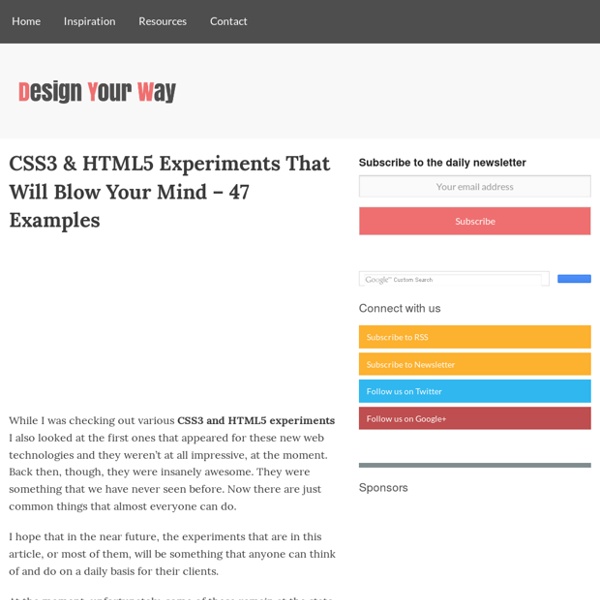New Technologies and 21st Century Skills
Using CSS transitions - Web developer guide
This is an experimental technologyBecause this technology's specification has not stabilized, check the compatibility table for usage in various browsers. Also note that the syntax and behavior of an experimental technology is subject to change in future versions of browsers as the specification changes. CSS transitions provide a way to control animation speed when changing CSS properties. Instead of having property changes take effect immediately, you can cause the changes in a property to take place over a period of time. For example, if you change the color of an element from white to black, usually the change is instantaneous. Animations that involve transitioning between two states are often called implicit transitions as the states in between the start and final states are implicitly defined by the browser. Which CSS properties are animatable? The Web author can define which property has to be animated and in which way. Also the auto value is often a very complex case. HTML Content
How to make a professional logo design, web logo design, internet branding
The Golden Arches. The Swoosh. The Shell. You’d think this would be simple and easy to make/design a logo, but it ain’t. FUN & SERIOUS or COOL & SOPHISTICATED… Depending on how you approach it, your logo design will create a mood. There’s a serious danger heading off into one extreme over another when designing logos. That being said: Research is key. First, you should ask your client a bazillion questions. Second, find out their taste. BRANDING vs. That logo you designed is great, but – so what?! In this case, Resume Bear wanted to not only have it on their website, letterhead, and business cards. It also tells us: The Logo Must Be Legible. SEPARATION of BEAR and RESUME… Resume Bear started out with a big, brown, passive bear holding a piece of paper in its mouth as if it just caught a trout. An easy question to ask yourself, as a designer, is What’s The Focus? But how do you make a job seeker, or employer, who just reads the name of the company that Resume Bear is not about camping?
Online Css Layout Generator - WebStockBox
A list of comprehensive tools that can help you create css layout template online easily. You can learn to use these tools quickly, all you need is just fill values in the form and customize options you prefered, then click on generate button, voila! you get the css layout code for you website. Css Portal Layout Generator This tool will help you create a web layout using css, you can create a fluid or fixed width column layout, with up to 3 columns and with header, footer and menu. Css Creator Fill the form to create your layout, select the structural elements your site requires (header, footer, columns). Little Boxes Select a layout from template that you prefer, this tool will generate css code for you. Dynamic Drive Css Layout Dynamic drive has several layout templates, you just simply select css layout template then copy and paste into your text editor. CSS Frameset Layout Generator Just like another online Css layout generator tool.
CSS Zen Garden: The Beauty of CSS Design
So What is This About? There is a continuing need to show the power of CSS. The Zen Garden aims to excite, inspire, and encourage participation. To begin, view some of the existing designs in the list. Clicking on any one will load the style sheet into this very page. The HTML remains the same, the only thing that has changed is the external CSS file. CSS allows complete and total control over the style of a hypertext document. Participation Strong visual design has always been our focus. You may modify the style sheet in any way you wish, but not the HTML. Download the sample HTML and CSS to work on a copy locally. Benefits Why participate? Requirements Where possible, we would like to see mostly CSS 1 & 2 usage. Luckily, designing this way shows how well various browsers have implemented CSS by now. We ask that you submit original artwork. This is a learning exercise as well as a demonstration. By Dave Shea.
Make Bulma Burger Menu Interactive
Bulma is a popular css framework based on flexbox. It is becoming one of the more widely used css frameworks, but the documentation is still lacking at times. One of the less obvious examples is Bulma's navbar example. In Bulma's example, when you look at the page in a narrowed browser you see that the menus change into a burger icon. This is great. What's more impressive is that when you click on the burger icon a menu pops up. What is not clear is that making the burger icon interactive requires JavaScript. So if you are implementing a navbar and want to include an interactive burger menu, you will need to add some sort of JavaScript. To make the burger menu interactive, you need to toggle the .is-active class on both the burger menu element and then menu element for the menu(s) that you wish to show. So lets say I have two elements, both taken from the Bulma example page. and a menu that looks like this: A simple function that does this is: inShare