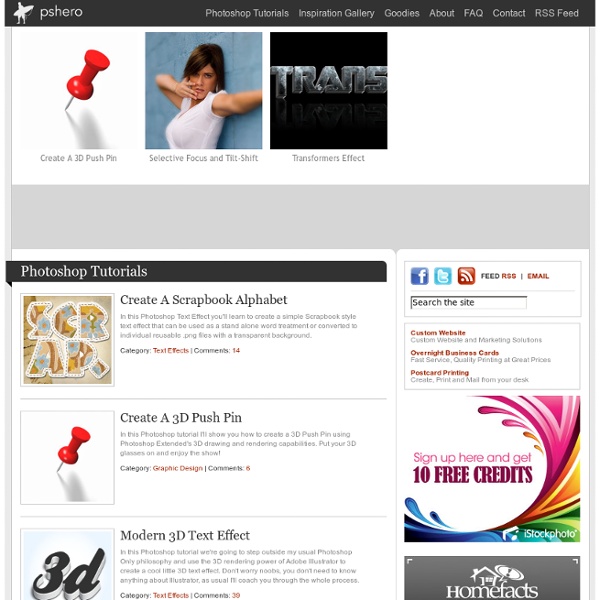Photoshop Training - Smooth Skin tutorial (part 2/2)
Create in Photoshop a new layer on top of the Blemishes layer by clicking on the Create a New Layer icon . Rename this layer to Smooth Skin by double clicking on its name in the layers palette. Hold down Ctrl + Alt + Shift + E (Command + Option + Shift + E on the Mac) to merge all visible layers on the active layer (Remember this Photoshop shortcut, it's a very useful one) or in other words; the layer Smooth Skin will contain the image that was visible in the document window when you used this shortcut, which includes all the corrections we did to remove blemishes. We're going going to use the Median filter to make the skin look smooth. Important: This tutorial was written at a time that the new Filter / Blur / Surface Blur wasn't availble in Photoshop. Notice that by using Gaussian Blur you're actually moving the blue that's in the background into the skin. Now go to the menu and select Filter / Noise / Median... , enter a radius of 10 pixels and click OK. The result: in the tool bar.
imageSynth Texture And Tiling Plug-in For Photoshop | The Photoshop Blog
Buy. Download. Create. Get Flash, Dreamweaver, Photoshop Extended with Adobe Web Premium. The Photoshop Blog offers the latest Photoshop news and software updates, Photoshop tips and tutorials, and random thoughts from graphic artist and Photoshop expert Jennifer Apple. Luxology Releases imageSynth Texture And Tiling Plug-in For Photoshop Exclusive $10 Discount On imageSynth Plugin Texture Generator Our friends at Luxology have offered us an exclusive special discount. Luxology have announced it is now offering its unique imageSynth plug-in for Photoshop CS and CS2. imageSynth is advanced technology that allows Photoshop users to quickly and easily create seamless textures, synthetic images, backgrounds, and generate high-resolution images from low-resolution sources. Previously available exclusively to modo users, the imageSynth plug-in is now available to the entire Photoshop community and can be purchased directly from the Luxology website at modo3d.com. Color Efex Pro Viveza
How to composite with masked outputs in modo 302 | Wonder How To
45 Photoshop Tutorials for Better Navigation | Vandelay Website Design
Navigation is obviously one of the most crucial aspects of web design in terms of usability, but often it is also a focal point of the design’s appearance. Navigational buttons, bars and menus provide the designer with an excellent opportunity to be creative and add some style to the design. What better tool to use for this purpose than Photoshop? Here is a collection of 45 tutorials that will help you with creating the perfect navigation. You may also be interested in the following collections of Photoshop tutorials: Stunning Vista inspired menu from PSDTuts Slick blue navigation menu from SigTutorials Glossy navigation bar from Core GFX Basic sleek button from psFreak.com Sleek buttons from OriginMaker Vista styled button from psFreak Shiny green button from psFreak Sleek glossy blue button from AnotherTutorialSite Stylish button from OriginMaker Glowing buttons from OriginMaker Stylish blue button from Photoshop-Tutorials.us Shiny orange button from TutorialSubmitter Blue button from Toxic Lab
20 Excellent Photoshop Tutorials for Web Designers
This post is a roundup of latest free web design resources released during the month of March. This collection includes patterns, icons, themes, and… Continue Reading → These days many artists are collaborating with big brands in order to reach a mass market. Continue Reading → This post is a roundup of latest free web design resources released during the month of February. Continue Reading →
53 Killer Photoshop Illustrator Effects and Tutorials | Noupe
It’s always fun to experiment different techniques and learn how to work with various aspects of Adobe Photoshop to spice up boring pictures and make them into works of arts and masterpieces. So, if you’re interested in learning some new skills, whether you’re a beginner, intermediate or advanced user, these Photoshop and Illustrator tutorials are for you. Below you will find an incredible amount of amazing colorful artwork to inspire any designer, also we’ve selected some of the best adobe tutorials hand picked to enhance or highlight whatever action is going on in the photo. Neon and Glow Effects Tutorials Create cool neon effects Tony Ariawan shows you how to use warping, layer masks and simple colour tweaking for a high-tech look that’s out of this world. Creating a Glowing Neon Effect in Illustrator Create a glowing neon effect in your illustration that can grab an audience’s attention with its beauty and uniqueness. More Neon and Glow Effects All things Beautiful Smoke Effects Tutorials
John Nack on Adobe
February 07, 2014 I’ve Got My Ticket For the Long Way ‘Round… From discovering Adobe my first week in college & sending away $10 for an ATM Light floppy disk, to teaching Photoshop in college & starting a Web design career, to joining the company itself in 2000, I’ve had a very special relationship with this place. It has enabled & enlivened my creativity on so many levels, from making beautiful images & animations to learning how to develop great products. Our little sons were just asking the meaning of BIFURC8 (“Bifurcate”), as seen on our license plate. It was real; it was fun; it was often real fun. Yours,J. PS—Quick housekeeping note: I’ve asked the blog admin to disable commenting site-wide soon, lest spam creep in, people feel their questions are being ignored, etc. The Blog Is Dead. (No, this isn’t quite my last post here. I’m so pleased that many folks have asked that I keep blogging after leaving Adobe. Yes, the design is a work in progress! 12:05 PM | Permalink | Comments [5]
growing floral flash|Design Inspiration and Resource
The free Flash image gallery is a fast and easy way to create beautiful flash portfolio, by using it you can create your own online flash portfolio with multiple categories and add image description, features: ... This tutorial will explain how to mesh traditional comic book production and new digital techniques to produce your very own digital comic book. Brief about this tutorial : 1. Preparing your panels, 2. Flash is a great software to create games, with the Flash 3D engine features users could make many variations of games with great effect. Its a basic flash tutorial to create a simple flash website with little programming. An awesome Maya animation tutorial, its both modeling, rendering and animating tutorial.