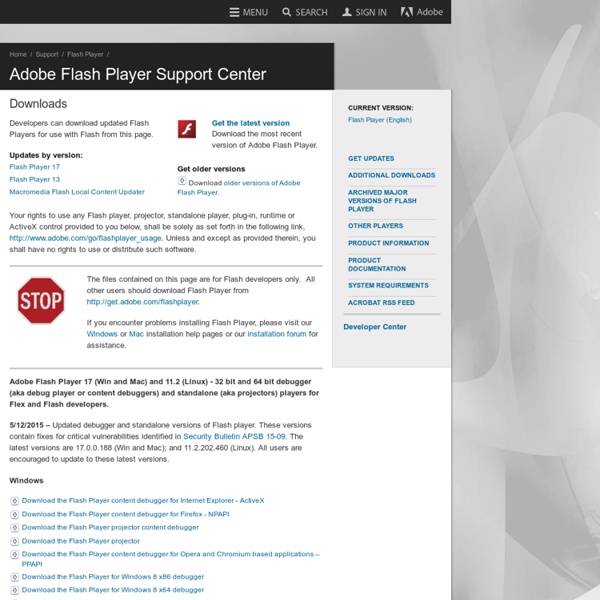Screenjelly - Home
Java Update
Recommandé Version 7 Update 55 (taille du fichier : 899 KB) Une fois l'installation de Java terminée, vous devrez peut-être redémarrer le navigateur (fermer toutes les fenêtres et les rouvrir) pour activer cette installation. »Instructions d'installation»Configuration minimale requise Vous utilisez un système d'exploitation différent ? Voir tous les téléchargements Java. Le logiciel Java pour votre ordinateur ou l'environnement JRE est également appelé Java Runtime, Runtime Environment, Runtime, JRE, Java Virtual Machine, Virtual Machine, Java VM, JVM, VM, plug-in Java, plugin Java, module Java ou téléchargement Java.
Chromium/Getting-Flash
日本語翻訳版はこちら(Japanese Ver.) First, one must ensure the Multiverse software repository is enabled. Launch the Ubuntu Software center app if it isn't already running. Click Edit and then Software Sources. After you turn on this new repository, the system will scan it to learn of new packages. Next, you can simply start the Ubuntu Software Center and get the Pepper Flash Player - browser plugin. This part may be intimidating because it's unfamiliar, but there's not really any magic here. So, tap the Super/Windows button or click the Ubuntu symbol in the upper left and start typing "Terminal", and click on "Terminal" when it appears. A terminal will appear with your computer name and a blinking cursor. When it's finished, you'll see that computer name and blinking cursor again. Note You'll need to restart your browser for the new plugin to take effect.
Motion-make ur webcam a mtion detection spy cam
Welcome to the home of Motion, a software motion detector. Motion is a program that monitors the video signal from cameras. It is able to detect if a significant part of the picture has changed; in other words, it can detect motion. See more below. Documentation Download These unofficial versions exists that hopefully will soon be merged into the official project Support Development Motion Patches - contribute your modification and see what others have shared Related Projects (incl video4linux loopback device) Motion at Sourceforge - for file releases. What is Motion? Motion is a program that monitors the video signal from one or more cameras and is able to detect if a significant part of the picture has changed; in other words, it can detect motion.
Opera Browser
Currency conversion while you shop With a currency converter built right into the browser, Opera helps you shop online around the world without any nasty surprises on your credit card bill. Personalize your browser Over 1,000 extensions make it easy to customize Opera. Stay in sync Easily pick up browsing where you left off, across your devices. Get your personal news feed Opera brings the latest news to one spot, available from the browser’s start page.
Adobe Flash unter Ubuntu 14.04 und Ubuntu 14.10 installieren
Auch wenn Adobe Flash dank HTML5 immer weiter an Bedeutung verliert, dürfte das viel gescholtene Browser-Plugin noch immer die am häufigsten installierte Browsererweiterung der Computerwelt sein. Selbst im Linux-Bereich kommt kaum ein Browser ohne Flash daher: Meine Piwik-Logs sagen mir, dass knapp 80 Prozent der Leser von Linux und Ich Adobe Flash auf dem Rechner haben. Nun sorgen gerade die letzten Entwicklungen rund um Flash für viel Verwirrungen. Was sind NPAPI- oder PPAPI-Plugins? Die Informationen in diesem Artikel sind inzwischen ein wenig in die Jahre gekommen. Bevor ich mit den Installationshinweisen beginne, muss ich erst einmal ein wenig in die Flash-Geschichte und der dahinterstehenden graue Theorie einsteigen. Diese Umstellung zieht nun einige Konsequenzen nach sich, denn nur wenige Browser kommen mit den neuen PPAPI-Plugins zurecht. Chrome bringt Flash von Haus aus mit Flash für Firefox/Opera 12.x installieren $ sudo apt-get install flashplugin-installer Firefox
CIO Pakistan Web Studio - Pakistan's first Online, On-Demand Technology Media Channel
Windows Update
How To Videos on Wonder How To - Video Instructions, Tutorials & Hacks
IZArc
How to use the Internet and technology using video tutorials and shows
More Welcome to Butterscotch The newest version of Android is called Ice Cream Sandwich, and it's got a number of features that make it particularly ice cream sandwichy. How to pair a Bluetooth accessory with the Samsung Transform Ultra running Android and a quick look at using widgets and app shortcuts in Android. Squeezing every last minute out of the Samsung Transform Ultra's rechargeable battery. Preinstalled apps, installing apps from Google Play and using the camera. The Cyber Intelligence Sharing and Protection Act (CISPA) is a proposed law in the United States, which would allow for the sharing of Internet… Continuing the Start Up Guide for the Samsung Transform Ultra on Ting. Kicking off the Ting Start Up Guide for the Samsung Transform Ultra, we will unbox this QWERTY slider Android smartphone, take an intro hardware… Dropbox has become an incredibly popular cloud storage tool for both individuals and businesses. Lab Rats has now been at it for 300 episodes - it's time to celebrate!
13 Useful Free Online Video Converters | Flash, Design, Vector, Photoshop, Adobe Tutorials | GraphicMania.net
With the increasing Internet speed and video sharing sites, there is a huge demand to find an easy free method to convert video content online to different extensions and formats. In the other hand, so projects that include video content may need to handle video files and convert it to different formats. Video editing tools are expensive to fill the needs for both sides. However, free video converting sites can handle this task easily and with simple few steps. The free online video converting sites allows you to convert video files to different extensions that is commonly recognized by video sharing sites such as FLV, MOV and AVI…etc. With couple of clicks, FLVto free site provides you a simple way to convert video from URL or from your pc to other video formats. Online Video Converter does not just provide video conversion to your files, but also integrate your video content with different devices such as iPhone and iPod. Category : Resources
How-To: Download embedded videos
MediafireBD: English Movies: Mediafire Collection