


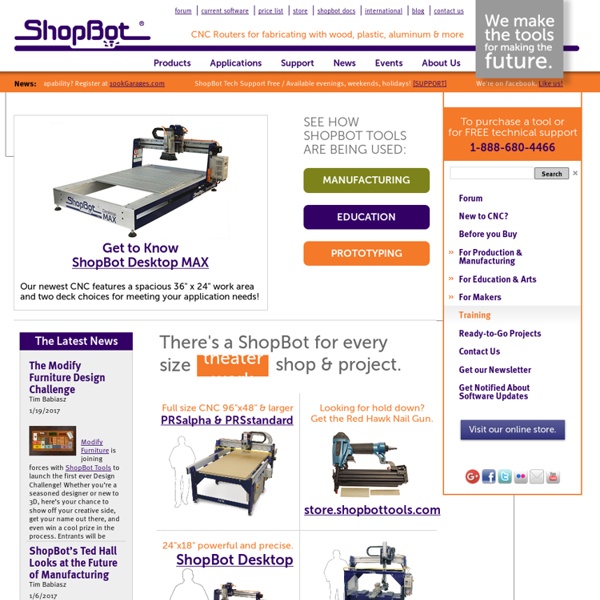
MyDIYCNC - Home of the DIY Desktop CNC Machine | The Easiest Way to Desktop CNC How to build an Awesome Sidewalk with recycled lumber for only $50.00 After reading that title you might wonder, why would anyone make a sidewalk out of wood? Well, there are a few very good reasons for doing it. A little history More than 25 years ago my wood sidewalk started out as an experiment to see how practical it might be. My challenges for this project were: Come up with a design that could use all the different sizes of redwood I salvaged without producing a lot of waste. Resurface the older weathered wood so it matched with everything. Create a good-looking, practical sidewalk at a reasonable cost. By the way, I have included a lot of comments and extra info in the pictures so be sure to check any yellow outlined squares in them.
Roland iModela 6825 din za vikend za dvoje u luksuznom hotelu u Temišvaru! - Popusti.rs Opis ponude Februar i mart meseci su posebni po mnogo čemu, a naročito po odličnim povodima za putovanja. Ako ste raspoloženi da dragoj osobi za Dan Zaljubljenih ili Osmi Mart poklonite nešto posebno, ili pak to činite jednostavno jer želite da je obradujete, ima li bolje stvari od putovanja i luksuznog smeštaja? Bogata kulturna baština, spektakularne građevine i zaista ipresivna arhitektura osvojiće vas "na prvu loptu", a njihovi trgovi Piaţa Unirii, Piaţa Victoriei, i Piaţa Libertăţii mesta su na koja ćete uvek poželeti da se vratite.Prošetajte uvek živim ulicama, ručajte u nekom od restorana Starog Grada kojim smo sigurni da ćete biti posebno očarani, posetite muzeje ili galerije. Tako je, Temišvar im puno da ponudi kada je u pitanju sama arhitektura, istorija i atmosfera grada, ali Temišvar je svakako i mnogo više od toga. Pravila i uslovi korišćenja vaučera Detalji ponude Svaki grad ima nešto po čemu je poseban i zašto ga vredi posetiti, a za Temišvar to možemo reći - višestruko! Map
How to Mesh Point Cloud with SketchUp Let’s confess: not everybody has talent to create an artistic 3D model. I don’t. I can create a couple of cubes in Google SketchUp (SU) and call it Toyota RAV4 (I suspect this is how they did it). But to create something a little more artistic let’s scan a thing, import point cloud into SU and make a polygon mesh model. I am aware of several triangulation tools for point clouds in SU, and though they arel limited to Delaunay triangulation method, these plugins are good! Points cloud triangulation by C. This is great plugin, but it requires delaunay2.rb plugin which you most likely will not be able to find : all the links are dead. Triangulate Points by TIG This is my favorite because it’s a package: you will get all you need in one place . Cloud_V8 (6,7.1) by D.Bur This plugin is essential for point cloud import. Draw a line_V1
How to Build an Earthbag Roundhouse Note: If you’re new to earthbag building, please read the introductory Step-by-Step Earthbag Building Instructable first. Also, my new Earthbag Building Guide and Earthbag Building DVD are now available. Stay up-to-date on all the latest earthbag news by following our Natural Building Blog. We built this earthbag roundhouse in 2010 as part of an earthbag workshop in Thailand, and finished it later that summer. The other key advantage of earthbag is cost. Basic project information: 18’ exterior diameter; 15’ interior diameter; 177 sq. ft. interior floor space; total cost of materials: $2,045, which is about $11.50/square foot The following instructions assume you have cleared and leveled the site, removed topsoil, positioned fill soil around the building site to minimize work, dug a trench to stable subsoil, buried any utilities, put about 12” of gravel in the trench, and added a center pole with stringline to measure the radius.
Roland’s monoFab Prototyping Solution We had a look at Roland’s new twin machine prototyping solution they call “monoFab”. It’s a series of two different rapid prototyping machines. The ARM-10 provides desktop 3D printing capability, while the SRM-20 provides desktop milling functionality. The two machines together can provide a serious prototyping capability for any small workshop. The ARM-10 is a DLP-powered resin 3D printer, meaning it is capable of printing at pretty high resolution. Using photo curable resin, the DLP light engine repeatedly cures 0.01mm layers in its 130 x 70 x 70mm build volume.
CorelDraw engrave Hey Roger,I couldn't get that attachment to you but this is what I was talking about as a "CorelDraw" screen that you can use inside of Mach. Most keyboard shortcut work just like in CorelDraw and most other drawing programs: "Shift" will keep it proportional"Space bar" will pan canvas There is also tip bars that will pop up if the cursor is over an object for awhile... -I'm adding a pen tool that will just draw... Pressing the "Export API" or/and "Export XML" displays the code for the objects created.API is the native Flash code for its vector points....these exported coordinates can me formated however you like... I'll be adding tool height,width,depth of cut est...Alot of the code for shapes has be written by Bob adn I have modifyed it.. This is a live preview to test here on the web.
Laser Cutting for Fun & Profit » Techspeak Laser Cut Flower I’ve been experimenting with laser cutting lately, and starting to get some results I like. It turned out to be more accessible than I expected, and what started as a single-purpose project is growing into an interesting creative outlet (You can follow my experiments on my Etsy store). Why & What to Laser Cut Laser cutting is awesome. Musical Notes Accent Mirrors Materials I’ve been working mostly with acrylic, which is light-weight, comes in a ton of colors, and relatively inexpensive (the images of my pieces on this page are all mirrored acrylic). Software I started out using Inkscape, an open source vector-based art program. Cutting As A Service I initially sent off the same design to two different cutting providers: Ponoko and Pololu. I now use Pololu exclusively, for two reasons. Profit One cool thing about laser cutting (like other CNC fabrication machines) is that once you have a cool design, you can systematically iterate on the design to improve it.
HP's Sprout uses a smart mat instead of keyboard and mouse For years, the design of desktop PCs has been relatively static when compared to the innovation tablets and smartphones have enjoyed. But now, Hewlett Packard is hoping to shake up the sector with a machine that uses a touch mat and in-built 3D camera as its main controls, leaving a keyboard and mouse as optional extras. The Sprout's projects graphics onto its mat to provide its owners with a limitless range of controls. These can be anything from normal computer icons and alphanumeric keyboards, to piano keys and DJ mixing decks - the only limit is the software developers' imagination. Owners can also capture objects by placing real-world products on top of the surface, allowing the items to be scanned and then reproduced as graphics that appear on the mat and can be manipulated by hand. Alternatively, the machine can create 3D-printer files that can be edited on the main screen before being turned into physical objects or shared with others.
HobbyCNC PRO Chopper Driver Board Kit | HobbyCNC Control 3 or 4 Stepper Motors From Your Computers Printer Port! Ideal For Desktop Machining and Robots! Control Routers, Lathes, Mills, PCB Drillers, and Engravers! Just About Anything! Specifications: RoHS Compliant3 or 4 Axis Unipolar Chopper control.Individual OR simultaneous control of 2/4 Phase Stepper Motors.Accepts 5, 6, or 8 wire stepper motors only. 4 wire types are not usable.42VDC maximum input voltage, 12VDC minimum input voltage. 24VDC Minimum Recommended Voltage.3.0 Amps Maximum per Phase, 500ma (.5A) minimum. Kits requires PCB soldering skills Parallel Port Pinouts are as follows: 2=X dir 3=X step 4=Y dir 5=Y step 6=Z dir 7=Z step 8=A dir 9=A step 10=Limit 11=A home 12=X home 13=Y home 15=Z home 18-25= Ground All others are not connected
Pricing guide to DIY CNC mill and router kits 18 DIY CNC kits from mini to mega Ponoko offers an online, on-demand CNC routing service where you can upload your design file and we’ll send you the CNC cut pieces. UPDATE: As of 18 February 2013, Ponoko is suspending its CNC routing service. But please check out our 3D Printing service and Laser Cutting service! But we know that lots of you makers would like your own CNC machine. This is a pretty thorough guide with brief introductions, images, and links to 18 different do-it-yourself CNC kits available for purchase. If you know of any other complete CNC kits available for purchase, please leave info in the comments. Also, I couldn’t have put this list together without the wealth of information available at the excellent and very active CNCZone forums. 1. Open hardware CNC & 3D printer kit. Successful Kickstarter project now offers complete kit for under $500. 3. Affordable & well supported project; perfect for beginners new to CNC. 4. micRo-kit™ — $699 6. 7. micRo m3-kit — $999 8. 9. 10.
Sabur XF DIVA - Sublimation InksSublimation Inks Advanced Media Handling The DIVA is ideal for long production runs thanks to its heavy duty media handling system that stabilise printer performance, ensures precision media feeding and support for media rolls up to 50kg. For added functionality, adjustable media holders placed on either side of the take-up system support narrower media rolls. Media loading is a breeze thanks to the DIVA’s new media loading levers, positioned conveniently at the front and the back of the machine. For unattended roll-to-roll printing, a media take-up system is included as standard. Staggered Print Head Technology for Stunning Image Quality The DIVA is equipped with the latest print head technology, featuring two 8-channel piezo inkjet heads with 180 nozzles per channel. Integrated Tri-Heater System Integrated The DIVA’s integrated tri-heater system dries prints quickly even in high-speed modes for immediate finishing, installation or collection by the take-up system. Intelligent Design, Reliably Productive