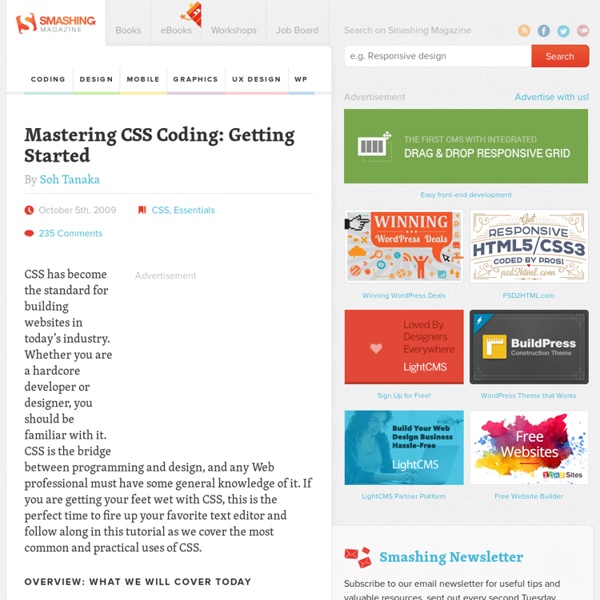25 Free Color Tools, Apps and Palette Generators
The marvelous thing about color within design is you have the choice from an infinite number of possibilities and combinations. On the flip side of that, having infinite color possibilities makes it very difficult to lock down on the perfect color scheme or palette for your project. This is were the post will hopefully help you. In this post we have collected 25 completely free tools, apps and generators to help you find, manage, and create beautiful and, hopefully, perfect color schemes. Color Scheme Designer Color Scheme Designer is very simple to use app that offers you a complete report on how to use any given color (in various combinations as monochromatic, complementary, triadic, analogous, tetradic). Touchan This application is accompanied by a short video tutorial which will allow you to fully utilize all of its features. Kuler Kuler has been built by Adobe, and that is plenty prove its high quality. Colorotate Color Munki Colorsuckr ColorSuckr is awesome! Colorspire ColorJack Infohound
40 Premium CSS Menu and Navigation Solutions
When creating a website, one of the things that you must take into consideration is to get the menu and navigation right. In order for you to have a nice-looking menu in CSS, there is a need for some coding and surely here, some user interface design tutorials can help. Designing and coding from scratch however can be expensive and time-consuming and to address this, you have the option to use some of the CSS menu and navigation scripts created by professional web designers. In this article, I am sharing with you more than 55 premium CSS menu and navigation bars that you can use to create beautiful web design projects. If you have anything in mind, or if you anything to add, please do not hesitate to write a comment. Disclosure: Please note that some of the links below are affiliate links and I will earn a commission if you purchase through those links (at no extra cost to you). Advertisement CSS3 Mega Drop Down Menu – MORE INFO / DEMO CSS3 Side Menu - MORE INFO / DEMO
10 resource sites for designers
This week I would like to show you 10 cool resource websites, each one of them offering various examples of images, links, wallpapers etc. Hopefully you will get inspired and can use those websites as a source for future projects. Now here are the 10 Cool Web and Graphic Design Resource Sites 99Percent This website is mainly about “ideas and how to make them happen”. Designbump This website is full of content, offering many Photoshop tutorials, information about Web Design, ideas and themes, comic book-art and fonts. Graphicmac Here you can find everything about Illustrator, InDesign, Mac, Photography, Photoshop and Fonts. Marcofolio How to make a rotating banner using CSS3, information about CSS3 for mac and hand-held devices, Photoshop, icons, CSS and Joomla for Web Design, and other useful tools, such as Cheat Sheets. Designreviver Tutorialking Fresh and free Photoshop tutorials, brushes, all this in various categories. Colourlovers Abduzeedo BigSpaceship Designmag Books About Web Design
Anatomy of a Perfect Landing Page · Formstack
Placement and Content 7. Keep It Above the Fold The space a visitor sees without having to scroll is where the most important parts of the webpage should be. Place the call-to-action button above the fold and in a location where the viewer's eye will scan to. 8. Optimize a landing page for conversion over time. 9. Implementing motivational speeches, videos of user testimonials, and product images into a home page can have a positive impact on viewers, as well as give shoppers an extra push to look further into a product. Bellroy uses great imagery and videos on many of their pages. 10. Links connecting the user to a bunch of other sites or pages will distract them and have a negative impact on conversions. This landing page is designed well, but look at all those header links getting in the way of the message!
30 Mind Blowing Parallax Scrolling Effect Websites | Webdesignersblog - The Best Daily Online Resources for Web and Graphic Designers
Now a day’s Parallax scrolling effect become a New and More Popular Trend in web design. Parallax scrolling is a special scrolling technique in computer graphics, to create an illusion of depth in a 2D video game and adding to the immersion by moving multiple layers of images at different speed. Same technique can also be implemented in web design. In Today’s Post We gathered 30 Mind Blowing examples of websites using the parallax effect to inspire you. If you are Planning to start a parallax scrolling Portfolio Site, this is a must read post. Don’t forget to subscribe to our RSS or Follow us on Twitter if you want to keep track of our next post. 01. 02. 03. 04. 05. 06. 07. 08. 09. 10. 11. 12. 13. 14. 15. 16. 17. 18. 19. 20. 21. 22. 23. 24. 25. 26. 27. 28. 29. 5b Net 30.
HTML5test - How well does your browser support HTML5?
Free Wordpress Portfolio Themes: 30 Free Wordpress Gallery Themes
Free WordPress portfolio themes are a great way for graphic designers, logo designers, photographers and digital artists to show off their collections, without having to fuss around with hiring a web designer or worry about creating their own. Many times, it is simply better for someone to focus on what they do best, as opposed to trying to multitask and focus on their hobby and building a site at the same time. Thus, free WordPress gallery themes are a simple and easy setup and allow anyone to have a website without much of a hassle. While it’s certainly desirable to have a unique WordPress portfolio theme, using templates or a free WordPress gallery theme works fine for starters. In this free WordPress portfolio theme roundup, we’ve gathered up 30 free WordPress gallery themes for you to use. If you’re interested in more free WordPress themes, check out these posts: Thanks, and have a great day! Boldy Free WordPress Portfolio Theme Portfolium Free WordPress Gallery Theme Advertisement
Color Theory 101
First impressions are everything. How you look and how you present yourself can determine how you are perceived. The same goes for our design work. The impression that our work gives depends on a myriad of different factors. One of the most important factors of any design is color. Color reflects the mood of a design and can invoke emotions, feelings, and even memories. Figuring out which colors work well with others isn’t just a matter of chance. Primary Colors Colors start out with the basis of all colors, called the Primary Colors. Secondary Colors If you evenly mix red and yellow, yellow and blue, and blue and red, you create the secondary colors, which are green, orange and violet. Tertiary Colors Tertiary colors are made when you take the secondary colors and mix them with the primary colors. So, now that you know how colors are made, you can understand how the color combinations on the color wheel model work. Complimentary Colors Analogous Colors Triads Split Complimentary Colors Red