


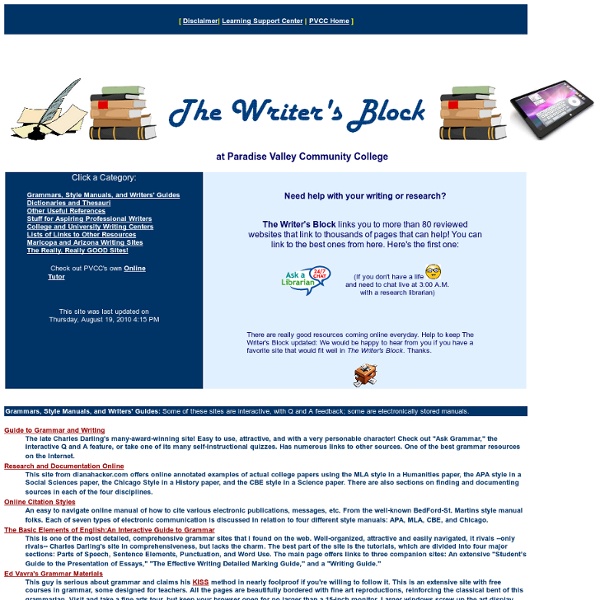
Guide to Publishing Download the PDF version of this guide Build Your Book on Our Foundation of Excellence You don't have to search long to find a self-publisher. But when you expect more from your supported self-publishing partner, one option becomes clear. iUniverse was founded on traditional publishing roots with the belief that the best in book publishing should be available to all authors. So we hold ourselves to a higher standard and provide you with opportunities for editorial excellence and professional advancement. Discover why iUniverse is peerless in the world of self-publishing. Take Your Book Beyond Publishing is just the beginning. iUniverse can help you take your book places. Industry Connections Author SolutionsA Penguin Random House CompanyiUniverse is one of the most storied imprints in the Author Solutions family, the self-publishing group acquired by the world's first truly global tradebook publisher. Recognition for a Book Well Done Connecting the Dots Editing Cover Design Interior Design Copyright
How to Create Your First Web Page Note: If you know anything at all about HTML and CSS, don’t bother reading this, it’s a guide for the uninitiated, technophobes, luddites, computer-illiterates, anyone who is more comfortable with a pen and paper than a keyboard and mouse. If making a web page seems like brain surgery to you, then this is the article for you. What you need to know The only prior knowledge I will assume is that you’ve used a computer before, you’re familiar with using a keyboard and a word processor, and you’ve at least seen a website. The Basics When you visit a website (for example the one you’re reading now), you see a page in your web browser (the program you use to access the internet) , containing text, images and maybe some other things like videos, music etc. In order to display a page correctly, the web browser needs to know about the structure of the page, e.g. What HTML Looks Like HTML uses ‘tags’ to identify different parts of a page. Getting Started Next, the page must contain a HEAD section.
How to Start a Freelance Copywriting Business Edit Article Edited by Krystle C., Mary Klaebel, Donni Jay De-Ville, Flickety and 13 others Launching a freelance copywriting career is not only possible, but profitable as well. Here are some steps to get you started. Ad Steps 1Start telling all your friends and relatives about your career change to get the word out. 12Consider scoring your copywriting effort against a database of historically most effective sales copies and ads using an automatic solution, such as Glyphius. Tips Use a sales letter generating software to help you get started.
20 Creative Resume Designs Which Will Amaze Any Potential Employer A great showcase design post of some truly creative and inspiration CV designs which im sure would blow away any potential employer. The post focus on creative designs which make use of creative layout and designs which focus on colour. We would love for you to share within the comments your favourite designs from the post 1.My Resume 2.Creative Resume I Designed for Class 3.Creative resume – Francis 4.Creative resume – Michael Anderson 5.Creative resume – Chuckdlay 6.Creative resume – Sean Mcnolly 7.Creative resume – Jolie Odell 8.Creative resume – Suyjoy 9.Creative resume – Mari Rybak 10.Creative resume – Gregg Dizzia 11.Creative resume – Tudor Deleanu 12.Creative resume – Pau Morgan 13.Creative resume – 3-D resume 14.Creative resume – Sofiane 15.Creative resume -Katie Rennar 16.Creative resume -Martin 17.Creative resume -Adam 18.Creative resume -Anna Yeina 19.Creative resume -Doni 20.Creative resume -Doni
25 More Most Incredible Photoshop Tutorials Elite By Design Web Design & Photoshop Inspiration Follow me on Twitter blog > 25 More Most Incredible Photoshop Tutorials 25 More Most Incredible Photoshop Tutorials After the astonishing success of our first installment of 23 Most Incredible Photoshop Tutorials, I’ve decided to make a much needed update to features some of the newer tutorials that have been released over the last month or so. Like I’ve said before – it’s all about the process, not the end result. Creating The Windows Vista Lighting Effect Golden Sunsets With Gradient Maps Turn Day Into Night Create A Sleek, High-End Web Design From Scratch The 5 Essential Photoshop Reflections Loading Interface Design A Cartoon Grunge Website Layout Part I: How To Add Flaming Decals To A Modern Car Design Part II: How To Add Flaming Decals To A Modern Car Design Create Cool Neon Effects Making A Crystal Ball Create A Stunning Wallpaper Design Create A High Gloss Graduation Hat Icon Design The Firefox Logo In Photoshop Super Retro Game Cartridge Design
100 Best Photoshop Tutorials of All Time that Yield Professional Results Photoshop tutorials are one of the most popular subjects on the web, as the digital art community continues to grow and new designers bring their unique skills. However, quality Photoshop tutorials that teach you a useful effect, have a quality finished result and are well explained are harder to find, and with the large number of tutorial sites available, it can be hard to sort the quality from the mundane. In this massive roundup, we’ve collected the top 100 best Photoshop tutorials that have ever been created, that yield professional results, teach you a useful effect, are well explained, and will have you designing like a pro in no time. These tutorials are collected from niche tutorial sites around the web, and range in age from creation in 2008 to a few tutorials that were created just last week. So, if you think you’ve seen all there is to see from Photoshop, guess again and check out this post. If you liked this post, check out our other design tutorial roundups:
An Explanation of Photoshop Blend Modes The definitions used here are from the Photoshop help files, with a few bits of added explanation where I saw fit to add them. The Blend Modes specified in the options bar control how pixels in two separate layers interact with and effect each other. It’s helpful to think in terms of the following colors when visualizing a blending mode’s effect: The base color is the original color in the bottom layer.The blend color is the color being applied by the upper layer.The result color is the color resulting from the blend. I decided to use two different examples for this demonstration. Remember that to get better results you can also adjust the opacity of the upper layer. Download Texture | Download Image Download Texture | Download Image Basic Modes Normal Normal edits or paints each pixel to make it the result color. Dissolve Dissolve edits or paints each pixel to make it the result color. Darken Modes Each of these blend modes gives the effect of darkening the image. Darken Multiply Color Burn Screen
70 Tutorials Using Photoshop To Design A Website This article features a huge amount of Photoshop web design tutorials, which will teach you simple effects which can be combined together in order to create a great website design. Theses tutorials are perfect for first time Photoshop users because there short and sweet. I hope you enjoy the article and feel free to leave a comment below. 1) Carbon Fiber Layout you’ll learn how to make this sleek layout with a carbon fiber background that would look great as a landing page for a website. 2) Design Studio Layout In this tutorial you will learn how to make a layout for your design studio website. 3) Create a web 2.0 layout in photoshop In this tutorial, you’ll learn how to create a very fancy “Web 2.0″ website layout in Adobe Photoshop using beginners skills. 4) Watercolored design studio blog layout In this tutorial you will learn how to make a clean and simple watercolor design studio layout for a blog. 5) Corporate Business Layout 6) How to create a worn paper layout 7) Arhitecture layout
50 of the Best Websites for Writers | Educhoices.org There are tons of reference sites on the web that can help you find a job or write a poem, essay or story. Here is a list of the best 50 websites for writers. Reference Websites Merriam-Webster Online - Merriam Webster is the perfect place to look up words and find information. General Writing Websites Writer's Digest - Probably one of the best all-around websites for writers, Writer's Digest offers information on writing better and getting published. Fiction Writing Websites About.com - About.com publishes a Guide to Fiction Writing with general information about fiction writing and a number of community forums for both current and aspiring writers. Nonfiction Writing Websites Bella Online - This site offers a large collection of resources for nonfiction writers. Websites for Freelance Writers and Authors Media Bistro - This site is a good place to find freelance jobs online.
Thank you - this pearl, though, was shared out to me and I don't know how to make sure the original "pearler" gets their just credit/thanks. Glad it helped you. Trina by trina May 27
Thank you, it has helped me out a few qtimes by ginamichelle1123 Apr 24