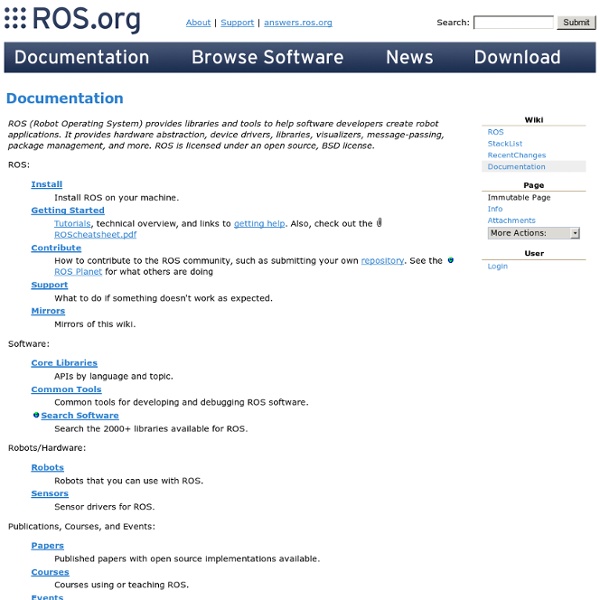ROS on RaspberryPi - JR
8-Mar-2014 - ROS Hydro with rosserial_arduino This install is based almost exactly on this ROS wiki page (~ Nov 2013) by JonStephan, with only a few details changed. This install starts with the Raspberry Pi Foundation NOOBS v1.3.4 zip file I downloaded 7 March 2014. Select the Raspian OS for installation.
Robot Operating System - Wikipedia, the free encyclopedia - Nightly
Robot Operating System (ROS) is a software framework for robot software development, (see also Robotics middleware) providing operating system-like functionality on a heterogeneous computer cluster. ROS was originally developed in 2007 under the name switchyard by the Stanford Artificial Intelligence Laboratory in support of the Stanford AI Robot STAIR[2][3] project. As of 2008, development continues primarily at Willow Garage, a robotics research institute/incubator, with more than twenty institutions collaborating in a federated development model.[4][5] ROS has two basic "sides": The operating system side ros as described above and ros-pkg, a suite of user contributed packages (organized into sets called metapackages) that implement functionality such as simultaneous localization and mapping, planning, perception, simulation etc. Despite the importance of robot reactivity, ROS is not a realtime OS, though it is possible to integrate ROS with realtime code.[6]
Heather Knight's Publications
Estimating Human Interest and Attention via Gaze Analysis Conference paper for the May 2013 Int’l Conference on Robotics and Automation in Karlsruhe, Germany.Download PDF Acting Lesson with Robot: Emotional Gestures Conference video for the March 2012 Int’l Conference on Human Robot Interaction in Boston, MA, USA. Download PDF | View Video Tracking Aggregate vs.
Raspberry Pi + OpenCV
OpenCV is a suite of powerful computer vision tools. Here is a quick overview of how I installed OpenCV on my Raspberry Pi with debian6-19-04-2012. The guide is based on the official OpenCV Installation Guide on Debian and Ubuntu. Before you begin, make sure you have expanded your SD card to allow for the install of OpenCV.
Installation - Community Ubuntu Documentation - Nightly
This guide is intended to introduce you to the very many ways in which Ubuntu may be installed to your machine depending on your specific use case. The official Ubuntu 12.04 Installation Guide also covers a complete list of alternative installation methods for Ubuntu. Requirements Requirements are basic! Ubuntu has been designed keeping in mind most hardware that abounds, so it is highly likely that if your hardware is not too uncommon, Ubuntu will work on your machine right off the bat!
Rat's Life - News
Hi everyone, The first edition of Rat's Life has been ended since more than one year. It's time to start a new edition! Some modifications have been brought to the contest in order to fit better with new features of Webots and to answer about some of the critisms of the previous edition. Firstly, the mazes are now generated randomly.
Webcam streaming with Raspberry Pi
Details Details Last Updated on Wednesday, 06 March 2013 21:16 Here is a set of instructions for the installation and configuration of a Raspberry Pi to provide streaming video from a webcam. I set this up in preparation for my Nestcam project which hopefully appears on these pages in the following months.
stacks - Nightly
Name Description aaai_lfd_demo abb ackermann_msgs