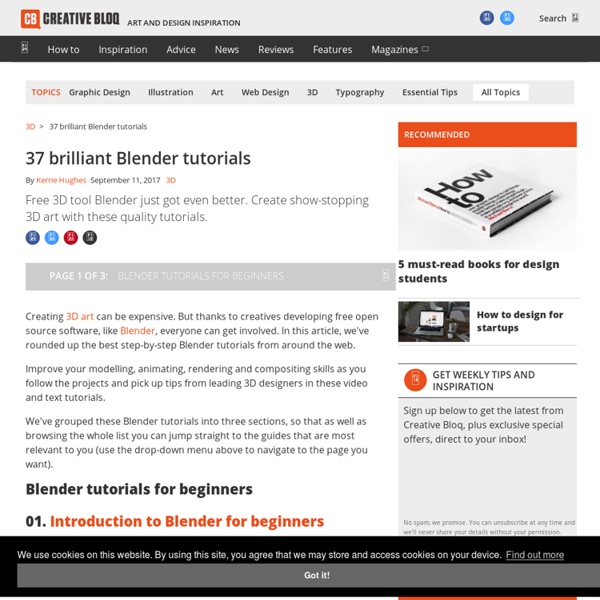33 brilliant Blender tutorials
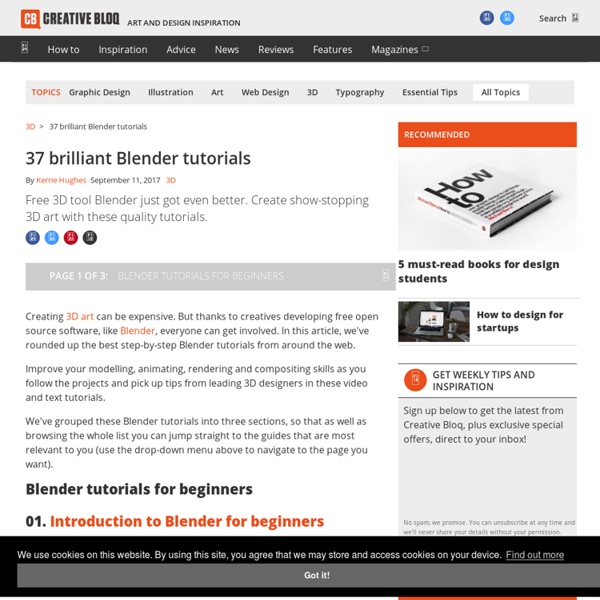
Discover how to create Architecture in Blender
3 packages to get you started making Architecture in Blender: Basic | Gold | Platinum What is it? Feature Comparison Reviews The Architectural Visualization industy (Archiviz) is continually growing. Here are just some of the many postings on jobs.cgarchitect.com: If you're a blender hobbyist, and you're looking for a way into the industry, archiviz may get your foot in the door. Archiviz isn't just about making buildings. These lessons and techniques are applicable to almost any field. Architectural Vizualization teaches you: How to use limited subject matter to tell a storyFrame and present a scenes in it's best lightCreate realistic hardsurface materialsInject personality into your renders "I would recommend this course to anyone wanting to advance their skills in Blender. -Brian Ogden, member Last year I launched The Architecture Academy trailer. It even made the front page of Reddit! I was elated. I first became interested in cg architecture around 2007. Yuck. I had no idea what I was doing.
Photoshop Layer Management | Visualizing Architecture
Architecture visualization is notorious for producing complex and messy PSD files. Sometimes, it’s the little things that can make a big difference and in my opinion, layer management is one of those little things that many people don’t put enough emphasis on. Properly managing your layers in Photoshop can lead to better efficiency, a more editable file, and in many cases better looking illustrations. The problem with PSD files is that they can quickly get out of hand. I put together an illustration that takes into account a lot of the different types of groups that I typically use in my PSD files. One other note, I am in no way saying this is the “right” way to organize PSD files. Groups, Masks, and Adjustment Layers Groups One of the keys to a clean Photoshop file are groups. Masks A big part of working efficiently and keeping your files extremely editable is by using “nondestructive” methods to edit your layers. Organizing the Layers 1. 2. 3. 4. 5. 6. 7. 9.
Vray for SketchUp Tutorial Part 2: MATERIALS AND TEXTURES | MARICARdeDIOS
After discussing the basics of Vray for SketchUp Illumination, I’m moving forward with this tutorial by attempting to explain and demonstrate the different Vray materials and textures settings. I must admit, this part is the hardest to create and perfect in Vray renders. I do a lot of trials and errors and I always find myself running to other tutorials as well. Most of these techniques I got from one of the most comprehensive blogs when it comes to Vray for SketchUp rendering, SketchUp Vray Resources by Nomeradona. Put in mind though that materials work best with proper illumination – a good throw of light is sometimes the secret of great renderings. If you can notice, I opted to do an interior with rich textures. 1. 2. 3. 4. 5. (Note that I previously talked about the Emissive Layer in PART 1. Now here goes PART 2: Here are more examples of surfaces with bump. I guess that’s about it. Now, some people would already stop at this phase.
Related:
Related: