Zoom
Trash
Related: lorem49


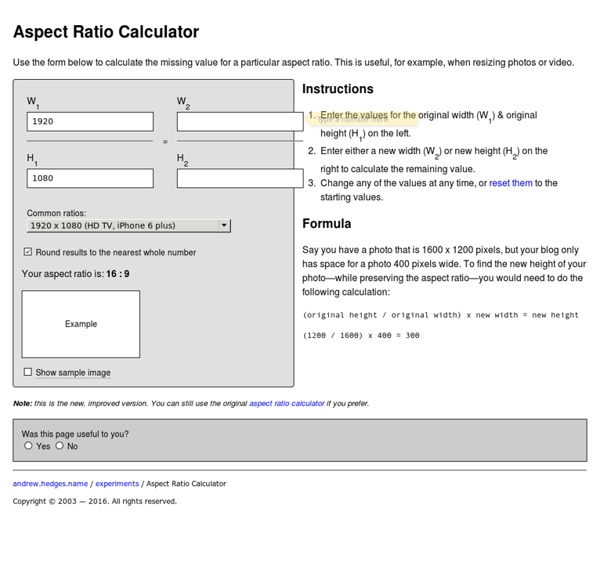
font dragr | Drag and drop font testing Which responsive images solution should you use? There are a bunch of techniques going around for dealing with responsive images lately. That is, solutions to help us serve the right image for the occasion (e.g. size of screen and bandwidth available). They all do things a bit differently. To keep track, Christopher Schmitt and I have created this spreadsheet of techniques. The spreadsheet has the data, but let's digest it through thinking about it through the lens of practical questions. To choose which technique is right for you and your project these questions may help as a guide. Do I have legacy content? Which really means... do I have legacy content that is impractical to update? The only technique I know of that works with absolutely no markup changes is Adaptive Images. Another question to ask yourself is if you care about legacy content. Do I care about special markup? This is really a sub-question of the above. Do I care about semantics? Some responsive images techniques involve markup which isn't strictly semantic. Share On
A Strategy to Improve Your Negotiation Skills - Sterling Chase To achieve a win-win position when negotiating with a client, you have to: a) Sell your own position in the context of what drives your client; and b) Treat the negotiation as a key element of the sales process – NOT simply as an afterthought. When delivering sales training, we teach our delegates a methodology called Selling from the Left®. This system of selling really helps to put you in a great position when it comes to negotiating. The first three stages represent the client’s world (on the left) while the final two stages represent your own position (on the right), as follows: 1. The first stage to the model is agreeing with the client the pressures which they face to deliver a solution. For instance, if you’re selling a compliance solution to enable your client to respond to a new piece of legislation, you should reach an agreement with them that the legislation will happen and must be responded to. 2. 3. 4. 5. Written by: Steve Eungblut, Managing Director of Sterling Chase
Designer’s Toolkit: The Most Popular Design As a designer, I know all too well how important it is to work with the right tools when you create your project. Not only will it save you gray hairs, but using the right tools can mean making the deadline as opposed to ultimate failure. If you have worked with a software or service that constantly gives you a headache, you know how frustrating it can be and how little you can actually do about it until you find another solution to the problem. A good approach is to use the most popular services and software to increase your creativity and the speed it takes for you to do what you love. The way Best Vendor put this together is to ask 180 designers and creative professionals what they use and what they think about it. Via: [Cool Infographics]
5 DevTools features to help you debug your WebApp — Adnane Belmadiaf's Blog DevTools is a powerful tool than can made developing WebApp easier, it has a lot of features some of them are still experimental and you need to enable them in the Breakpoints Breakpoint are related to the JavaScript code, it let's you halt the JavaScript code execution and inspect the current environment. You can set them by simply going the "Source" tab, then select the JS file you want to debug , find the line you want to set a breakpoint on, then click the line number to apply a breakpoint : The DevTools also supports conditional breakpoints. DOM Breakpoints The DevTools can also be used to set breakpoints on the DOM elements direclty, just right click on the element you want to break on, then select the option you want : monitorEvents The Devtools has a built function called monitorEvents, it lets you monitor objects for mouse, key, touch or control events : Pretty Print Pretty Print is a handy feature for debugging minified JavaScript. Remote Debugging
WRITING A SCIENTIFIC RESEARCH ARTICLE Scientific research articles provide a method for scientists to communicate with other scientists about the results of their research. A standard format is used for these articles, in which the author presents the research in an orderly, logical manner. This doesn't necessarily reflect the order in which you did or thought about the work. This format is: 1. 2. 1. 2. 3. 3. What question did you ask in your experiment? 1. 2. 3. 4. 1. 2. 3. "The drug cured 1/3 of the infected mice, another 1/3 were not affected, and the third mouse got away." 1. 2. 1. 2. This section is optional. There are several possible ways to organize this section. 1. Scarlet (1990) thought that the gene was present only in yeast, but it has since been identified in the platypus (Indigo and Mauve, 1994) and wombat (Magenta, et al., 1995). 2. Indigo, A. Magenta, S. Scarlet, S.L. 1990. A major part of any writing assignment consists of re-writing. Write accurately Scientific writing must be accurate. Write clearly 1. 2. 3.
Designing (and converting) for multiple mobile densities With Apple leading the movement, phones, tablets, laptops, and desktop displays are rapidly increasing in resolution. This is wonderful for everyday mobile users, as the quality of their device screens become sharper and allow them to better experience the finer details of an application. But this creates an interesting challenge — designing for multiple mobile densities. Understanding densities The sharpness of your phone or tablet’s display is referred to as density. iOS devices measure density in PPI (pixels per inch) and Android in DPI (dots per inch). As mobile hardware evolves, so does the quality of screens. View full size As illustrated above, there are five widely used densities across iOS and Android devices, which fall into four progressively larger groups: - non-retina (iOS) and mdpi (Android)- hdpi (Android)- retina (iOS)- xhdpi (Android) The lower densities will grow old over the next few years, eventually removing themselves from mobile design and build requirements.
Implementing Secure Passwords in PHP 5.5 Introduction PHP has always had a few simple ways to implement password hashing to an extent. MD5 and SHA1 are examples of this, but the security of these methods is not what it should be. What we need is a secure password encryption mechanism that uses SALT and perhaps even something else to help us safely encrypt our passwords for later use. PHP 5.5 Secure Password API Lucky for us, the folks at PHP have thought about this long and hard, and the result is a very simple PHP password hashing API that is not only easy to use, but fast and secure. $hash = md5($password . This way is not bad--it works--but it isn't great. There is a lot that can go wrong here. The new, better way of doing this is: $hash = password_hash($password, PASSWORD_DEFAULT); As you can see, the password_hash() function will create an encrypted password using the default algorithm, which is currently bcrypt(), and sets the default load factory (cost) at 10. $2y$10$.vGA1O9wmRjrwAVXD98HNOgsNpDczlqm3Jq7KnEd1rVAGv3Fykk1a
Paint.NET - Free Software for Digital Photo Editing 25+ Must-have Chrome extensions for web designers and developers For many web designers and developers, Firefox is unsurpassable. For others, Firefox eats Chrome’s dust. For the past two years, since Google Chrome’s release, there’s been a raging debate on which browser is superior. Don’t feel sorry for Google Chrome, however. Although Firefox is more robust (primarily due to its popularity), Chrome is lightning fast and, with new extensions added daily, an exciting option for the serious web designer. And here you are to find tools that make Chrome useful to you as a designer or a developer. 1. After you finish downloading all the extensions in this list, you’ll definitely need an organizer. 2. Awesome Screenshot lives up to its name. 3. After waxing poetic about Awesome Screenshot above, you may wonder why two screen capture extensions are added on this list. 4. Chrome Sniffer allows you to check the framework of any website. 5. There’s a huge shift from operating locally to working in the cloud. 6. 7. 8. 9. 10. 11. 12. 13. 14. 15. 16. 17. 18. 19.
Justin Vincent — About Check out my tech startup podcast TechZing, we've recorded over 220 episodes. Maximise your downtime by listening to us while you code, commute or do the dishes! I am a developer, entrepreneur and tech chat-show host. In a previous life I was a musician. I’ve been coding stuff on the web since 1994. During that time I’ve built, launched and marketed quite a few mobile and web apps. A few languages I know and love are: PHP 5, mySQL, CodeIgniter, CakePhp, ezSQL, Zend, Drupal, jQuery, Ajax, JavaScript, Raphael, DHTML HTML, XML, CSS, XSLT, iPhone, iPad, Titanium, Facebook API, Twitter API, Google Maps, etc. I’ve held CTO, technical architect, and team lead positions at start-ups and Fortune 500 companies alike. I’m an open source advocate. I’m presently available/unavailable for consulting contracts.
free Photoshop alternative for photo and image editor: Features GimPhoto 1.4.3- based on Gimp 2.4.3 stable version.- all GimPhoto 1.4 and 1.0 great features.- NEW special menu for Photographic related functions under Menu > Photos- NEW 100+ Web 2.0 gradient set for easier and ready to use gradient.- NEW Vista Gray GTK Themes for better looking and more compatible interface. - NEW GimPad 1.1 that will make GimPhoto scattered window to single MDI ala PS. GimPhoto 1.4- based on Gimp 2.4 stable version.- all GimPhoto 1.0 great features.- NEW 100+ brush set (beautiful brush set for artist)- additional plugin for texturing (normal map, kaleidoscope, etc)- so many plugins for photography (high pass, photofx, refocus, exposure, ir, etc)- additional utilities Power Menu for Always on Top window Default GTK engine is look bad under Windows 2000 but bring original Windows look and feel under Windows XP.Compare screenshot below for Default GTK engine vs Clearlooks: For GTK Theme, GimPhoto using T-ish theme by Toni Milovan.
Touch Application Prototypes (TAP). For iPhone and iPad, using Adobe Fireworks – UNITiD | Interaction Design & Usability This tutorial shows you how to use our method to make your Fireworks prototype work for the Apple iPhone and iPad. We call the method TAP. It is an updated version of our earlier work, found on our website, or at the Adobe Developers Connection. We added quite a lot of features. Other very useful tutorials can be found on Smashing Magazine, part 1, 2 and 3. It is recommended to read through this article to understand what TAP is and what it can do. What is it TAP falls into the category of “Smoke-and-Mirrors”, where technology is used to create the illusion of a working product. Technically, TAP is a library of files containing custom developed PHP and Javascript (JQtouch & JQuery) code that makes the prototype come to life. What do you need Adobe Fireworks. Building the prototype the first time Download the ZIP file for this article, it contains some folders with PHP and jQuery and jQTouch scripts.Create the screens with Fireworks as you would normally. Rebuilding the prototype Devices 1.
Hôtel | Les Tourelles Des séminaires oxygénants Une salle de séminaire pour 30 personnes, avec tout le matériel nécessaire et... de nombreuses activités de plein air pour les moments de détente. Plus d'info. Un salon-bar convivial Un salon et un bar pour boire le thé, pour jouer au Scrabble, pour le silence d'un moment de lecture, ou pour apprécier un whisky rare. Une plage belle et calme La seule plage du nord exposée au sud, une immensité de sable fin où quelques lagunes suffisent à faire la joie des pêcheurs de crevettes en culottes courtes.