


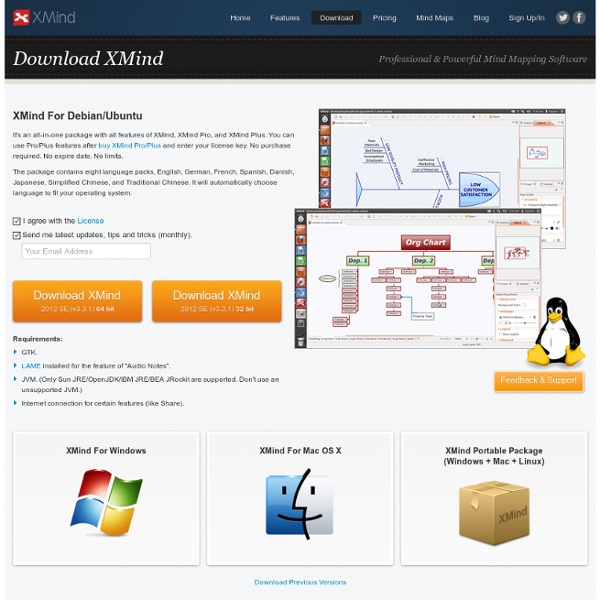
Seniors et TIC (formation CORAIA) Les TIC peuvent contribuer à réduire la fracture numérique entre les générations, à lutter contre l’isolement des seniors et à faciliter leur autonomie. Ce parcours vise à former les animateurs d’EPN à l’accueil de publics seniors. Il se décompose en 4 modules d’auto-formation : 1. 2. 3. 4. Licence : Creative Commons by-nc-saSource : CORAIAGéographie : Rhône-Alpes Mots-clés : senior Posté par DUI le Mardi 21 décembre 2010 Catégories : Populations accueillies, Recherche avancée, Seniors Deux services gratuits pour envoyer de gros fichiers par email Les services e-mail que nous utilisons d'habitudes ne supportent pas, dans la plupart d'entre eux, l'envoi de gros fichiers à moins qu'on les divise en plusieurs petits fichiers. Ce qui a donné raison d'exister à d'autres applications et services. Si vous avez besoin d'envoyer un gros fichier à une tierce personne je vous conseille d'essayer ces deux services en bas. 1° Wetransfer est la meilleure application de tous. 2° Transferbigfiles est une autre solution gratuite pour ceux qui ont besoin d'envoyer de gros fichiers par email gratuitement et facilement sans avoir à les diviser en parties. Vous avez aimé?
Bienvenue sur Pratiks.com - Accueil - Pratiks.com Adav Europe : L’accès facilité aux projections publiques non commerciales par de véritables programmations avec le DVD ! Colaco Vidéo : Lire et Éditer Logiciels libres ▶ Multimédia ▶ 35 logiciels libres Indispensables Des logiciels qu'il ne faut pas rater. Media Player Classic LE lecteur multimédia (audio, vidéo, DVD) libre sous Windows VLC media player VideoLAN Client, solution de lecture et de diffusion vidéo Sélection Des logiciels très utiles. KDEnLive Kdenlive permet de faire du montage vidéo de manière très intuitive. Autres Logiciels Des logiciels à découvrir. Aegisub Créer et éditer facilement vos sous-titres Avidemux Editer facilement vos vidéos CamStudio "Filmer" l’écran de votre ordinateur ! Vous ne trouvez pas votre bonheur ? Ajouter un logiciel ou le trouver ailleurs L'annuaire de logiciels libre de Framasoft ne vise pas l'exhaustivité mais plutôt à vous proposer la meilleure sélection de logiciels libres. Cependant, il est possible (voire probable) qu'il manque d'excellents logiciels dans la catégorie "Vidéo : Lire et Éditer". Enfin, vous pouvez aussi allez voir du côté de nos amis de wikipedia. Framasoft needs you !
Le Top 10 des créateurs de sites 2013 Que sont les créateurs de sites ? Les créateurs de sites sont des programmes faciles d’emploi qui permettent à n’importe qui de créer son propre site web en toute simplicité. Auparavant, les sites web étaient écrits manuellement par des programmeurs, dans un code informatique compliqué. Créer un site impliquait donc d’avoir soi-même de solides notions en programmation informatique, ou bien de faire appel à un programmeur. Ce n’est plus le cas maintenant. Il existe aujourd’hui une multitude de programmes de création de sites grâce auxquels il n’est plus nécessaire de maîtriser la programmation manuelle et l’édition sur ordinateur. Un constructeur de sites permet à pratiquement n’importe qui de créer une page web. Fonctionnalités des créateurs de site Les constructeurs de site intègrent des outils de conception, des systèmes de gestion de contenu, une aide au référencement par les moteurs de recherche, et bien plus encore. Choisir un créateur de site internet