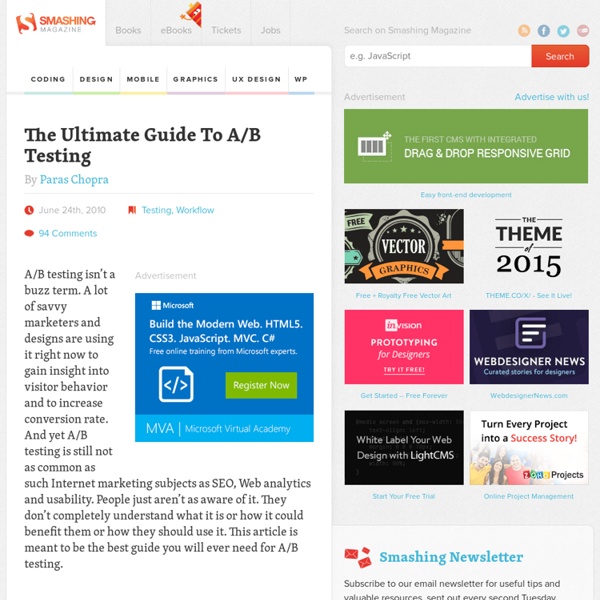Multivariate Testing in Action: Five Simple Steps to Increase Conversion Rates
Advertisement The attention span on the Web has been decreasing ever since Google had arrived and changed the rules of the game. Now with millions of results available on any topic imaginable, the window to grab a visitor’s attention has decreased significantly (in 2002, the BBC reported it is about 9 seconds1). Picture yourself browsing the Web: do you go out of your way to read the text, look at all the graphics, and try to thoroughly understand what the page is about? The answer is most likely to be a straight “no.” We make snap decisions on whether to engage with a website based on whatever we can make out in the first few (milli)seconds2. In this post we will talk about how to tweak a website for generating more sales, downloads, membership (or any other business goal) in a scientific manner, using A/B split and multivariate testing. Step 1. How to have website visitors notice your offering, then get them to act on it? Quick overview: A/B Testing. Step 2. 1) You: Yes, you! Step 3.
B2B brand management [electronic resource] - Philip Kotler, Waldemar Pfoertsch - Google Books
Writing Decisions: Headline tests on the Highrise signup page by Jason Fried of 37signals
We’ve been rotating some headlines and subheads on the Highrise signup page to see if they have an effect on signups. Answer: They do, sometimes significantly. The test Here’s how the test works. We used Google Website Optimizer to randomly rotate five different headline and subhead combinations on the signup page. We’re measuring the number of clicks on any green “Sign Up” button. Note: We recognize that switching both the headline and the subhead isn’t quite as informative or scientific as just switching the headline or the subhead. The original: Worst performer This is the headline we launched with. The winner: 30% better conversion than the original This combo put the emphasis on the 30-day free trial by making that the headline. Second place: 27% better conversion than the original This one also promoted the “30-day Free Trial” in the headline, but instead of highlighting signup speed, we highlighted other benefits: Pay as you go, no long term contracts, no hidden fees, no surprises.
How Startups Can Use Metrics to Drive Success
You Manage What you Measure One of the things I discuss the most with the portfolio companies I’m involved with is that “you manage what you measure.” It’s a very important concept for me because in a startup you are constantly under pressure and have way too many distractions. Having a set of metrics that you watch & that you feel are the key drivers of your success helps keep clarity. And the more public you can make your goals for these key metrics the better. Commitment & urgency are key drivers of success in startup businesses. You already know it from your personal lives. I ran my first marathon in London this way in 2003 raising $3,000 for Parkinson’s disease (and finishing in under 4 hours – my publicly stated goal). I know with the recent emphasis on measurement form Dave McClure & Eric Reis you’d think everybody is measuring. On measurement I was recently talking with a startup company who wanted me to try their product. But what is industry standard? Don’t. 1. 2. 3. 4. 5. 6.
Multivariate testing
In statistics, multivariate testing or multi-variable testing is a technique for testing hypotheses on complex multi-variable systems, especially used in testing market perceptions.[1] In internet marketing[edit] In internet marketing, multivariate testing is a process by which more than one component of a website may be tested in a live environment. Multivariate testing is usually employed in order to ascertain which content or creative variation produces the best improvement in the defined goals of a website, whether that be user registrations or successful completion of a checkout process (that is, conversion rate).[2] Dramatic increases can be seen through testing different copy text, form layouts and even landing page images and background colours. Testing can be carried out on a dynamically generated website by setting up the server to display the different variations of content in equal proportions to incoming visitors. Design of experiments[edit] See also[edit] References[edit]
A/B testing
In marketing and business intelligence, A/B testing is jargon for a randomized experiment with two variants, A and B, which are the control and treatment in the controlled experiment. It is a form of statistical hypothesis testing with two variants leading to the technical term, Two-sample hypothesis testing, used in the field of statistics. Other terms used for this method include bucket tests and split testing but these terms have a wider applicability to more than two variants. In online settings, such as web design (especially user experience design), the goal is to identify changes to web pages that increase or maximize an outcome of interest (e.g., click-through rate for a banner advertisement). As the name implies, two versions (A and B) are compared, which are identical except for one variation that might affect a user's behavior. §Common Test Statistics[edit] §History[edit] §An emailing campaign example[edit] All other elements of the email's copy and layout are identical.