


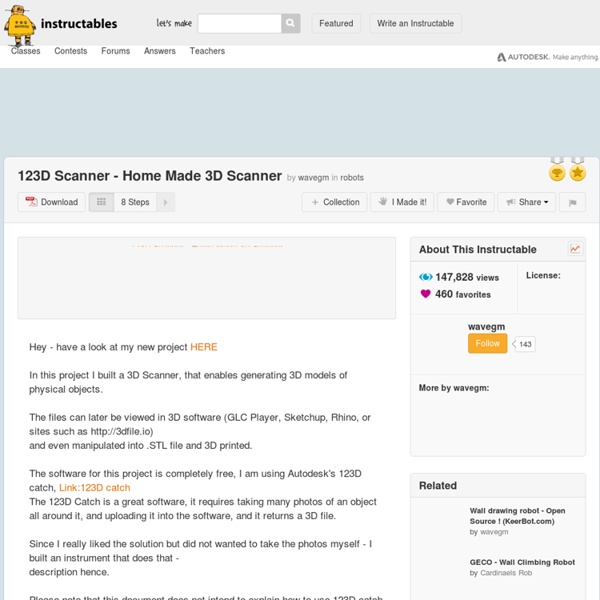
blender, burster, arduino, processing, 3d scanning, programming 3D scanner (024; 21.02.2010; blender) Prototype. Simple but works well. How it works? Based on scheme and calibration value (a,b and c) we can calculate coordinates of every scanned point. Scan parameters: 360 degrees scan, video recording time: 82 sec, 'video to point cloud' conversion time: 115 sec, number of generated points: 72 000. Scan with auto faces generating script: Mesh after a little processing: What next? <p style="color:#FF0000;"> Twoja przeglądarka nie obsługuje JavaScriptu, lub jego obsługa została zablokowana.
Software verwandelt einfache Webcams in 3D-Scanner 3D-Laserscanning ist eine reichlich anspruchsvolle Angelegenheit, weshalb ich letztens “Haha!” ausrief, als ich sie bei CSI (gibt es ja jetzt im Netz) sogar mit einer mobilen Hand-Version rumfummeln sah. Nach kurzer Recherche wurde mir dann aber klar, dass Science-Fiction längt die Realität eingeholt hat. Oben seht ihr den Creaform Handyscan 3D in der Praxis. Coole Sache, einzig der Preis ist mit 29.000 US-Dollar für das Einstiegsmodel etwas hoch gegriffen. Und das Ergebnis? Anzeige Qi Pan, Student an der Universität Cambridge, hat da eine bessere Lösung: 3D-Bilder alleine mit Bordmitteln, es reicht eine handelsübliche Wenig-Pixel-Kamera, die jeder auf dem Schreibtisch herumfliegen hat. ProFORMA scannt Objekte, während sie gedreht werden – und das ziemlich zuverlässig. Noch ist ProFORMA aber nicht ganz ausgereift, einen Download-Link werdet ihr also vergeblich suchen. (André Vatter) Social Media Abgelegt unter: Geschäftsidee
Fabriquer un scanner 3D avec un kit Arduino et un tourne-disque Sébastien Korczak a réalisé ce scanner 3D en utilisant un tourne-disque dont il a modifié la partie motorisation pour pouvoir la piloter à l’aide d’un kit Arduino. Sur la plateforme en rotation, on retrouve un appareil photo et un pointeur laser qui balaye la zone à scanner. Éléments de constitution un appareil photo avec une fonction enregistrement ( resol de 640×480, 30 images par secondes).un pointeur laser avec un diffuseur pour afficher une ligne.un tourne-disque modifié au niveau du moteur avec un moteur pas à pas piloté par kit Arduino. Fonctionnement Au niveau du fonctionnement, le principe est simple. L’appareil photo filme la projection de la ligne rouge émise par le laser et tous cela pendant un moment, le temps que le kit Arduino fasse faire une rotation pas à pas de l’ensemble. La ligne rouge du laser se voit donc déformé en fonction des objets se trouvant dans la pièce, du point de vue de l’appareil photo. Traitements des données via : hackaday
Zielgruppe CINEMA 4D Studio ist das Beste, das MAXON professionellen 3D-Artists anzubieten hat. Wenn Sie 3D-Grafik auf allerhöchstem Niveau brauchen, ist CINEMA 4D Studio das Paket Ihrer Wahl. Zu den Features aus CINEMA 4D Prime, Visualize und Broadcast fügt CINEMA 4D Studio noch erweiterte Character-Tools, Haare, eine Physik-Engine und beliebig viele Netzwerkrender-Clients hinzu. Die erweiterten Character-Tools von CINEMA 4D Studio machen es Ihnen leicht, Character-Rigs und komplexe Character-Animationen zu erstellen. Auch wenn die Tools in CINEMA 4D Studio für absolutes High-End-3D ausgelegt sind, bleiben Sie dennoch einfach und intuitiv bedienbar.
Découvre Ciclop et Horus Nous avons le plaisir de te présenter Ciclop, le premier scanner 3D DIY de BQ, et Horus, un logiciel de numérisation 3D. Comme nos autres produits DIY, Ciclop et Horus sont sous licence libre et appartiennent au patrimoine technologique mondial. Toutes les informations sur la conception mécanique, l’électronique, le logiciel, les algorithmes, les mathématiques et les expériences réalisées seront à disposition de la communauté. Chacun peut étudier le fonctionnement du scanner, mais aussi le modifier et le faire évoluer. Notre scanner s’appuie sur de grands projets du patrimoine technologique mondial développés par la communauté, notamment GNU/Linux1, Python2, Reprap3 et Arduino4. Techniques utilisées Il existe plusieurs techniques pour capturer la géométrie tridimensionnelle d’un objet : la triangulation laser, la lumière structurée, la vision stéréoscopique, etc. Ciclop est un scanner 3D en kit open source. Conception La plateforme repose sur un roulement à billes de 110 mm de diamètre.
DAVID 3D Scanner Laser Scanner 3D SkanDal — Centre de Ressources Numériques - Labomedia Les lasers sont dangereux: Laser Scanner 3D SkanDal Sécurité. Le premier Scanner 3D totalement documenté, à 2 Lasers piloté par des scripts en Python, sous Licence GPL V2. Copyright Labomedia. 3D Scanner, with 2 Laser and python scripts, made with only 3D Printing pieces. skandal sur GitHub et la page d'installation. Pour lancer, double clic sur scan, lancer dans un terminal. Des commentaires peuvent être déposé sur la page de discussion. 2 laser ligne génèrent des plans verticaux à 45° par rapport à l'axe vertical de la caméra, coupe la pièce suivant 2 lignes. L'objet est fixe sur un plateau fixé en direct sur un moteur pas à pas de 200 pas par tour. Le scanner est dans une chambre noire pour ne voir que la ligne laser. laser gauche on moteur fixe, shot avance d'un pas attente une seconde pour qu'il n'y ai plus de vibration enregistrement de l'image caméra avance d'un pas etc ... jusqu'à 200 pas avance d'un pas laser gauche off, laser droit on enregistrement de l'image caméra etc ... Principe
David 3D Scanner - Download - heise online Erweiterte Suche 27.736 Programme | 1132 Webdienste | 139 E-Books Sie beobachten 0 Programme Sie sind hier: Download > Foto & Grafik > Druck- & Scan-Utilities > David 3D Scanner 3.10.0.4407 David 3D Scanner 3.10.0.4407 beobachten Bewertung: (eine Bewertung, gewichtet: 2,88 Punkte) 4 5 1 Download David 3D Scanner: Scan-Programm zur dreidimensionalen Erfassung von Objekten mit Webcam und Laserpointer; tastet Gegenstand visuell ab und überträgt Daten in ein 3D-Modell; Modelle und Texturkoordinaten lassen sich als OBJ-, STL- und PLY-Dateien exportieren Bild 1 von 6 David 3D Scanner Mehr zum Thema: Scanner Per E-Mail versenden Verlinken Sie David 3D Scanner auf Ihrer Homepage oder Ihrem Blog: Name: Sprache: Deutsch/Englisch Betriebssysteme: Windows 2000, XP, Vista, 7 Mindestvoraussetzungen: Webcam; Laser Benötigte Laufzeitumgebung: Download-Größe: 4,36 MByte Lizenz: Kommerziell (Demo erhältlich) Preis: ab 199 EUR Einschränkungen: Demoversion speichert nur Scan-Daten mit reduzierter Auflösung Hersteller/Autor: Anzeige
Assembly: FabScan by Wetterott (my personal instruction guide!) | A girl with a 3D printer One of the things we found at Makerfaire Rome and were eager to try is the FabScan 3d scanner by Wetterott. It comes in a kit, and is really cheap (126€). So we bought the kit and assembled it a couple of days ago. As always, here comes the review. As soon as you open the box you realize that the construction is really really simple. But let's start building it! I was building it with Carlo this time, and he just started with the arduino shield that was the most difficult (and less described) part. So part 1: the shield. Then just place it on the Arduino board provided. Part 2: the Pololu stepper motor driver carrier. Now on to step 3: dismembering the poor webcam. Step 4: the laser nothing to assemble here, you just open the box and solder the 2 wires to the shield. Step 5: assembling the wooden enclosure and adding the components. Here you can see the colors of the wires, without squinting And here we are!!!! Next time, the software set up and the first scans.
MakerScanner - open source 3d scanning