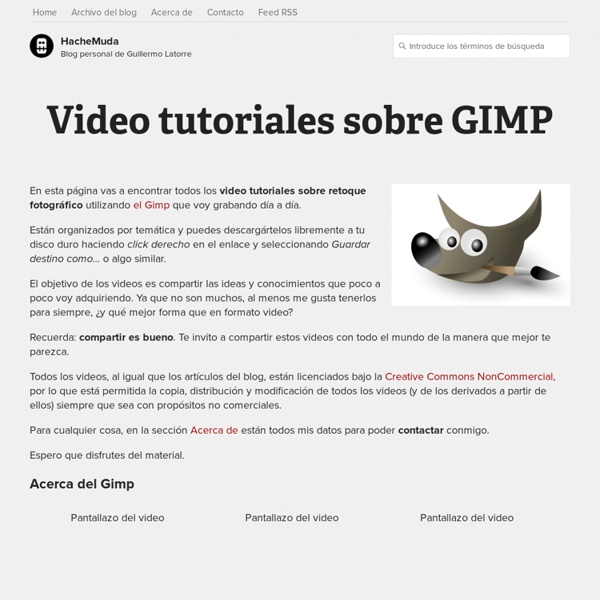Tutoriales de Diseño Gráfico con Gimp | Web de jEsuSdA 8)
Página Web de jEsuSdA 8) Diseño, GNU/Linux, Howto's, Proyectos, Diseño, Gimp y mucho más! Introducción Colección de Tutoriales de Diseño Gráfico con Gimp de jEsuSdA 8). Tutoriales de Nivel Básico Tutoriales de Nivel Intermedio Tutoriales de Nivel Avanzado NOTAS: Más Información Sobre Gimp: Hardware relacionado con Diseño: Otros enlaces de interés:
Research, create, and present school projects online - Biteslide
Todo GIMP | Cursos, tutoriales, actividades, pinceles y más recursos en español de la herramienta libre GIMP | Un poco de todo acerca de GIMP
HTML Map, CSS Map, HTML Image Map Creator - Easily create your HTML image map
GIMP Magazine – Issue 12
The team at GIMP Magazine presents Issue #12! This issue features the amazing illustration master class from Martin Eschoyez, edited by Debi Dalio. “Wilber & Co.” by Aryeom & Jehan is back with an all new installment. Be sure to check it out as well as their website at Thank you so much for supporting GIMP Magazine. Help continue to spread the word about GIMP and GIMP Magazine. GIMP Magazine will be back in the fall as we are preparing four more issues for 2014. Thanks Steve
Learn GIMP: From Greenhorn to Guru in 19 Lessons
fmgbain GIMP is a very popular graphic program, and though not as popular as Photoshop, there are a good many designers who use it as their first choice. While it has some universal features shared by many other graphic programs, as we discussed in the Linux Design Tools: High-end Design on a Low-end Budget? article, it comes with many differences as well. One of the most notable differences between GIMP and Photoshop is the variations in their GUIs. That’s why I’ve compiled this list: to get you over that ‘frustration hump’ and into making cool stuff sooner. While you can’t expect every Photoshop operation to have a GIMP equivalent, almost all the common operations do. There is certainly no shortage of GIMP tutorials, and even some of the less up-to-date tutorials often still offer value. The article is divided into sections — from rawest newbie through to more advanced users. Let’s get started! Getting Started with GIMP 03 – The GIMP Toolbox
20 fantastic GIMP tutorials to get you from beginner to pro | 10Steps.SG
20 fantastic GIMP tutorials to get you from beginner to pro Adobe Photoshop is a brilliant and versatile tool that allows designers and artists to create stunning work, but with its hefty price tag it may be too expensive for some. Luckily, there are open-source alternatives like GIMP that are completely free and can work most of the wonders of Photoshop. If you’ve made the decision to jump into GIMP, you’ll realize that there aren’t as many great tutorials for GIMP on the web. Getting Started How to crop in GIMP Let’s start with a most basic action: crop an image in GIMP. View Tutorial How to resize an image in GIMP Another beginner’s tutorial – learn how to resize images the right way (yes, there is a wrong way) so that you will preserve the quality of the image. View Tutorial How to remove background in GIMP This tutorial to remove backgrounds in GIMP works not only for solid colour backgrounds, but actual photographic backgrounds as well. View Tutorial View Tutorial How to add fonts to GIMP
wilber&co: Caricaturas (XY Hard Sketch de Samj y TheShock Effect)
Este es un método fácil para realizar caricaturas. Lo más difícil es tener las ideas claras a la hora de realizar el efecto. Vamos a emplear Iwarp y G'mic para su realización. El trabajo con Iwarp va a depender de nuestra creatividad y habilidad. Se pueden emplear métodos más elaborados, que ya se verán más adelante. Abrimos la imagen de nuestra víctima: Trastearemos con Mover, Quitar, Crecer, Encoger, Agrandar, Radio y Cantidad de la deformación en Iwarp hasta conseguir un resultado apetecible, el mío ha sido éste: Ahora, en G'mic seleccionamos en Out mode: New layer(s). Aplicamos Enhancement → Smooth bilateral con los valores por defecto: Seleccionamos esta capa G'mic y vamos a: Testing → Samj → XY Hard Sketch donde aplicaremos los mismos valores que en el tutorial de Ramón Miranda. Esto quiere decir que en la interfaz de XY Hard Sketch sólo actuaremos sobre los parámetros siguientes: Amplitude, Density, Smoothness, Opacity, Edge y Fast aproximation. Hacemos XY Hard Sketch 1: