


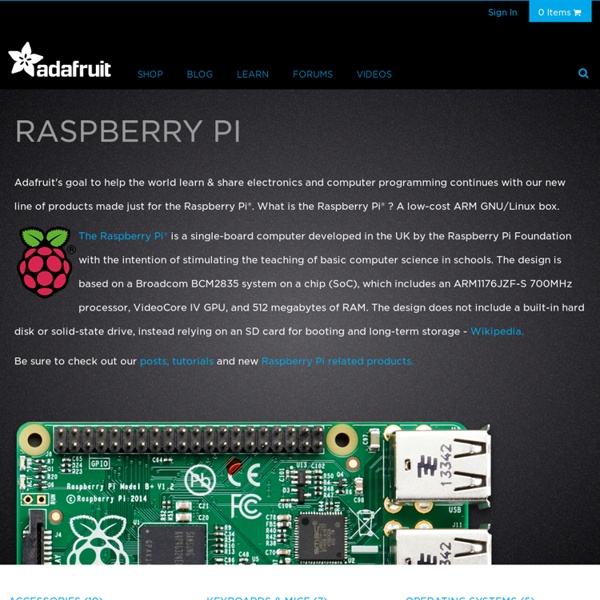
Raspberry Pi | Wiring Update: 14th May, 2013 wiringPi version 2 has been released and now has its own website ( to look after it. Most of the documentation on the projects site has been copied over to it the new site, but there may still be 1 or 2 pages that are still missing. I’d encourage you to use the new site if possible where there will be a forum and wiki (when I get time to implement them!) WiringPi is an Arduino wiring-like library written in C and released under the GNU LGPLv3 license which is usable from C and C++ and many other languages with suitable wrappers (See below) You may be familiar with the Arduino… Briefly; Arduino is really two things; one is a hardware platform, the other software, and part of the software is a package called Wiring. The Raspberry Pi has a 26-pin General Purpose Input/Output (GPIO) connector and this carries a set of signals and buses. WiringPi includes a command-line utility gpio which can be used to program and setup the GPIO pins. Pin numbering
Dingleberry Pi | A Wordpress website run on a Raspberry Pi web server せと弘幸BLOG『日本よ何処へ』 世界の新たなる潮流 反移民・反ユダヤ・グローバリズム・反共産主義とネオナチ運動 ←ブログランキング応援クリックお願いします。 欧州の若者がネオナチ思想に染まる要因は、移民の増加と不況 近年、ヨーロッパのさまざまな国で活発に活動している「ネオナチ」とは、いったいどんな集団なのか? そもそも、このネオナチという言葉の定義にはさまざまな解釈があるが、ここでは、ナチスへの共感を持ちつつも、 外国人排斥、民族的純血主義など「現代社会においても適用可能な主張」を中心に据え、 武力闘争を含む過激な活動を行なう政治的集団という“広義”のネオナチのことを指す。 こうした「広義のネオナチ」が、欧州の若者を中心に勢力を拡大している理由を、国際ジャーナリストの河合洋一郎氏が解説する。 こうして失業者、特に若者がどんどんネオナチ組織に吸収されていくわけです」(河合氏) 各国で勢力を広げるネオナチ組織は、一部で連携の動きも見せているという。 極右勢力の欧州政党には、自由ヨーロッパ連合(EAF)とヨーロッパ国民運動連合(AEMN)があり、ほかにEU非公認の極右欧州政党も複数存在します。 また、ヨーロッパ以外にもネオナチ的思想は広まっている。 「彼らに共通するのは『ロシア人のためのロシア』という主張。 将来に不安を抱えた若者たちという構図から見れば、日本も他人事ではない。 私を慕う若者が批判の声をもろともせずにナチスの旗を掲げるデモを続けています。 逆に私が彼らの熱情に驚き戸惑うほどです。 そして、今第二次ブームとも呼ぶべきネオナチ運動の盛り上がりはドイツ国内に留まらず、全ヨーロッパ地域にまで拡大した。 ナチスと戦ったロシアにおいてもスキンヘッドのネオナチが存在している。 先進国においてネオナチ運動が広まるのが自然なのです。 保守派からの批判ですが、掲げている当の本人達には「自分達はあなた方とは違う」と言う意識が強まることはあっても、その批判に萎縮して旗を降ろすことはないでしょう。 何故ならばその旗を掲げることによって、世界中に台頭する新しい潮流と連帯することが可能となるからです。 それは日本民族の単一国家として犯罪率が少ない治安の良い国であることが知られてきたからです。 将来の国家・民族への危機感こそが若者を右傾化(ナショナリズム)へとかきたてた。
RPi Buying Guide Back to the Hub Getting Started: Buying Guide - for advice on buying the Raspberry Pi. SD Card Setup - for information on how to prepare the SD Card used to boot your Raspberry Pi. Basic Setup - for help with buying / selecting other hardware and setting it up. Beginners Guide - you are up and running, now what can you do? Advanced Setup - for more extensive information on setting up. Trouble Shooting - some things to check if things don't work as expected. Raspberry Pi has appointed Farnell, RS Components and (recently) Egoman Technology Corp[1] as its authorised manufacturing partners & distributors. As of July 16th 2012, both Premier Farnell and RS Components have removed their "one per customer" restriction. Raspberry Pi's distributors will ship worldwide to the best of their ability (ie subject to origin export and local import laws). Countries that are currently subject to UK (including EU and UN) export restrictions include North Korea, Iran, Ivory Coast, Liberia and Zimbabwe. Farnell Lion
Raspberry Pi My older son recently started school and needed his own desk for doing homework. I wanted to make something nicer than a simple tabletop with legs, and realized that I could also build in a bit of fun for when the homework is finished. Both my boys and I still had space travel on our minds from our summer trip to Kennedy Space Center. For this desk project, I decided to go with a NASA theme. The desk resides under my son's loft bed (which I also built), and stays closed until the homework is finished: When playtime begins, the lid flips up to reveal the Mission Control console: As I mentioned in the video, I painted the underside of the lid with magnetic primer. The programming of the console, which I posted to GitHub, has the Arduino and the Raspberry Pi working cooperatively. The EECOM panel contains four potentiometers that are each mapped to a 12-segment bargraph display. The CAPCOM panel has connections for the headset as well as volume controls.
正しい歴史認識、国益重視の外交、核武装の実現 Plus de 50 idées pour votre Raspberry Pi Nous sommes nombreux à nous être procuré un petit ordinateur Raspberry Pi pour nous lancer dans des projets de ouf malade... C'est très cool, mais à part le classique Media Center XBMC, qu'avez-vous fait avec votre Raspberry Pi ? Si vous séchez niveau idées, voici une petite sélection que j'ai rassemblée au cours des derniers mois. J'imagine qu'il y a encore beaucoup d'autres idées et de tutos, donc n'hésitez pas à partager les liens dans les commentaires, je les rajouterai à ma liste. Merci ! En attendant, j'espère que ceux-ci vous donneront de l'inspiration... On peut donc en faire : Et si vous cherchez un moyen rapide et pas cher de faire un boitier de protection pour vos Raspberry Pi, pensez aux LEGO. Bon, je pourrai continuer comme ça toute la journée, mais va bien falloir que je m'arrête. Amusez-vous bien ! Rejoignez les 60492 korbenautes et réveillez le bidouilleur qui est en vous Suivez KorbenUn jour ça vous sauvera la vie..
真結子 Framboise 314, le Raspberry Pi à la sauce française…. | Le Raspberry Pi, un ordinateur à 35€ ? Je demande à voir ! 淳子 Raspberry Pi Un article de Wikipédia, l'encyclopédie libre. Le Raspberry Pi est un nano-ordinateur monocarte à processeur ARM conçu par le créateur de jeux vidéo David Braben, dans le cadre de sa fondation Raspberry Pi[2]. Cet ordinateur, qui a la taille d'une carte de crédit, est destiné à encourager l'apprentissage de la programmation informatique[2] ; il permet l'exécution de plusieurs variantes du système d'exploitation libre GNU/Linux et des logiciels compatibles. Il est fourni nu (carte mère seule, sans boîtier, alimentation, clavier, souris ni écran) dans l'objectif de diminuer les coûts et de permettre l'utilisation de matériel de récupération. Son prix de vente était estimé à 25 $, soit 19,09 €, début mai 2011. Historique[modifier | modifier le code] Conception[modifier | modifier le code] Version alpha de la carte. En 2006, les premiers prototypes du Raspberry Pi sont développés sur des microcontrôleurs Atmel ATmega 644. Prototype[modifier | modifier le code] Différences avec le A[59] :
Quick start guide What you will need Required SD CardWe recommend an 8GB class 4 SD card – ideally preinstalled with NOOBS. You can buy a card with NOOBS pre-installed, or you can download it for free from our downloads page.Display and connectivity cablesAny HDMI/DVI monitor or TV should work as a display for the Pi . For best results, use one with HDMI input, but other connections are available for older devices. Use a standard Ethernet cable for internet access.Keyboard and mouseAny standard USB keyboard and mouse will work with your Raspberry Pi.Power supplyUse a 5V micro USB power supply to power your Raspberry Pi. Not essential but helpful to have Internet connectionTo update or download software, we recommend that you connect your Raspberry Pi to the internet either via and ethernet cable or a wifi adapter.HeadphonesHeadphones or earphones with a 3.5mm jack will work with your Raspberry Pi. Plugging in your Raspberry Pi Logging into your Raspberry Pi Read more in our documentation.