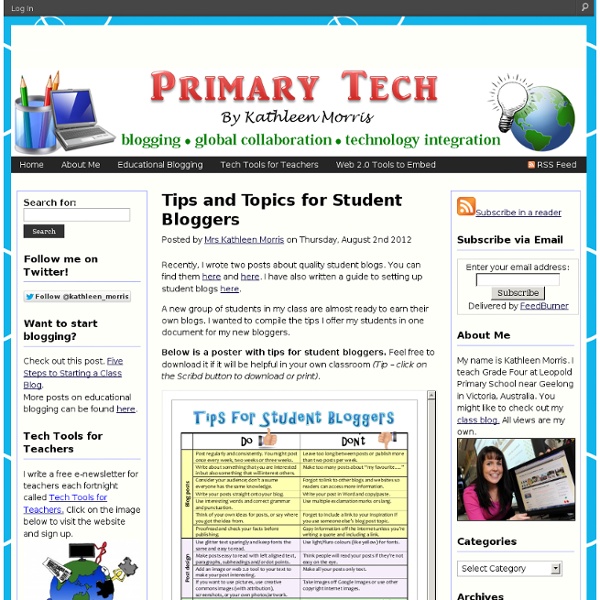Tips and Topics for Student Bloggers
Posted by Mrs Kathleen Morris on Thursday, August 2nd 2012 Recently, I wrote two posts about quality student blogs. You can find them here and here. I have also written a guide to setting up student blogs here. A new group of students in my class are almost ready to earn their own blogs. Below is a poster with tips for student bloggers. I have also made a document with 20 ideas for blog post topics. Do you have any tips to add to the poster? What other ideas for student blog post topics could you offer?
Kick Start Your Blogging
Skip to content Personal Blogging This series guides you step by step through the process of setting up your own personal or professional educator blog. Refer our class and student blogging series if you want to set up a class blog. Each step provides examples of personal educator blogs so you can check out how they are used by other educators. You can work through the activities in any order and at any time. Sign Up For Free Powered by WordPress | Hosted by Edublogs | Protected by CloudFlare AddThis Sharing Sidebar Share to Facebook , Number of shares20 Share to TwitterShare to LinkedIn , Number of shares Share to EmailMore AddThis Share options , Number of shares24 Hide Show AddThis FollowShare Toggle Dock Share Close AddThisPrivacy
How to Get a Classroom of Kids Blogging in Under 5 Minutes!
Kidblog.org is a service designed by teachers for teachers. They have made the process of creating and monitoring a class blog safe and efficient. Sign-ups are fast and simple, making it easy to co-ordinate a whole class of new students. At the same time, the blog’s privacy and security is protected by default. This makes life incredibly easy for the teacher, allowing you to get straight in to the fun bit of blogging! The primary differences between Kidblog and any other free blogging platform is the default class-only privacy level and the superbly easy way of bulk-adding user accounts for students without requiring email addresses and confirmation of invites. Setting up a teacher account The teacher account is a straightforward sign-up: choose a password, add a few details and you’re in. Create a New Class The blog creation is controlled by “classes”. The class name is the blog name, which becomes part of the URL for the class blog too. Privacy and Security Add Users Groups For Kids Overview
Student Blogs: Learning to Write in Digital Spaces
Student blogging is not a project, but a process. We are continuously striving to refine, improve and re-evaluate. As I am meeting with teachers individually, I can’t stress enough the importance of READING other blogs (professional, student, blogs about your hobby, blogs about other interests you have etc.). I am trying to filter and funnel quality blogs in education, their grade level and areas of interest to them as I come across them, so they can build a quality RSS Reader. BUT.. we need their help in having a basic understanding of blogs, its pedagogical uses, as a platform of a new writing genre (digital writing) and how our blogfolios fit into your curriculum and the BIG PICTURE of LEARNING. Andrea Hernandez and I are working on a “spiraling” blogging skills guide for each grade level in order to facilitate skill building connections from one year to the next. Creating the platform and the username and password and teaching the kids to log in is the EASY part. Like this:
Muzy Offers a Neat Way to Blog With Pictures
Muzy is a neat blogging service that offers a neat way to blog with pictures and text. Muzy offers more than two dozen apps for manipulating and displaying your pictures. If you don't have pictures that you want to share you can use the integrated image search to find images to write about and share. Beyond the picture apps Muzy offers text apps that you can use for writing short blog entries. Everything that you create becomes a part of your Muzy blog. When you first visit the Muzy website you'll see a pop-up box asking you to sign-in with a Facebook account. Applications for Education Muzy's integrated image search could be used by students to create a collage of images about a place, person, or event that they're studying. Muzy's T.O.S. requires users to be 13 or older.
Blogging for Learning
Related:
Related: