


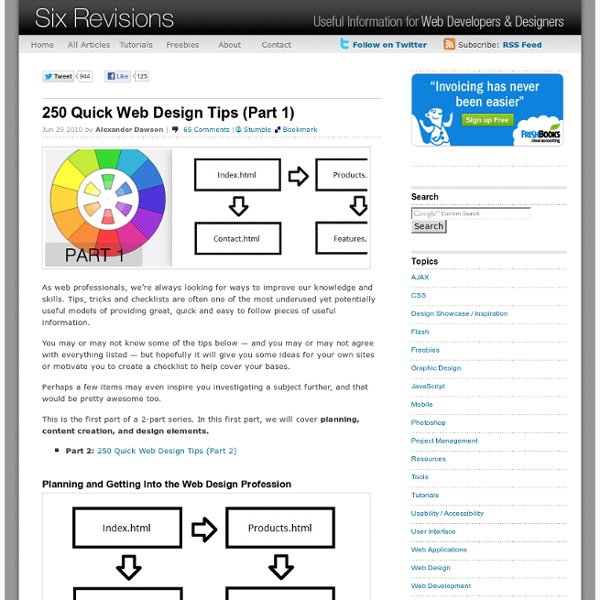
What Your Web Design Says About You (Infographic) Font and color choices in a website say certain things about the owner of the site. Though colors and symbols may have different meanings in other cultures, this only reaffirms the notion that design choices do affect the perception of the user, which in turn affects the message attempting to be conveyed. Here is an infographic that delves into the meanings of fonts and colors in the context of web design. Click to enlarge. Related Content About the Author 12 Useful and Free Downloadable Web Design Books | Speckyboy Design Magazine There are a multitude of books (whether in digital format or print) that cover every possible aspect of web design, each one is unique and offers a personalized opportunity for the author to both educate, inspire, and guide the reader through there knowledge. In this post rather than offer all of my favorite web design books, I have listed 12 books that I have either downloaded and read (or at least scanned through), or I have bookmarked with the whole-hearted intention of eventually reading it (Ruby Best Practices), and the best thing of all? All of these books are completely FREE, in digital format anyway (PDF or HTML). I have not offered a critique of each book, as I feel that would not be fair on the author. The Elements of Typographic Style Applied to the Web (HTML) Author(s): Richard Rutter. Integrating Accessibility Throughout Design (HTML) Author(s): Shawn Lawton Henry. Getting Real: The Book by 37signals (HTML) Author(s): 37Signals Team. Access by Design Online (HTML)
9 More Useful and Free Downloadable Web Design Books | Speckyboy Design Magazine A few months ago we published a popular article called 12 Useful and Free Downloadable Web Design Books, and the positive response we received from our readers was phenomenal. But, just as there is with most things, there is always room for improvement. With the help of readers and authors we have discovered another 9 free web design books we felt were worthy enough to bring to your attention, you will find these book below. Just as with the previous Free Web Design Book Article, I have not offered a critique of each book, as I feel that would not be fair on the author. If an author spends so much of there valuable time (in some cases months and months) and writes a detailed book on web design, in my eyes they deserve only praise and appreciation. Designing for the Web Author: Mark Boulton. About the Book: A Practical Guide to Designing for the Web aims to teach you techniques for designing your website using the principles of graphic design. Designing for the Web →View the HTML Version →
20 Useful Free PDF ebooks for Designers and Bloggers | Speckyboy Design Magazine Over the years I have a saved a decent sized library of useful design and blogging related PDF ebooks, I love them. I have voraciously collected them, and all stored on my mobile for whenever the chance of quick read arises. In this post I would like to share my favorite 20 (freely available) ebooks with you. All of the below books are have been written to be read quickly, they are neither very long nor are they the definitive resource on their specific subject. Introduction to Good Usability by Peter Pixel This guide is especially handy if you haven’t done a lot of webdesign yet or if you are involved in webdesign but don’t do any of the real work. A lot of books have been written in the past but the threshold for reading them, especially if you have never built a site, is quite big, hence this short guide. Introduction to Good Usability →Download the PDF → Web Accessibility Checklist by Aaron Cannon Web Accessibility Checklist →Download the PDF → Better CSS Font Stacks by Nathan Ford
40 Freebies You Just Can't Miss! Every once in a while it happens that you run out of ideas. Happens with everyone, there is no need to worry. There are people like us who are here to provide you with inspirational stuff so that you stay loaded all the time. To see examples and works of other professional people is always a good source of inspiration and gets you going to be productive for the next step or the next project. jQuery easy UI Subway icon set Roundabout WordPress login form Chiclet UI Circular progress bar CSS calendar Social media icons Responsive carousel Best web fonts Turn the light off with Allofthelights.js PSD glass slider Bootsnipp Scrollorama Live capture Ajaxy live search SoundGecko HTML5 voice search Public post preview Pixel perfect mini icons Liquid text effect CSS rotating menu iPad GUI pack (retina display) Gradient-scanner Lens Flare: high resolution transparent images BigVideo.js jsDraw2DX: graphic library for JavaScript PSD 3D buttons CSSWarp Grid layout: responsive WordPress theme Bluetron icons CSS drop down menu
50 Powerful Time-Savers For Web Designers - Smashing Magazine Advertisement Many companies try to create a great experience for customers. But few are willing to make the changes required to deliver on that promise. In fact most don’t even realize just how bad their experience can be. This is why we made a new book called “User Experience Revolution,” a practical battle plan for placing the user at the heart of your company. Get the book now! There are tools that make our lives much easier. In this post, you’ll find an overview of useful and handy tools that can help you increase your productivity and improve your workflow. Further Reading on SmashingMag: Link Useful Time-Savers For Web Designers Link House of Buttons5 A growing collection of various buttons spotted in the wild by Jason Long. Historious7 Historious makes bookmarking work the way you want it. Browser UI9 The Browser UI is an action that creates a browser window around any size Photoshop document you can throw at it. What deux yeux have teux deux teuxday? Droplr58 Drag, drop, share!
The Top 10 Web Design Skills You WILL Need! Here are my top 10 web design skills that you WILL need to master to become an effective web designer. If you’re serious about mastering web design and marketing, check out the Pro Web Design Alliance. See how Jordan benefited from the course forum and Google hangout sessions to make his and his clients’ sites better. Look at Jordan’s site and the testimonials from his clients here.  The personal interaction with Ben and fellow students while  working on live sites makes the learn by doing course philosophy start generating money for you while you are still in the course. Your priorities may be different (and my priorities may be different a few months down the line). And I’d add that you don’t need all these skills in any particular measure to make it in web design. #1. I’m convinced the #1 most important skill for a web designer is the ability to use words effectively. Effective wording is of singular importance in several highly important factors in the success of web pages: #2.
Web Developer's Handbook Vitaly Friedman's The Web Developer's Handbook creativity | css galleries & showcases | color tools | color schemes, palettes | color patterns | fashion: colors selection | color theory | royalty free photos | css daily reading | web design daily reading | css layouts | css navigation menus | css techniques | css: software & Firefox Extensions | css-web-tools & services | html-web-tools & services | accessibility checkers | miscellaneous tools | ajax | javascript | DOM | fonts | typography | RSS | CMS | blogging | specifications | usability & accessibility | add a link (free) | seo tools | seo references | howtogetthingsdone | freelancers resources | web2.0 | 2read Advertise here! creativity css: selected showcases css galleries & showcases color tools color schemes, palettes color patterns fashion: colors selection color theory royalty free photos specifications usability & accessibility add a link (free) seo tools seo references howtogetthingsdone freelancers web 2.0 2read: this week
6 Things To Consider For A Better Web Design Career For most of us web design started as a passion or a part-time job. For many of us it started before we turned 18, but most of us ended up working full-time in an agency or as freelance web designers and developers and will probably continue doing so for years and years to come. But being a designer can take a great deal of time, with multiple clients to please, working in an environment that moves fast and changes even faster, where we have to learn new skills over and over again, market ourselves and even find clients on a monthly basis if we don’t work in an agency. As with any other career, web design has its own challenges and they arise all the time for us, even if we are experienced or well-known. It can be a difficult client to work with, an impossible deadline or a bad example of outsourcing, it doesn’t really matter. Success only comes if you work smarter and more efficiently, not necessarily more than you do now. 1. This should be the first new rule of your career. 2. 3. 4. 5.