


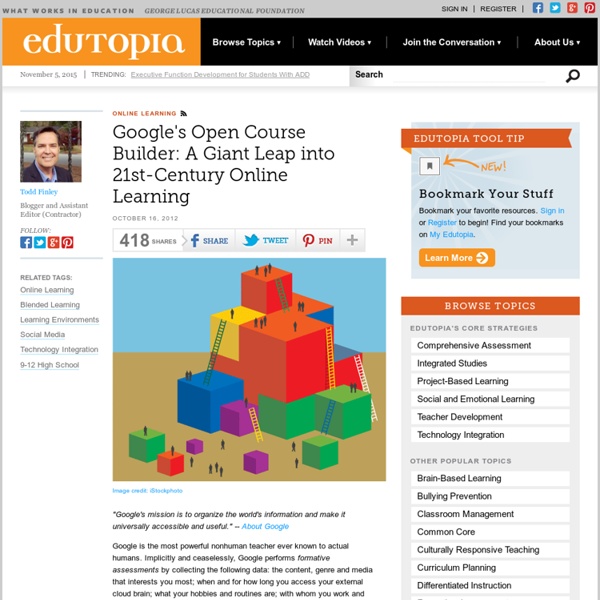
What You Need to Know About MOOC's - Technology We'll be updating this page regularly.Please check back for updates. Call it the year of the mega-class. Colleges and professors have rushed to try a new form of online teaching known as MOOCs—short for "massive open online courses." The courses raise questions about the future of teaching, the value of a degree, and the effect technology will have on how colleges operate. If you'd like to learn more about MOOCs in a condensed format, try reading "Beyond the MOOC Hype: A Guide to Higher Education's High-Tech Disruption," a new e-book by The Chronicle's technology editor. What are MOOCs? MOOCs are classes that are taught online to large numbers of students, with minimal involvement by professors. Why all the hype? Advocates of MOOCs have big ambitions, and that makes some college leaders nervous. These are like OpenCourseWare projects, right? Sort of. So if you take tests, do you get credit? So far there aren't any colleges that offer credit for their MOOCs. Who are the major players? edX Udemy
GoodLayers GoodLayers We create awesome wordpress themes for your online presence. You can visit our official site here Need Support? First of all, Thanks so much for purchased our items We’re really appreciated it and hope you enjoy it! Latest Theme With New Framework! Featured Magazine Theme Featured School/College Theme Featured Restaurant Theme Featured Non-Profit Theme
GUI Design: Spin Controls | GUI Journal Spin controls have great potential for improving usability and making a GUI more efficient for the user. In the 1980s Macintosh® implemented many GUI elements that most personal computer users had never seen before, including the spin control. Figure 1 is a screen shot of a portion of the Mac® OS4.2 Control Panel. Figure 1. The spin control is displayed to the right of the RAM Cache text box. Figure 2 shows a screen shot of the Windows® 3.0 Desktop dialog. Figure 2. Notice the three spin controls in the lower right of this dialog. Figure 3. Note the five spin boxes at the top of the dialog. Unfortunately, even though Macintosh had spin controls before Windows did, their implementation is not nearly as good even after all this time. Figure 4 shows a screen shot of the expanded iTunes® Print dialog on Mac OSX®. Figure 4. This is a dialog where multiple spin controls should have been used, but none were. Figure 5. Figure 6. Figure 7 shows the X11® for Mac Print dialog, Advanced tab. Figure 7.
MOOC pedagogy: the challenges of developing for Coursera In the summer of 2012 the team of teachers and researchers associated with the MSc in E-learning programme at the University of Edinburgh began developing a Massive Open Online Course (MOOC) for the Coursera platform. Launched only a year earlier, this for-profit company founded by Stanford professors Andrew Ng and Daphne Koller has focussed primarily on hosting computer science related courses from big name US institutions. The recently announced partnership with the University of Edinburgh presented the team with an opportunity to engage and experiment with the much-publicised MOOC format, and foreground issues related to the theory and practice of online education itself. Designing for MOOCs Devising a course to utilise the potential educational advantages of the Coursera platform proved, and is still proving, to be a complex undertaking. Firstly there is the issue of digital mimicry. Why do it? E-learning and digital cultures
Cool Cat Teacher Blog Blue Diamond - Responsive Corporate WP Theme Blue Diamond is a premium WordPress Theme for your business. It’s clean, minimal, with modern style. This theme also come with ‘Layer Slider’ which allow you to manage each slider element by drag drop module. With Blue Diamond, you can manage each page easily by our awesome tool ‘Page Builder’. Moreover, with our admin panel, you can control any elements easily and you can change almost element elements colour via this panel! Localization Supported (We already prepare .pot file, you just need to translate it to .mo files) SEOWe reconstructed about how to use title. Setting Up as Demo Site Click Here to See Video Theme Features Assets Used Images are kindly provided from Justin Mezzell, Other than these are purchased at Fotolia.com Need Support? First of all, Thanks so much for purchased our items We’re really appreciated it and hope you enjoy it! Update List
Tab Bar Icons For Mobile Apps - Here is a new Tab Bar Icons For Mobile Apps set, which will help each iPhone or iPad application developer get his GUI in order. The mobile industry is currently one of the most promising and lucrative. It is rapidly developing and adapting to the requirements of our modern lifestyle. This is why there is a great need for quality software to improve the efficiency of iOS users. Using the set of Tab Bar Icons For Mobile Apps, it is possible to develop professional-looking applications for sellers, buyers, book-keepers, bankers, developers and other specialists. The newest set contains icons depicting various objects including people, money, clothe, transport, documents, devices and many more. There are also a number of icons representing professional positions such as doctor, policeman, teacher, worker, and boss. Technically, Tab Bar Icons For Mobile Apps include 759 unique app icons drawn in matching style, each coming in black and white versions. Developing mobile software can be quite a challenge in itself, and there is likely a limit on the time and money you can spend on the interface.
bloomsapps Using Blooms Taxonomy in education is a highly effective way to scaffold learning for the students. With the recent popularity and pervasive nature of iOS devices in school districts it is essential for educators to understand how to implement Blooms in the classroom using the apps that are available. While this list is by no means fully comprehensive, it will assist educators in getting started when implementing iOS devices in the classroom. This site will change almost daily as it will be updated with new and exciting apps! If you find any that you have worked with in your classroom please email dmileham@e1b.org or tweet @bloomsapps or @dmileham75 with your suggestions. Two Links to some iTunesU courses relating to iOS Integration: 1 iPad by Erie 1 Boards of Cooperative Educational Services ( Movie Making\Digital Storytelling Camera to PDF Free - cool little app that turns your device into a scanner. LiveBinders: I would be remiss if I didn't post this.
Free Technology for Teachers Agera Responsive Fullscreen HTML / Facebook Theme Agera is a beautiful portfolio. Easy to setup, with many custom shortcodes. The main goal of Agera is to let photographers and designers showcase their work easily and in a beautiful and simple way. If you are a creative person this theme is for you! Check out the WordPress version of this theme. Why buy from us? we update our items on daily bases, we have over 8000 happy customers, we give as much support as we can, we are available for freelance work. Main Features: Fully Responsive,Retina Ready,Fullscreen,Liquid Design,2 Portfolio Versions – 3d and cross-fade – you can specify the minimum with of the thumbnails (this gives you full control over the portfolios look & feel),Portfolio Lighbox: image, youtube video, vimeo video, iframe and swfPortfolio load more featureGallery template – view your content at full width of the browser. Need Support? First of all thanks you for purchasing one of my products, I really appreciate it!
Udemy Launches Teach2013 To Bring Big Names To Online Courses Could the future of education be taught by industry experts in an online setting? Udemy is trying to find out thanks to their new Teach2013 tool. It’s basically a call for experts and thought leaders to teach their own online courses. They’re hoping a crowd of people will encourage people like Bill Gates, Michelle Obama, Richard Branson, and Biz Stone to answer the call. Udemy would of course stand to benefit from getting these big names, but it’s an interesting approach and it may not work. Only time will tell. More Details via Press Release Udemy, the leading online education marketplace, today launched Teach2013 , a campaign designed to empower and encourage industry experts worldwide to create online courses and deliver them to people around the globe in 2013. “Imagine what we could accomplish if every expert shared his or her knowledge with the world,” said Eren Bali, Udemy co-founder and chief executive officer.
Apps in Education iLearn Technology CMS Themes - Uneedo - Responsive JomSocial Ready Joomla Template Uneedo is a revolutionary Joomla 3.6 Template with a clean layout and elegant look. Its look and feel makes it best suited for a community, social site, or any other site. Uneedo comes packed with dozens of niceties and an intuitive admin option panel. Uneedo is built on Warp framework, which gives the theme an immeasurable weight of flexibility and agility, fast loading, using built in compression of files, data URIs and gzip minification. Template Features Credits Warp Framework, Widgetkit Lite, UIkit by Yootheme Illustration by Isaac Montemayor rokCandy by Rockettheme stock images from Photodune Note: The demo images have been replaced with placeholder images.