


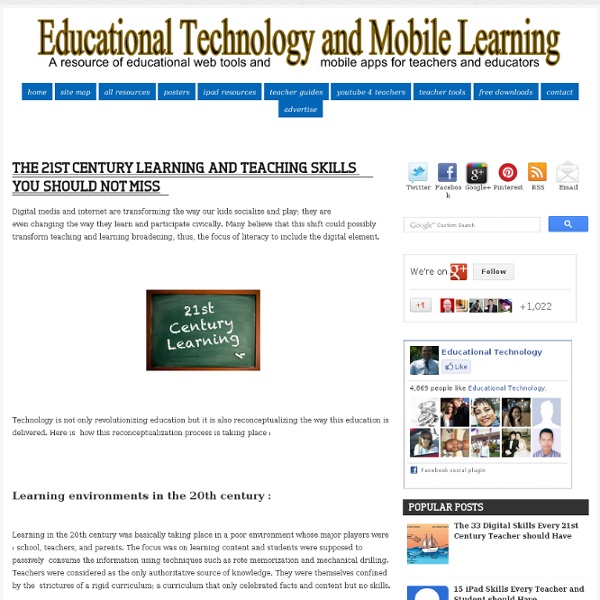
Want to Become a Rapid E-Learning Pro? Then Check Out All of These PowerPoint Tips I’ve been doing this PowerPoint stuff for so long that I often think the tips I share are common knowledge and everyone knows them. But every time I do a workshop, I’m reminded that what may be old to me is often new to others. Over the years I’ve shared all sorts of PowerPoint tips and tricks. But with the blog approaching 100,000 subscribers that means there’s a lot of people who probably didn’t see many of the previous PowerPoint posts. So in today’s post, I’ve included a list with every single PowerPoint tip shared in the blog up to this point. If you’re looking for a good resource on PowerPoint tips, this is a post worth bookmarking. Tips on Creating Rapid E-Learning Courses in PowerPoint Building an elearning course with PowerPoint is not the same as building a presentation. Use PowerPoint for Graphic & Visual Design PowerPoint is a versatile application that lets you build your own graphics and illustrations. Get More Out of PowerPoint Using These Tips Never-ending PowerPoint Tips
1 Tool at a Time: Build Your Toolbelt - home SLJ's Top 10 Tech: 2012 By Joyce Kasman Valenza Shift happens. It disrupts. This year’s shifts situate librarians for creative leadership opportunities, to make sense of the resources and tools that bombard our schools, and our public library partners, like that proverbial fire hose. It’s exciting. 1. Opportunity: Pick a platform and curate OER resources important to your community—perhaps for instance, Common Core resources and strategies, perhaps pointing to the amazing new wealth of primary sources, or free documentary films. 2. Opportunity: It’s not just about curating adult-created content. 3. 4. Opportunity: Search for MOOC s and point teachers and learners to strong opportunities for informal learning. And, it seems, where there’s a MOOC, there’s often a badge. 5. Opportunity: Scout for badge opportunities that match and recognize your students’ independent learning passions. 6. Opportunity: Support a favorite teacher by helping her flip the lecture she least enjoys teaching! 7. 8. 9. 10. 11.
90+ Videos for Tech. & Media Literacy Update December 3/09: There has been much interest in this list so I have transferred this resource to a wiki. This post will remain, but I would be happy if others contributed to the wiki version found here. Thanks for your interest in media education. Over the past few years, I have been collecting interesting Internet videos that would be appropriate for lessons and presentations, or personal research, related to technological and media literacy. Conversation Starters: 1. 2. 3. 4. 5. 6. 7. 8. 9. 21st Century Learning: 10. 11. 12. 13. 14. 15. 16. 21st Century Schools – This is a video prepared by the Department of Children, Schools and Families in the United Kingdom. 17. 18. 19. 20. Copyright, Copyleft & Remix/Mashup Culture: 21. 22. 23. 24. 25. Influence of Media on Society: 26. 27. 28. 29. 30. 31. 32. 33. History of Technology & Media: 34. 35. 36. 37. 38. 39. Social Networks & Identity: 40. 41. 42. 43. 44. 45. 46. Mashups, Stop Motion, Animations & Short Films 47. 48. 49. 50. 51. 52. 53.
8 Ways to Create a Networked Classroom-Education Closet Networking is a hot topic everywhere we go. We are the most networked society in the history of the world, and yet many of our classrooms do not yet reflect this change. There are still many classrooms out there that operate as an island, which does a disservice to our children and our teachers. There is no reason that in the 21st century we shouldn’t be seeing an explosion of the networked classroom as a standard of good teaching. Pinterest. It is so important that we provide the opportunities and the space for our students to explore their networks and expand these networks over time.
Is your school’s “digital citizenship” practice a pass or fail? cc licensed ( BY ) flickr photo shared by Walmart Corporate This past week, I worked with a small group of educators on becoming a “Networked Educator“, and we had some great conversations about how social media is changing a lot of what we do in schools. Within the group, there were about four teachers from one high school, who came to learn together and asked questions about how they could move their school to the “next level” in how they are sharing and learning with not only each other, but students as well. They told me that felt that they were in some ways behind as a school, but they were making progress. One of the ways that they felt they were making progress was by having a school Twitter account to share what is happening at with their community. They didn’t like it at all. We looked at both students and many of the tweets were sexist, derogatory, and just outright offensive. Do I ever swear? Do I ever swear on Twitter? #Fail 1.
How Should Social Media Be Taught in Schools? Before we ask how, I think we should address why social media should be taught in schools. Students may appear to be comfortable using social media, but don’t assume that they know how to use it appropriately in a classroom setting. Educators Baiyun Chen and Thomas Bryer from the University of Central Florida conducted research on instructional strategies for social media last year, and they pointed out that, “one of the common themes in previous research is that students use social media for personal reasons, but rarely for educational or learning purposes.” With this in mind, teaching students how to appropriately use social media becomes not just a good idea; it becomes a school’s responsibility. The Gift of Social Learning Social media can provide two things that are critical for student engagement in a literate environment: audience and purpose. Audience refers to those who will see what students create and share. Purpose is the reason students are doing the work.
A Teacher's Guide to Classroom Backchannels & Informal Assessment Tools 20 Essential Technology Terms for Teachers In the essential reading Rethinking Education in the Age of Technology, authors Allan Collins and Richard Halverson state that the knowledge revolution has transformed our jobs, our homes, our lives, and of course our schools. Now I know that most readers at Fractus are probably pretty tech-savvy, but still, some may not quite be to that level yet. The worst part about it is that the technology world moves so fast and changes so rapidly that the jargon and slang is extremely hard to keep up with, even for people who try to pay close attention. So today I thought I’d bring you a mini-encyclopedia or mini-dictionary of sorts, where I’ll lay out some of the more confusing technology terms that educators will encounter on a regular basis. 1. Read as “one to one.” 2. This is an educational practice which uses computers as interactive instructional devices. 3. Short for “Acceptable Use Policy.” 5. 6. “The cloud” is not one single device or location. CMS stands for Content Management System.
ContentCuration - home 33 Signs You Are an EdTech Nerd Wondering if you qualify as an edtech nerd? How many of the following statements describe you? 1. You know that MOOCs did not start with those AI guys at Stanford. 2. You have strong opinions about the WebCT user interface. 3. 4. 5. 6. 7. 8. 9. 10. 11. 12. 13. 14. 15. 16. 17. 18. 20. 21. 22. 23. 24. 25. 26. 27. 28. 29. 30. 31. 32. 33. What would you add to this list? 10 Things You Can Do To Make Yourself an Ed Tech Star This Summer As I watch Twitter at this time of year I see a mix of sadness, relief, and excitement that the school year is ending for many teachers. The summer is a great time to tackle some of that personal learning that got pushed to the back burner during the school year. If one of your goals for the summer is to improve your knowledge and skills in educational technology, here are ten things that you can do to work toward that goal. 1. 2. 3. 4. 5. 6. 7. 8. 9.
4 Visual Guides To Bloom's Taxonomy Apps Yesterday, we looked at an overview of the old and revised versions of Bloom’s taxonomy . We talked a little bit about categorizing current classroom activities to see which of Bloom’s objectives you’re addressing (whether intentionally or unintentionally). Today, we’re looking at some apps and web tools that address the Bloom’s taxonomy objectives – helping bring Mr. Bloom into the 21st century. There are a ton of great lists out there that showcase many (many, many) apps and digital tools that address the objectives. Rather than reinventing the wheel here, we’ll start by looking at a few lists compiled by different folks along the way. Next, we have a graphic formatted in the same way as the revised taxonomy. Next up, a visually pleasing peacock. Kathy Schrock always puts together great lists of tools that address Bloom’s – here is just one of them.
50 Plus Ideas for Using Document Cameras in the Classroom Why would I use a Classroom document camera? A document camera is one of the easiest and quickest ways to integrate technology into your classroom. There are very few special skills needed to use this piece of equipment. A classroom document camera can be connected to a DLP/LCD projector through a computer or connected directly to a DLP/ LCD projector. DOWNLOAD A PRINT FRIENDLY PDF OF ALL CLASSROOM DOCUMENT IDEAS (The document will open in this window. How can I use a document camera in my classroom? Preschool - Primary Grades Classroom Document Camera Ideas Show and Tell Science Experiments Zoom in on small items to see the details "Big Books" - Big books are expensive. Intermediate/Middle School Classroom Document Camera Ideas Place a timer under the document camera to help with time management. High School Classroom Document Camera Ideas Place a timer under the document camera to help with time management.