Zoom
Trash
Related:


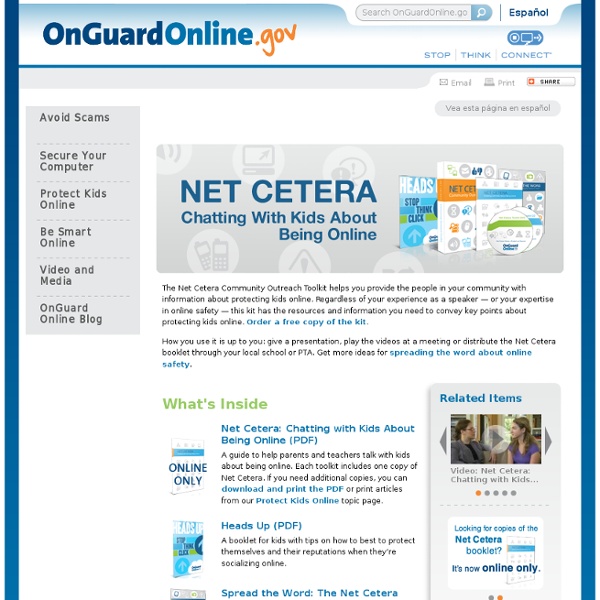
Broadband - OnGuard Online You can get high-speed internet access through a variety of services, including: digital subscriber line (DSL) cable fiber optic satellite wireless When you’re shopping for internet service, it helps to understand the differences and know what questions to ask. Types of High-Speed Internet Service The type of internet service available to you depends on what technology your local providers offer: Digital Subscriber Lines (DSL) transmit data through phone lines without interfering with telephone service. Cable modems provide access to the internet through cable lines without interfering with your cable TV service; cable companies provide this service. Fiber optic service provides internet, phone, and TV services delivered simultaneously through one fiber optic line. Satellite internet service is available in most areas from providers of satellite television services. There also are wireless internet options available in some areas: How Fast Is Fast? Questions to Ask When Shopping Ask providers:
Search results for digital citizenship With the Sochi Winter Olympics starting, we all want to learn, watch, and catch little glimpses of what is happening throughout the day in Russia. I love watching the figure skating, skiing, and snow boarding events. When I was little we watched it together as a family and I have really enjoyed following the summer and winter Olympics throughout the years. The fifth graders, along with all of our students, have been discussing the Olympics in their classrooms and after talking with one of the teachers, Kate Goodwin, about doing a research project with the kids, we decided this would be a great theme to focus on. Recognize digital resources that are copyright freeCredits author and publication for direct quotationsSuggest a technology tool to use to accomplish a particular task Next, I took a look at the Language Arts CCSS. W.5.2 Writing: Text Types and Purposes Write informative/explanatory texts to examine a topic and convey ideas and information clearly. a. Something new to all of them.
Privacy Guide Search results for digital citizenship When I was a little girl I loved making books. It was one of my favorite things to do....all of it. I loved writing the story, drawing the illustrations, reading, and sharing them with others. I would have my mom staple pages of paper together, gather my crayons, pencil, and markers, and set off to find a place to create and write. I always had ideas that I wanted to write about. A lot of times my younger sister Heather would have a empty book with her also and together we would write great adventures. I loved writing books for others too. She always loved getting books, cards, and pictures of our adventures that we would take together. It is so special to read this book and hear the story through the young "me". I also wanted to be a teacher....and many times Heather and I played library where we pretended to be librarians of the most awesome library ever. As I got older, my love for drawing and writing grew. I went to Iowa State University to the College of Design first.
A Pocket Guide to Social Media and Kids Pete Blackshaw, Executive Vice President, Digital Strategic Services, The Nielsen Company SUMMARY: When is a phone not a phone? In the hands of children and tweens, today’s cell phones are primarily used as text messaging devices, cameras, gaming consoles, video viewers, MP3 players, and incidentally, as mobile phones via the speaker capability so their friends can chime in on the call. Parents are getting dialed in to the social media phenomenon and beginning to understand—and limit—how children use new media.This article draws from a keynote speech delivered last month at the Children’s Advertising Review Unit (CARU) annual conference. Digital media is an enabling framework for brands, parents and educators—it’s on demand, interactive, sensing and connected. And social media adds expression and sharing capabilities. Their influence is immediate, highly viral and authentic... In the marketing world, the buzz is all about consumer-generated media. Giving voice Childhood connections TV times
CyberSmart! A Parent’s Guide to Social Networking Social networking sites, chat rooms, virtual worlds, and blogs are how teens and tweens socialize online; it's important to help your child learn how to navigate these spaces safely. Among the pitfalls that come with online socializing are sharing too much information or posting comments, photos, or videos that can damage a reputation or hurt someone's feelings. Applying real-world judgment can help minimize those risks. Remind Kids that Online Actions Have Consequences The words kids write and the images they post have consequences offline. Some of your child's profile may be seen by a broader audience than you — or they — are comfortable with, even if privacy settings are high. Even if you delete the information from a site, you have little control over older versions that may exist on other people's computers and may circulate online. Tell Kids to Limit What They Share Tell your kids why it's important to keep some things — about themselves, family members, and friends — to themselves.
Online Privacy: Using the Internet Safely | Privacy Rights Clear Copyright © 1995 - 2014Privacy Rights Clearinghouse Introduction Introduction As consumers increasingly go online in so many aspects of their daily lives, the challenge is enjoy the conveniences of online activities while limiting the privacy sacrifices. Most internet users would like to be anonymous online, but many think it is not possible to be completely anonymous online. This fact sheet explains how your online activities may compromise your privacy and the steps you can take to protect youself. 1: Which Online Activities Reveal My Personal Information? When you are online, you provide information to others at almost every step of the way. Signing up for Internet service If you use a computer to access the Internet and pay for the service yourself, you signed up with an Internet Service Provider (ISP). Each computer connected to the Internet, including yours, has a unique address, known as an IP address (Internet Protocol address). Browsing the Internet Search engines. Cookies.
Internet privacy Internet privacy involves the right or mandate of personal privacy concerning the storing, repurposing, provision to third-parties, and displaying of information pertaining to oneself via the Internet. Internet privacy is a subset of computer privacy. Privacy concerns have been articulated from the beginnings of large scale computer sharing.[1] Privacy can entail either Personally Identifying Information (PII) or non-PII information such as a site visitor's behavior on a website. Some experts such as Steve Rambam, a private investigator specializing in Internet privacy cases, believe that privacy no longer exists; saying, "Privacy is dead – get over it".[2] In fact, it has been suggested that the "appeal of online services is to broadcast personal information on purpose Levels of privacy[edit] People with only a casual concern for Internet privacy need not achieve total anonymity. Posting things on the Internet can be harmful or in danger of malicious attack. HTTP cookies[edit]