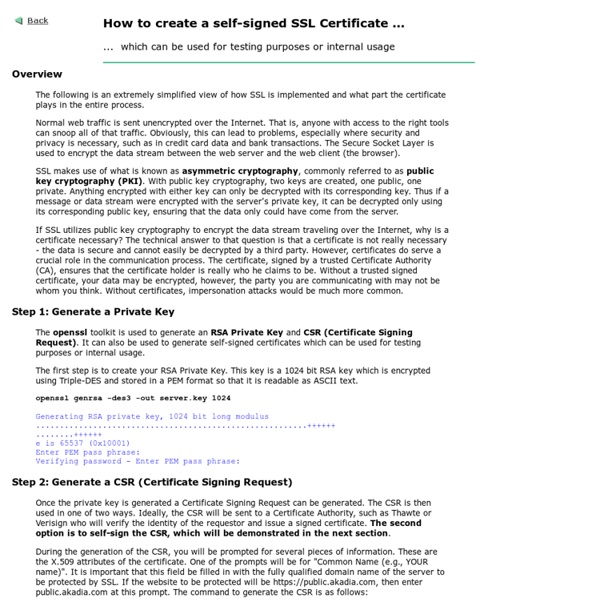How to create a self-signed Certificate
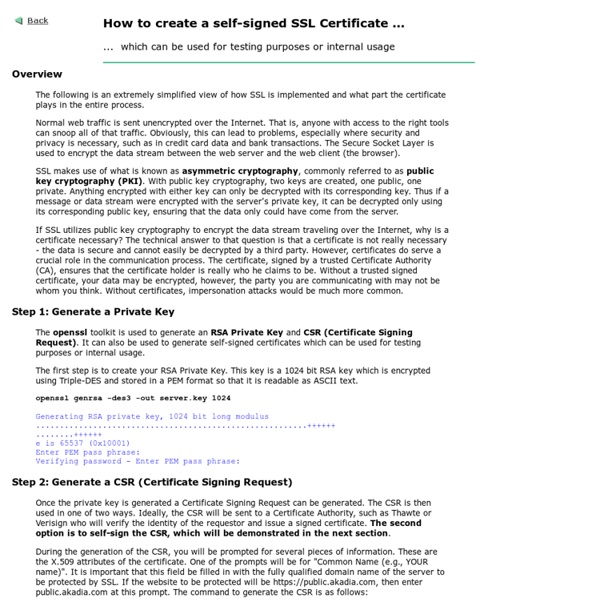
The Most Common Java Keytool Keystore Commands
Java Keytool is a key and certificate management utility. It allows users to manage their own public/private key pairs and certificates. It also allows users to cache certificates. Java Keytool stores the keys and certificates in what is called a keystore. By default the Java keystore is implemented as a file. It protects private keys with a password. Each certificate in a Java keystore is associated with a unique alias. Note: For easier management of your Java Keystores (using a GUI) check out Portecle. Compare SSL Certificates Below, we have listed the most common Java Keytool keystore commands and their usage: Java Keytool Commands for Creating and Importing These commands allow you to generate a new Java Keytool keystore file, create a CSR, and import certificates. Java Keytool Commands for Checking If you need to check the information within a certificate, or Java keystore, use these commands. Other Java Keytool Commands Digg del.icio.us Reddit
Related:
Related: