


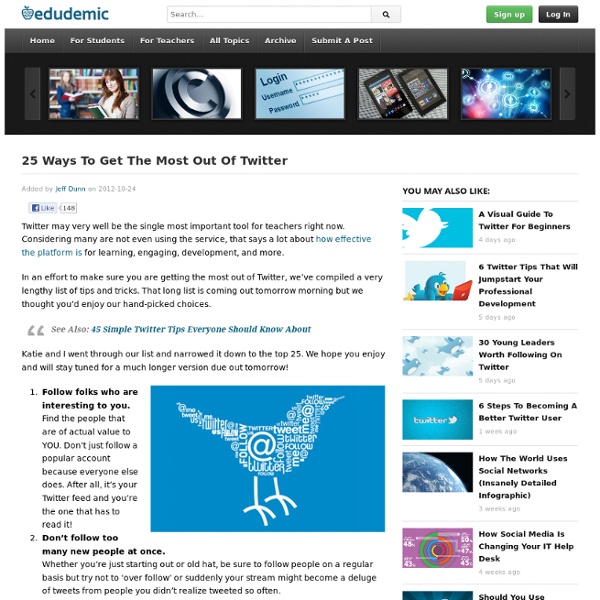
25 Ways To Use Twitter To Improve Your Professional Development Although LinkedIn gets a lot of love as a professional social media site, Twitter is a force that can’t be ignored by up-and-coming young professionals. It’s a great place to get connected and informed, and an especially good resource for growing professionally. But how exactly can you use Twitter for professional development? Check out our list to find 25 different ways. Keep your Twitter profile employer-focused : Maximize the space that you have in your profile to share a professional description of yourself. Cash in on your good karma that you’ve earned by helping others and call in a favor yourself.
7 Ways To Become A Better Reader And Writer How To Use Mood Boards For Visual Learning 1.38K Views 0 Likes Mood boards are used for photography, game design, interior design, marketing, fashion, music, advertising and even architecture; but who’s to say they shouldn’t be used in the classroom?
4 Reasons That I'm Your Tweep When colleagues, who know I am on Twitter, ask about it the first question is always “why?”. After expounding on the benefits that a PLN brings the next question is inevitably “who?”. The people I follow is been a rather short list – one that has changed since I began this process. Whenever I stop following someone it has only confirmed for me why I follow others. (I’m at @Coleesensei on Twitter by the way) I’m yours because: Your Tweets have a Clear Focus : You know why you Tweet and have a common theme for them. You Tweet Professionally: Twitter has a bad ‘rep’ for mundane, self-focused, ‘too much information’ sharing. 100 Simple Ways To Effectively Use Twitter Twitter is too big to ignore. You see hashtags in commercials, sponsored tweets, posts, news broken on Twitter, etc. It’s quickly become an indispensable tool for teachers, admins, parents, and students too. But what if they had a categorized list of the top tips to help you use Twitter ? See Also: It’s Official: Using Twitter Makes Students More Engaged From how to follow people to asking for help to the best tools to use , it’s all here. Getting Connected With these tips and tools, you’ll be able to get connected with the people that matter most to you on Twitter. Follow experts : Get useful information from other experts in your field. Search Put Twitter’s massive amounts of information to work by using these search tips and tools. Twitority : This search engine offers results based on Twitter users with authority. Organization With these tips and tools, you can keep all of your information on Twitter well organized. Authority Building Getting Value Wait, Here’s How To Actually Use Twiiter
45 Simple Twitter Tips Everyone Should Know About Are you a tweetin’ teacher? Do you rely on tweets for your extended PLN ? Whether you use the service or not, there’s a whole world of information being shared and you should start taking part. But if you’ve been too nervous or unsure about HOW to actually use Twitter as efficiently as possible… the wait is over. We’ve offered up plenty of tips and tricks for Twitter but never anything like this. It’s an elegantly organized set of infographics detailing the step-by-step process of using Twitter and making it work for you. Key Questions Answered Did you know SEO played a role in your Twitter profile? View Tips As Slideshow
Following local Twitter users in specified city or location - Get Twitter Followers by Location - Online to Make Money! You've read my article about "How to search and increase your twitter followers by keywords". The big (Twitter Followers by Location), of course, there is great, but if you can post direct message to the audience that you need is much better than. Twitter's public stream is overwhelming at up to 12,000 tweets per minute. 1. One of the best ways to find local Twitter users (Twitter Followers by Location) is simply to search for them on Twitter Search (tweetzi Twitter Search). The neat thing about Advanced Twitter search is that you can customize the results and find Tweets that contain a specific keyword or hashtag. Imagine, you want to send your message to people living in Boston. You click the Search button and see the results returned: OK, now the rest of you is to know how to get this list for following. Then, Link Gopher opens a new tab with your links: and copy them to clipboard (for pasting in other text editor). 2. Happnin gives Twitter a local focus. 3. 4. 5. 8. 9. 10. 11. 12.
Design a Custom Twitter Header in 8 Simple Steps Howdy! Maybe you’re one of those who haven’t updated their Twitter headers yet, or maybe you’ve heard it already but you’re not just into creating your own design due to a lack of inspiration? Well, that’s not a problem at all now, this tutorial is for you. I’m going to show you how to create your own, and showcase some Twitter headers for your inspiration. Before we get started creating our own design, let’s take a look at this list of inspiration to boost up your creativity level. Use of Self Portrait Select your best photo and align it properly to with the avatar. @Rosen @RyanSeacrest @db Branding Select the best product you own and showcase it. @Starbucks @krispykreme @PlayStation Vector Illustration Using Vector art is always good to look at. OrganikSEO @Vimeo @Adobe Dark Backgrounds Dark background makes the avatar picture and text pop ups more. @VandelayDesign @wpbeginner @Behance Creative Very creative how they present their interest by the use of illustration. @laurenonizzle @imjustcreative @twitter
The 100 Best Web 2.0 Classroom Tools Chosen By You The Wordle of this list! (Click image to enlarge) One of the most popular posts on Edudemic in 2010 was The 35 Best Web 2.0 Classroom Tools Chosen By You and I felt it might be time for an update to that list for 2011. There were more than 900 submissions but many were duplicates.