


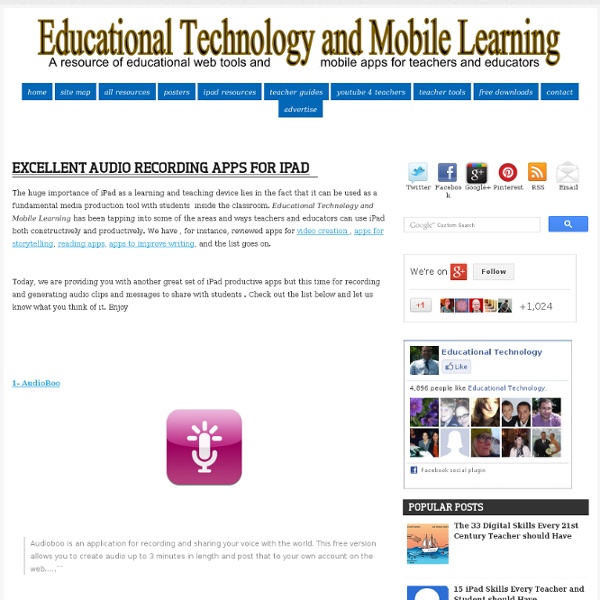
Educational Technology and Mobile Learning: 8 Great Grading Apps for iPad After posting about some of the best gradebook tools for teachers we got an email from one of our readers asking about some grading apps for iPad. We looked into our archive and found a post that we have published almost a year ago containing some great grading apps for iOS users but because thousands of apps have been created since the posting of that list we deemed it important that we do a general scan to review the new emerging grading apps. We found quite many but we only handpicked the ones mentioned below. Just bear in mind that for us to recommend apps to teachers and educators, we first review them' see if they are ranked and read people's comments about them, try some of them when possible , and check on them online which is a process that takes time but is worth the endeavour . Check out the list we have prepared for you and let us know what you think about it. 1- Grade Book Pro 2- Grade Keeper for iPad " Gradekeeper makes dealing with grades easy. 3- Assist 4- Groovy Grader
18 Ways iPads Are Being Used In Classrooms Right Now iPads are quickly becoming a popular and powerful educational tool for classrooms. Beyond the immediate benefit of engaging students, iPads can improve education efficiency and standards. However, many teachers are unsure of how to use them effectively. Coupled with concerns over the costs involved, iPad implementation in schools is seen as an unnecessary and expensive risk. As the case studies below demonstrate, iPads are being used in education environments around the world with great success. So just what are they doing? 1. 2. 3. 4. 5. 6. 7. 8. 9. 10. 11. 12. 13. 14. 15. 16. 17. Similarly, First Words Animals aids with letter and word identification. 18.
9 Creative Storytelling Tools That Will Make You Wish You Were A Student Again Learning Apps & Tools | Feature 9 Creative Storytelling Tools That Will Make You Wish You Were A Student Again By Kim Fortson10/22/12 For many students, writing a novel summary is not exactly a glamorous assignment. But writing a novel summary using a timeline-based storytelling platform with embedded original content, hyperlinks, videos, and pictures might just make developing re-cap of A Christmas Carol interesting, argues Lake Geneva Middle School language arts teacher Rob Granger. In lieu of standard re-caps, Granger asks his students to create Meographs, four-dimensional narratives that contextualize stories using maps to provide time and place references to original content. T.H.E. According to Bellow, students can share these stories with, at the very least, their peers, but also with friends and family and on social networks, “So there’s a real audience out there who can find their stories as well.” 1. 2. 3.
8 Great Free Web Resources Focused on Using the iPad in Education The popularity of the iPad in our schools continues to grow, and with it, the proliferation of related web articles, tips, how-to's, and so on. This week we searched out some excellent free Internet based web sites and resources dedicated to the use of the iPad in the instructional setting. 1. Apple's Education Resources for the iPad It should come as no surprise that the iPad's maker has done a good job of putting together pages dedicated to education related applications and uses for it's popular tablet. Here Apple has put together links to apps grouped by Academic Subject. For each subject section, they provide a few specific app examples, plus one or more links to applicable subsets of apps in the iTunes store (e.g. 2. 3. iPadCurriculum.com ( This is a unique site, in that it has a great side bar for searching for content. 5. 6. 8. Bonus!
9 Creative Storytelling Tools That Will Make You Wish You Were A Student Again Learning Apps & Tools | Feature Page 2 of 2 9 Creative Storytelling Tools That Will Make You Wish You Were A Student Again 4. ZooBurst ZooBurst brings stories to life through virtual 3D pop-up books. 5. 6. 7. 8. 9. About the Author Innovative Doodle3D empowers anyone to create personal 3D prints Nov.23, 2012 Doodle3D, created by Rick Companje at FabLab Amersfoort, The Netherlands, is a very innovative, but simple and intuitive sketching tool enabling everyone to sketch out a 2D doodle. Anyone who can hold a pencil to make his drawing can use it to extrude and twist his design into 3D, without having to use complicated 3D modeling tools. "Even though 3D design programs are getting more user-friendly and accessible (ie. The Doodle3D software consists of a drawing canvas, some buttons (ie. The user can also sculpt the object much like you would sculpt pottery to make the 3D object more real than an stack of 2D identical layers. Doodle3D changes the way you use a 3D printer. We found that when a child or adult sees his very first self-designed object rolling out of a 3D-printer, this directly improves their understanding of 2D/3D transformation concepts like scaling, rotating and translating. Doodle3D can be downloaded for Mac OSX here. (All images credit: Doodle3D) Source: Doodle3D
iPad + WebDAV Одно из неудобств iPad для привыкших к компьютерам людей – задача обмена файлами между iPad и окружаюшими компьютерами. Эти сложности задуманы для осложнения жизни вирусам. Как вирусам от этого – хорошо или плохо,– мы не в курсе, но нам неудобно. iPad заточен на использование облачных сервисов: iCloud, Dropbox, Google Drive и много других. Но у нас не всегда под рукой хорошая сеть, да и обидно гонять через облака файлы в рамках одного стола. Для таких историй у ряда приложений есть возможность использовать сетевой протокол WebDAV. Итак Нужен сервис WebDAV.Обычно он разворачивается на сервере. Стоит обратить внимание на то, что iPad остается подключенным к сервису WebDAV пока Вы явно не отключитесь, поэтому указывать параметры подключения каждый раз не потребуется.
Educational Technology and Mobile Learning: iPad Apps Classified by SAMR model The SAMR model helps teachers and educators understand and better integrate technology into their teaching and learning. This model was created by Dr Robin Puentudura with the explicit aim of helping teachers in designing, developing and integrating digital media to increase students overall academic achievements. The four levels of this model are : Substitution, augmentation, modification and redefinition. Have a look at the image below to learn more about these four levels. If you want to go deeper into SAMR , I would recommend this PDF from Dr Ruben himself. Let me now share with you a great poster created by Swanson in which he features a myriad of iPad apps according to the four levels of SAMR.
Nearpod | Rossett School September 26, 2012 in Front Page News, iPad Apps by D Grainger Nearpod touts itself as “an all-in-one solution for the synchronized use of iPads in the classroom”. This basically means that it combines your standard presentation (PowerPoint et al), quizzes and polls (Socrative and all that), and even an element of the ShowMe style of app. All this in one app, where the teacher is entirely in control of the “session”, as Nearpod calls it, and the students are engaged because it looks good and they have an iPad in front of them. If it sounds like something you’d be up for trying then follow these 10 (hopefully) simple steps: First off you need to set up an account using the the Nearpod Teacher app. And that is Nearpod.
A list of All The Best iPad Apps Teachers Need – School Leadership 2.0 School Leadership 2.0 A list of All The Best iPad Apps Teachers Need by Michael Keany Dec 27, 2012 A list of All The Best iPad Apps Teachers Need We have been doing a lot of reviews of educational mobile apps. 2 members like this 10 Apps for Students to Take Notes As schools and districts move towards "1 to 1" and to "Bring Your Own Devices," the process of taking notes will take on a new meaning. It the past couple years, for me personally, it has gotten to a point where writing for very long makes my hand hurt because I don't use a pen or pencil very often anymore. While attending Master's classes and Professional Development meetings, I have started using my laptop and iPad to take notes. I have a feeling this will become the trend in future years in education. As we move towards this, it will be important that students have a functioning way of categorizing and keeping notes organized. Here is a list of ten possible tools. Evernote - A staple among educators and almost a necessity for me these days; Evernote provides users the ability to take notes, save images, and other documents, as well as record audio to go along with your notes. Fetchnotes - More of a to do App, but does allow users the ability to take longer notes as well.
Five Free Web 2.0 Tools to Support Lesson Planning "Teachers need to integrate technology seamlessly into the curriculum instead of viewing it as an add-on, an afterthought or an event." -- Heidi Hayes Jacobs, Educational Consultant, Curriculum Designers, Inc. Web 2.0 tools are online software programs that allow users to do a number of different things. They can be used to teach curriculum content, store data, create or edit video, edit photos, collaborate and so much more. The question then becomes: are educators prepared to use these tools? Embracing the use of Web 2.0 tools in lesson planning may still be new to many educators. As we talk about Web 2.0 tools, here's one point I want to stress. With so many free tools available on the web today, how do we decide which will be the best fit for our use? 1. If you've not heard of Pinterest, what rock have you been hiding under? Pinterest lets you organize and share all the beautiful things you find on the web. 2. Edcanvas is a fairly new free Web 2.0 tool. 3. 4. 5.
Two Great Blooms Taxonomy Posters for Teachers Blooms Taxonomy is another topical theme I keep writing about here in Educational Technology and Mobile Learning whenever I stumble upon a new resource. I love this taxonomy and I always insist on its importance in learning , particularly in organizing the teaching content in such a way to enhance and promote those higher order thinking skills we all our students to develop. Use it like a roadmap to guide you through the different areas of your lesson planning. If you are a new teacher and need to learn more about this taxonomy I recommend you read this guide first. "I want to show teachers that just because these activities help students practice basic skills and remember and understand, there are SO many more options that will reach the higher levels of Bloom’s Taxonomy! Click on the image to enlarge it