


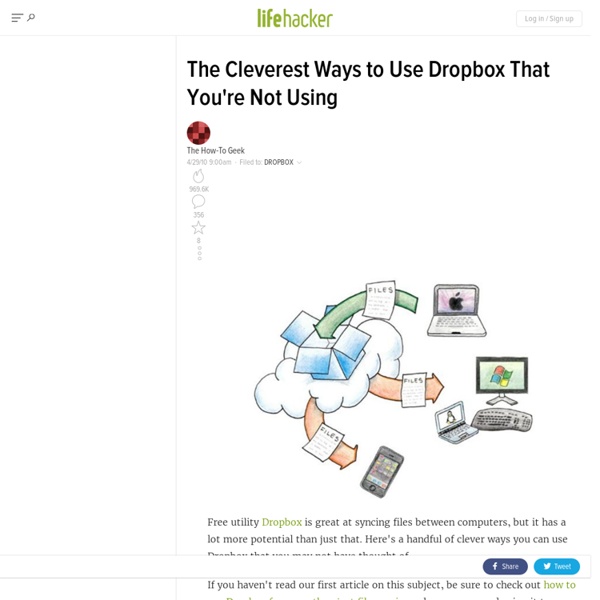
Dropbox Forms Is the Easiest Way to Let Anyone Send a File to Your Dropbox Account Yeah, I just tried this out and I don't like the way it works. The upload form you create sends the file to JotForm first, who then copies it into your Dropbox account. So not only are you limited by the 50MB Filesize and 100MB JotForm quota, but you're adding a point of failure to an otherwise robust system. If either service were to change something, or if JotForm fails somehow, it's possible an uploaded file would fail to be copied to Dropbox, which could be a very bad thing if you're waiting for an important file. And if your JotForm submission quota is full, then that file won't even be uploaded to JotForm, much less to Dropbox. On top of that I don't see any way to customize the location of your JotForm folder within your dropbox account. While this could be a good quick way to get a file from a non-dropbox user, it's definitely not a long-term web-dropbox-upload solution.
Use Dropbox for More Than Just File Syncing I can't give enough praise to Dropbox. As a web designer working from many different computers on many different website I simply couldn't live without it. I use a combination of Notepad++, Bitvise Tunnelier, FileZilla, and the Gimp portable. Secondly, the use of relative shortcuts such as "C:\Documents and Settings\%USERNAME%\My Documents\My Dropbox\Paperless\Electrical Bills" allowed me to organize my Dropbox files while still giving me the flexibility of having my most used apps and folders in the Dropbox root directory. I've also gone 100% paperless with my Fujitsu SnapScan S510 and a Pro 50 Dropbox account. Some suggestions for how the service could be improved: - Allow the program to run temporarily as a standalone program inside the %APPDATA% folder when the user is a Limited User instead of an Admin. - Better versioning controls.
Create a Highly Organized, Synchronized Home Folder with Dropbox The Top 10 Best Dropbox Services, Addons and Hacks Everyone from heavy Dropbox users to those who are wondering just what the fuss is all about with this cloud syncing business should be able to find something useful to them in this list. If you’re unfamiliar with Dropbox it’s a sync service that keeps one folder, the drop box, on your computer in sync with the Dropbox server and any other computers or mobile devices that you have Dropbox installed on. It’s a fantastic way to keep a selection of files handy no matter where you are. This is a collection of 10 of the most useful Dropbox services, apps and hacks that take Dropbox beyond convenient and into the realm of necessity. Keep browser addons in sync with Dropbox If you travel between two or more machines using web browsers heavily then you know it can get a bit annoying trying to keep your addons and extensions all in sync between browsers. Use Jotform to allow people to send files to your Dropbox with a form Automatically download email attachments to Dropbox
10 Really Amazing Things You Can Do On The Internet For Free Everybody want free things and services from internet. If you know the right website and right services , you can save your lots of money from the internet. Like we all know we need to pay money for using premium services like computer tutorials , music, website making and lots of things. In this post we give a list of free websites that give you lots of premium services and products for free and you don’t need to pay money anymore. Edit photos in pc without installing Photoshop in PC. Make sure your internet speed is good for these games. When you receive mail , your identity delete in 10 Minutes. Want learn spanish, french and also chinese visit this website and you can learn all languages step by step. With this online conversion website , you don’t need download any audio, video or document software converter for your computer. Want free website without spending money, open blogger.com . Wanna develop your android apps without paying any type of money try this website.
Addons/DropboxPortable - Dropbox Wiki How to Copy YouTube Playlists of Another YouTube User Learn how to copy any existing YouTube playlist, which may or may not be owned by you, into your own YouTube account. YouTube has a large and dedicated community of users that are working diligently to organize this ever-growing database of videos into playlists that make the YouTube experience even more enjoyable. Looking for the most inspiring Steve Jobs speeches on YouTube? Like everything else on the web, you favorite YouTube playlists may disappear without warning – this can happen if the YouTube user deletes the playlist himself or if YouTube decides to shut down his account for, say, copyright infringement. Thus, if you happen to really like a YouTube playlist, the best thing would be that you clone that YouTube playlist into your YouTube account. The previous version of YouTube included a handy feature for copying video playlists but they seem to have dropped it earlier this year. To get started, sign-in with your YouTube account and allow the app to access your Youtube account.
5 cool things to sync with Dropbox on your Mac - Ars Technica If you're not already familiar with file syncing service Dropbox, you should be. The easiest way to describe Dropbox is that it acts as a type of online storage that gives you access to your files wherever you go, no matter which computer you're on, what OS you're using, and where you are in the world. No need to use a DVD, USB drive, or e-mail to transfer important files. Why is this good? Sync your 1Password database 1Password is a password manager and auto-form-filler for the Mac that has been a hit among the Ars staff and readers alike. One problem some of us began running into when we started using 1Password, though, was the fact that it lets you create very complex passwords and store them without memorizing them. In order to do this, you must first have the latest version of 1Password installed on all your Macs (make sure you have the licenses to do this, of course!). Sync MacJournal entries Sync Yojimbo Network share for the virtual office Not so with Dropbox!
Syncbox – Votre petit Dropbox-like à la maison Syncbox – Votre petit Dropbox-like à la maison Syncbox est un petit soft pour Windows qui permet clé en main, de monter un genre de Dropbox sur votre propre ordi. Sauf qu'ici les fichiers ne sont pas stockés sur les serveurs d'une société tierce, mais sur une de vos machines. Par contre, c'est packagé une fois de plus comme du "Cloud Personnel" mais ce n'est ni plus ni moins qu'un serveur sync dans un emballage cadeau. Bref, c'est sympa pour jouer, mais ça ne remplacera jamais une vraie solution de stockage en ligne pour ceux qui aiment la redondance et l'externalisation. Après, vous pouvez aussi probablement bidouiller des grappes de machines avec Syncbox qui se copient les uns les autres, et les placer chez des potes partout dans le monde, mais là ça se complique hein ^^ Source Vous avez aimé cet article ?
Find Open Source Alternatives to commercial software What is LAN sync? - « Back to Help Center LAN sync is a Dropbox feature that speeds syncing dramatically when the file exists on your Local Area Network (LAN). What does that mean exactly? Well, when you add a file to your computer's Dropbox, the file is then synced with Dropbox servers. LAN sync is an extra advantage for use in locations where computers are networked together over the same router or other local area network. For our advanced users Dropbox needs to maintain a connection to the Internet in order to determine when to sync. Was this article helpful? Yes No
10 Youtube URL Tricks You Should Know About Though it has some competition, YouTube remains the premier video site on the web. With a staggering amount of videos uploaded every day, some people even make a living from the service. 10 Video Sites That Are Better Than YouTube 10 Video Sites That Are Better Than YouTube Here are 10 great alternatives to YouTube, although the "better than" is obviously open to debate... Read More No matter if you’re a casual YouTube user or go looking for the craziest channels you can find, there are all sorts of ways to tweak YouTube to make it just right for you. 1. Typically, when you copy a link to a YouTube video, it starts from the beginning. You can do this in a couple of ways. youtube.com/watch? Can be shared 90 seconds in using this URL: youtube.com/watch? If you don’t want to use the manual method, pause the video at the time you’d like to share it at, then right-click and choose Copy video URL at current time. 2. YouTube is a great place for listening to music, especially video game music. 3.