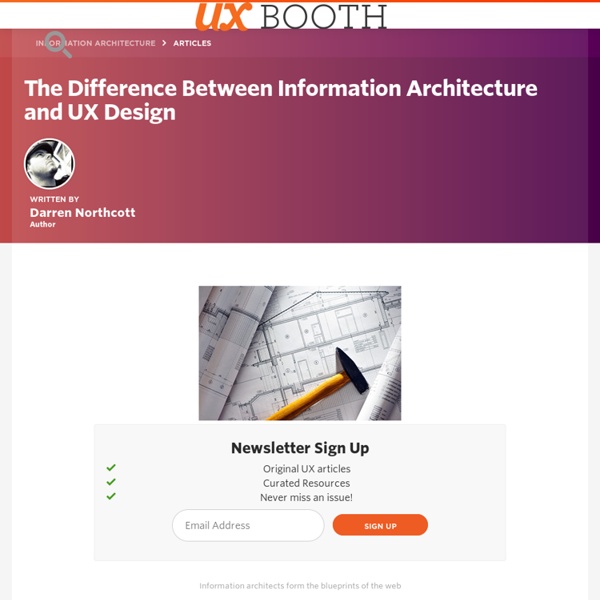The Difference Between Information Architecture and UX Design
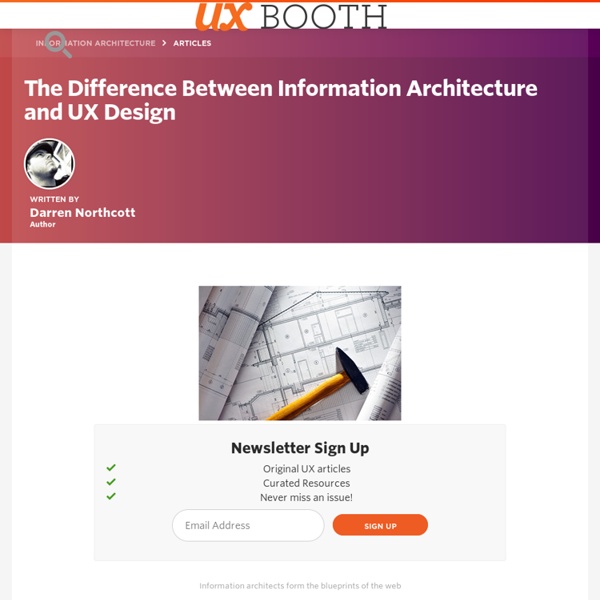
Psychology for Designers - Joe Leech @mrjoe
How to apply psychology to web design and the design process. Fully revised and updated for 2016 eBook, 69 pages, 2.2 hours to read, Kindle, iPad, Android and PDF versions. Buy now £2.50 / $3.5 / € 3.5 Buy on Amazon UK or Amazon USA Where to find design psychologyThe different types of psychology and how to apply them to digital designHow to solve design problems with psychologyHow to talk about design and advocate design choices using psychology In this book, I will show you how psychological theory can be applied to design. “The Pocket Guide from @mrjoe is fantastic. Part 1: How understanding psychology can make you a better designer What psychology brings to design and how we can use it to improve our designs and make us better at what we do. Part 2: The different types of psychology An overview of the major types of psychology and how useful they are at informing design. Part 3: Finding and using psychological theories Part 4: Advocating design using psychology New! New! Reviews “I bought it.
Qué es UX Design? (video)
UX Design (User Experience Design) es uno de los “nuevos” campos que se han hecho muy populares en los últimos años, y digo nuevos entre comillas porque no es nuevo, el diseño experiencias de usuario se ha dado desde que el hombre ha creado cosas y estas cosas deben ser utilizadas por él mismo o por otros, por lo que era necesario de forma conciente o inconciente de definir los medios, procesos y forma en la que la persona iba a interactuar con ese objeto, y hablo de objetos de forma genérica porqué puede ser software, un refrigerador, el control del TV, un automóvil, etc. El video que les dejo explica brevemente que es UX Design, de que se encarga y como los diseñadores de experiencias de usuario vemos el mundo. ILUVUXDESIGN from lyle on Vimeo. {Happy Coding}
Por qué el big data necesita del thick data
En la era digital, las empresas y organizaciones acumulan grandes y complejos conjuntos de datos que, explotados por profesionales de la estadística y de las matemáticas, han demostrado que son muy útiles y valiosos para detectar tendencias, comportamientos, extraer patrones de conducta, de consumo o de rentabilidad... Es el big data, una información muy preciada por las compañías porque con ella pueden comprender más en profundidad qué hacen, cuándo y cómo las personas, y obtienen una visión pormenorizada de sus intereses, sus gustos, sus hábitos, sus preferencias sobre marcas y, en definitiva, sus pautas de consumo. Las empresas se afanaron en recolectar esos datos primero vía tarjetas de fidelización y de crédito, y luego, con el boom tecnológico, a través de registros, de la monitorización y de la compra de ficheros. Las cifras, por masivas que sean, no explican por qué las personas hacen lo que hacen, sus emociones ni sentimientos Nichos de identidad Herramientas complementarias Nokia
Related:
Related: