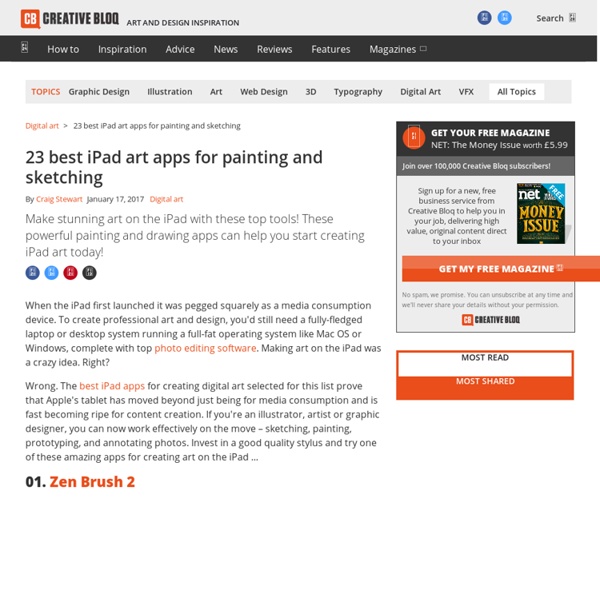15 best iPad art apps for painting and sketching
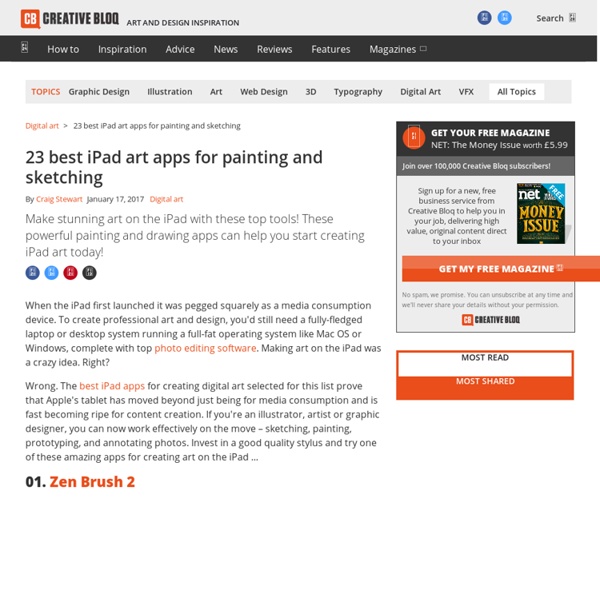
Art Guide app
The Art Guide lets you discover world-class exhibitions, museums and stunning country homes near you, helping you plan days out or simply get up-to-date information when you’re out and about. We've now released the 2.0 version of the app, which has a fresh new design and is fully compatible with iOS 7 and Android. Finding great art wherever you are and whatever your interest has never been so easy: Search for the most interesting and inspirational exhibitions across the UKDiscover over 700 museums and galleriesCheck for National Art Pass benefits and discounts wherever you areCreate a wishlist of your favourite exhibitions and places you'd like to visitSet up alerts in your wishlist telling you when an exhibition is coming to an endBrowse high-res image galleries of venues, exhibition highlights and work the Art Fund has helped buy Help us improve the Art Guide app and email us at app@artfund.org with your feedback or any problems.
5 Brilliant iPad Educational Apps For Design Learning
5 Brilliant iPad Educational Apps For Design Learning by Brenna Loury, Developer at Hop.in The iPad is a device that inherently inspires creativity. With its large, yet handheld screen and new 3.1 million pixel retina display that brilliantly showcases colors, crisp fonts, and detailed videos, it’s a dream for anyone obtaining an education. As design-related degrees and professions become increasingly necessary in today’s digital job market, it is more important than ever to inspire both those imparting and obtaining an education to integrate more design material, apps, and activities into their daily routines. Mural.ly (freemium) With over 187,000 users, Mural.ly is a way to virtually collaborate, creatively. Hop.in (free) Tayasui Sketches ($1.49) Designed by artists, this iPad app allows its users to find and develop their inner creativity with Tayasui Sketches’ seemingly real responsive canvas for drawing, watercolor-like painting, and handwriting. Flowboard (free) Hopskotch (free)
Related:
Related: