


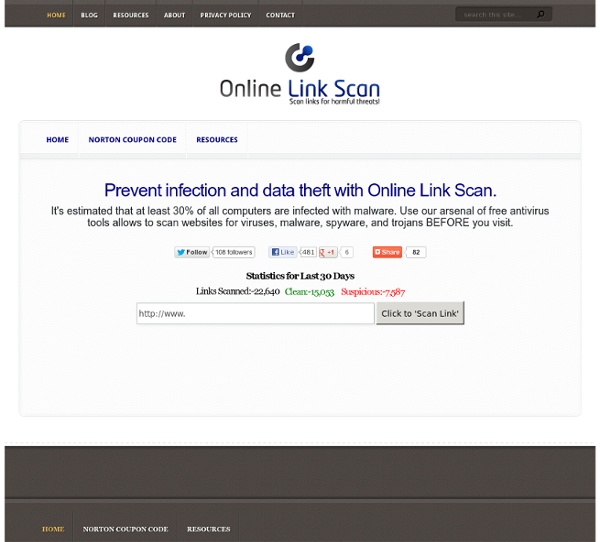
Safety Scanner Do you think your PC has a virus? The Microsoft Safety Scanner is a free downloadable security tool that provides on-demand scanning and helps remove viruses, spyware, and other malicious software. It works with your existing antivirus software. Note: The Microsoft Safety Scanner expires 10 days after being downloaded. To rerun a scan with the latest anti-malware definitions, download and run the Microsoft Safety Scanner again. Reverse IP Lookup - Find Other Web Sites Hosted on a Web Server Find other sites hosted on a web server by entering a domain or IP address above. Note: For those of you interested, as of May 2014, my database has grown to over 100 million domain names. I am now offering this domain list for purchase. A reverse IP domain check takes a domain name or IP address pointing to a web server and searches for other sites known to be hosted on that same web server.
3 Web Tools To Create, Consume & Share Bundles Of Interesting Links We are also living in the era of short mobile messages. We share things using short texts, utilizing mobile gadgets and quick and easy broadcasting services like Twitter and Facebook. That’s why URL shortening services are blooming like mushrooms in the rainy season; simply because modern net users think that writing long URLs takes up too much time and effort (and those links would eat up Twitter’s character limit). But shortening URLs only solves one problem. We still have to use lots of shortened URLs to share lots of interesting web addresses. Chrome : 30 extensions totalement indispensables Les internautes qui partagent souvent des liens le savent, les adresses de certaines pages peuvent parfois être longues, très longues. Si ces liens peuvent être pratiques dans le cadre d’un partage sur une messagerie instantanée, dans un mail ou sur un réseau social, ils le sont bien moins dans une signature de mail ou pire, sur un document. Dès lors, il peut être pratique, et esthétique, de passer par un raccourcisseur d’URL.
Dr.Web - innovation anti-virus security technologies. Comprehensive protection from Internet threats. Everyone knows that once you are on malicious or fraudulent websites, your PC can easily become infected, especially if your computer or mobile device does not have anti-virus software installed. But could this be avoided? Yes, and it’s as simple as this: if a website looks suspicious, you check it on this web page before clicking on the unknown link. Attention! New threat! Getting infected by browsing websites with a mobile device
The 101 Most Useful Websites on the Internet Here are the most useful websites on the Internet that will make you smarter, increase productivity and help you learn new skills. These incredibly useful websites solve at least one problem really well. And they all have cool URLs that are easy to memorize thus saving you a trip to Google. Also see: The Best Android Apps Also see: The Best Mac Apps and Utilities Software How-Tos Show of hands - how many of you are still clinging to Firefox not because it's the perfect browser, but because it's the best alternative out there to Internet Explorer? Probably a good many of you, and the reason why Firefox has been so hard to supplant as the No. 2 gateway to the Web is because Mozilla had the foresight to make it extensible. Thousands of add-ons exist allowing users to custom tailor the open-source browser however they see fit, and it only takes a few mouse clicks to do so. Well move over Mozilla, and make room for Google Chrome. Why is that?
PhotoRec Latest stable version 7.0 April 18, 2015 PhotoRec, Digital Picture and File Recovery PhotoRec is file data recovery software designed to recover lost files including video, documents and archives from hard disks, CD-ROMs, and lost pictures (thus the Photo Recovery name) from digital camera memory. PhotoRec ignores the file system and goes after the underlying data, so it will still work even if your media's file system has been severely damaged or reformatted. The Buffer blog: productivity, life hacks, writing, user experience, customer happiness and business. 7.2K Flares Filament.io 7.2K Flares × What does it take to be productive? It’s a question I often ask myself and to be honest I don’t have a great answer for it yet. One key discovery I’ve made over the past year or so is that I need to have great habits in place. That’s why I’m working on a solid running routine and on a set wake-up time and sleep time.
10 Google products you (probably) never knew existed I don’t know about you, but it feels like Google launches a new product every time I turn my laptop on. And these new products tend to fit into two distinct categories: Incredibly usefulIncredibly bizarre Fortunately, most of these products are free so we’re really not in a position to complain! After some lengthy research, I was surprised by how many tools Google has either developed or acquired over the years. So much so, that I thought it was a good idea to compile a list of the secrets of the Google product empire.