


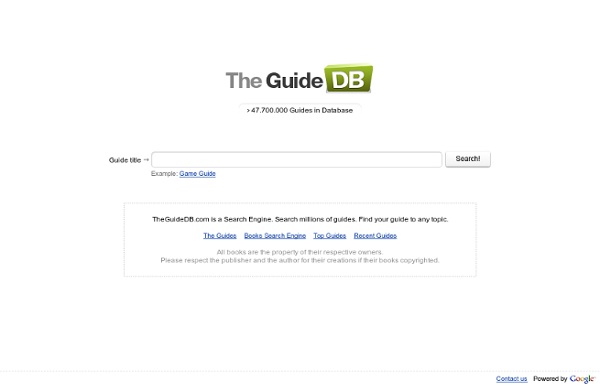
LearningXL | 100 Amazing Web Tools for Hobbyist Scholars Art & Design A student attending a school of art and design must learn how to communicate ideas through visual language. They study contemporary and classic artists, and learn traditional and modern methods of creating art, covering media like paint, sculpture, textiles, or digital design. With solid foundations in drawing, developed discipline and knowledge, students may pursue a variety of careers in graphic design, product design, conceptual art, illustration, and other fields. Read More About Art & Design Subjects -Select a Subject- Business & Commerce Leading business and commerce schools train students for a globalized economy and provide a number of degree programs, including corporate finance, accounting, business administration, e-commerce, international business, or marketing. Read More About Business & Commerce Subjects Education & Teaching Read More About Education & Teaching Subjects Health Sciences Read More About Health Sciences Subjects Hospitality & Culinary Law & Legal Studies
Use Sense-Lang To Learn Touch Typing & Improve Typing Skills Slow typing is a major time killer and it is wasted time because typing properly and thus fast is surprisingly easy. Learning or practicing a skill does require a time investment at first, but in this case you will get it all back. In this article I will be reviewing Sense-Lang, a website that helps you learn how to touch type and improve your overall typing speed and skill. Before you start pecking away again, you need to learn the technique – properly! Sense-Lang provides interactive typing tutorials, which are suited both for beginners and advanced typers. But before we go there, you should have a look at the Instruction page. Your next stop is the Typing Tutorials page. When you launch a lesson (flash required), a desk will load. Your results are displayed on the right. When you start with the first lesson, you won’t type more than two letters at once. The key to success for beginners is frequent practice. We have previously covered typing on MakeUseOf: How well do you type?
WebList - The place to find the best web lists on the web The Journalist's Guide to Facebook Celebrities like Martha Stewart and Bill Gates might find Facebook high maintenance, but the world’s largest social networking site can be invaluable to journalists. Facebook gives reporters a means to connect with communities involved with stories, find sources, and generate leads. For media companies, Facebook is a way to build community and reach a larger audience. Journalists and the institutions they write for are finding Facebook to be an important resource in conducting the reporting that they do. Finding Leads on Facebook In April 2008, Ivan Oransky, who at the time was the managing editor, online, of Scientific American, joined Facebook. “Then I noticed a bunch of things about his profile page: A curious status line about having the worst month ever. Oransky assigned a couple of Scientific American reporters to chase down McGee and see what was up. Finding Sources on Facebook Shankman still uses a HARO Facebook fan page to post completed articles from those who used his service.
1WebsDirectory 10 Essential Cheat Sheets To Download Advertisement Ever wanted to master the keyboard shortcuts and get more productive on the web? Here is everything you need – 10 quick cheat sheets for some of the most widely used tools on the web. UPDATE: Hey folks, due to massive response the download links to above cheat sheets were moved to our must-have downloads page which is only available to MakeUseOf subscribers. We have over 65.000 subscribers so you have nothing to worry about. Plus, as a MakeUseOf subscriber you’ll also get regular updates about new cool websites and free software programs we come across. We notice you're using an adblocker. I've whitelisted MakeUseOf. Not now. We hate spam as much as you do!
How to Find Your IP Address On Your Mobile Smartphone Finding these can be a real drag, on some smartphone brands more than on others. Below is an extensive tutorial to find these IP addresses, both global/public and local. Read on for an illustrated tutorial for the major smartphone brands, including Android, iPhone, Windows Mobile and BlackBerry. 1. Global IP Addresses There are two kinds of IP Addresses. If you’ve got a computer on the same (Wi-Fi) network, it might be easier to use than a mobile phone. Finding your global IP address can be done the same on all smartphone brands. 2. Local IP Addresses are used to identify a computer within a single network (e.g. at home). To be able to see your local IP address, first make sure your mobile is connected to a (Wi-Fi) network. 2.a – Android Phone On your Android phone, hit the menu button and go to Settings -> Wireless controls -> Wi-Fi settings. In the networks list, again tap the network you are currently connected with. 2.b – iPhone 2.c – Windows Mobile 2.d – BlackBerry
Fotolehrgang im Internet - Fotoworkshop - Fotokurs Wie funktioniert eine Kamera? Kurzanleitung: Sie wollen fotografieren von "der Pike auf" lernen? Wenn Sie dagegen nur Informationen zu einem einzelnen Thema suchen, dann verwenden Sie am besten das Inhaltsverzeichnis links. Was anderes? Noch Fragen offen? Noch mehr? Die letzten UPDATEs