


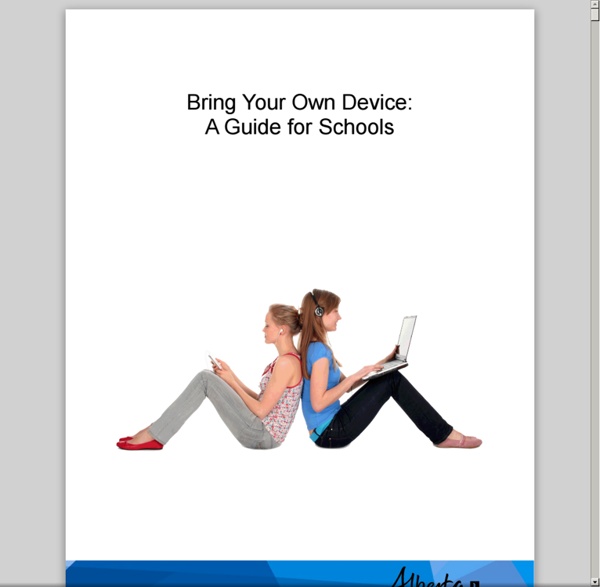
Strategies with BYOD The Mobile Native 20 BYOD Resources For The 21st Century Schools by Hope Mulholland, TeachThought Intern BYOD policies–Bring Your Own Device–allow schools to bring technology into the classroom with a “bottom-up” approach. Such an approach can save money, allow students to use their own devices, and encourage a student-centered approach to learning. Recently we explained that “digital natives or not, technology dropped into the laps of students in schools isn’t always as accessible as it might be. Below is a list of 20 resources to help you get started with BYOD in your school or classroom. Articles about BYOD 1. 2. 3. 4. 7 Tips for Establishing a Successful BYOD Policy – 5. 6. 7. 8. 10 Reasons To Consider BYOD In Education – This TeachThought article looks at 10 of the most common benefits of BYOD. 9. 10. 11. 10 Reasons BYOD is Impossible To Ignore – What is there to gain–or fear–from BYOD? 12. 13. 10 Components Of A Successful BYOD Implementation – Adapted from an article from Eric Sheninger 14. 15. 16. Schools That Have BYOD Programs 17. 18. 19. 20.
EdTech Cheat Sheet Understanding New Trends in Educational Technology Trying to keep up with all of the new buzzwords in the booming Educational Technology sector can leave you feeling like a kindergartner in a calculus class. Don't tell your teach, but we put together a little cheat sheet to keep you informed on what's happening inside and outside of today's most innovative schools. Think we're missing any major terms or trends? @GoBoundless Gamification? Virtual Classroom? Digital Storytelling? 1:1 Technology Providing every student with a laptop or tablet to make learning more individualized, increase independence and extend academics beyond the classroom. Also: much cooler than just giving out stickers. Adaptive Learning Software that adapts it's content and pacing to the current knowledge level of the user, so it's almost like having a personal tailor for your education. Asynchronous Learning Blended Learning A sure recipe for success: Optional--Adjust when, where and how students use the online content. E-Books
Tim’s Bio Dr. Tim Clark Dr. Tim frequently consults school districts on the implementation of BYOT, and he presents and conducts workshops throughout the United States on BYOT, Virtual Worlds, Digital Age Learning, Mobile Learning, Social Media, and Online Safety for organizations such as the International Society for Technology in Education (ISTE), the Consortium for School Networking (CoSN), the K12 Education Congress, and the Family Online Safety Institute (FOSI). Tim earned his Doctor of Education in Leadership for Learning with a concentration in Instructional Technology, and his research and dissertation focused on designing online learning communities for elementary students. Follow Tim Clark on Twitter @byotnetwork. Education Presentations Bridging the Digital Divide with BYOT Equity. Media Like this: Like Loading...
20 BYOT Resources By Category Whether you call it BYOT or BYOD (technology vs device), it’s clear that as people become more attached to their mobile devices and as mobile devices become more customized and an extension of their owners, more schools and employers are permitting and even encouraging students and employees to bring their own devices to work. Devices may include laptops, tablets, smartphones and more. As a result, many educators are scrambling to get a handle on the issues surrounding the “bring your own device” trend. General Overview, Best Practices Bring Your Own Devices Best Practices Guide: A Practical Guide for Implementing BYOD Programs at Your Organization This 16-page white paper, provided by Good Technology, offers dozens of questions to consider for organizations considering a BYOD program along with real best practices case studies. YouTube video, Best Practices for Implementing a Bring Your Own Device Program BYOD Expert: Best Practices in Education Security Case Studies Blogs, Social Media
Facilitating Effective ICT-Pedagogy Integration Project Facilitating Effective ICT-Pedagogy Integration Project Facilitating Effective ICT-Pedagogy Integration Project aims to create an environment for student-centered use of ICT using 1) project based learning and 2) tele-collaboration. This is a three-year project (2010-2012) of UNESCO Bangkok with financial support from the Korean-Funds-In-Trust (KFIT). Various implementations of the Capacity-Building Workshop on Project-Based Learning and Telecollaboration /© UNESCO Through the generous support of the Korean Funds-in-Trust (KFIT), UNESCO Bangkok implemented the “Facilitating Effective ICT-Pedagogy Integration Project”(shortened as “KFIT Project” henceforth) from January 2010 to March 2013 with the goal of creating an enabling environment that facilitate the effective and holistic integration of ICTs in education , with a specific focus on promoting students’ direct and effective use of ICT for meaningful and productive learning activities. Project Results and Evaluation