


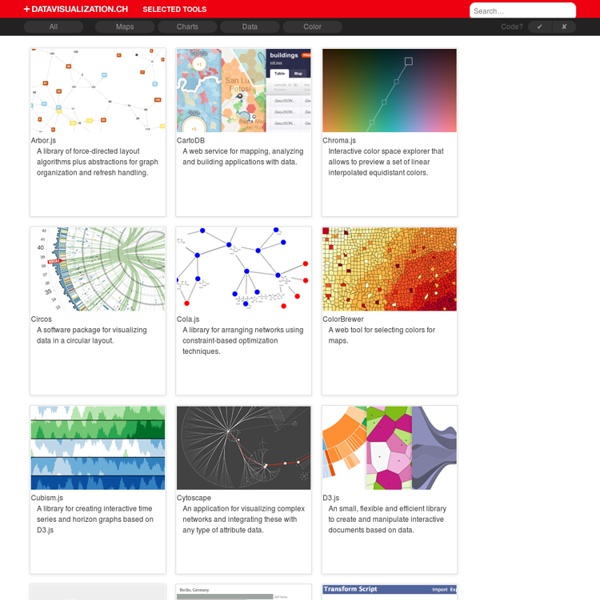
100 Powerful Web Tools to Organize Your Thoughts and Ideas By Alisa Miller Whether you are a busy executive, a single parent, a freelancer working from home, a student, or a combination of these, you have probably found yourself needing help when it comes to organizing all your thoughts and ideas that occur throughout your busy day. Now you can turn to these tools found on the Internet that will help you with tasks such as note-taking, bookmarking websites, highlighting important text during online research, creating mind maps, tracking time, keeping up with appointments, collaborating with others, managing projects, and much more. Note-Taking and Documents These tools will help you take notes no matter where you find yourself needing to jot something down. You will also find tools that help you create documents from your notes that you can use or share with others. Evernote. Bookmarking Del.icio.us. Mind Mapping A popular way to make sense of all those thoughts and ideas floating around in your head is through mind mapping. Kayuda. Personal Wikis
TikiToki: Beautiful web-based timeline software World: Humanitarian and Country Icons 2012 - World ************************************* Icons optimized and hosted for use in online maps (64 and 32 pixel png images) by google. The 64px icons are recommended for use in Google Earth, and 32px icons are recommended for Google Maps. Web font by Tomnod: True type fonts, ESRI Stylesheets and QGIS XML files for the bounded, unbounded and transparent formats by MapAction: *************************************OCHA adds 500 free humanitarian symbols to communications tools and services The United Nations Office for the Coordination of Humanitarian affairs (OCHA) has created a set of 500 freely available humanitarian icons to help relief workers present emergency and crisis-related information quickly and simply.
FoamTree: addictively interactive Voronoi treemap | Carrot Search What are the requirements of FoamTree? FoamTree requires JavaScript and HTML5 canvas support. It will work on any major browser, including Chrome, Firefox, IE10+, Edge and Safari. Will FoamTree run on mobile devices? Yes, FoamTree will run on Android and iOS phones and tablets. Touch-enabled laptops are also supported. Does FoamTree require Lingo3G or Lingo4G to run? No, FoamTree can be used independently of Lingo3G or Lingo4G. What hierarchy depth does FoamTree support? FoamTree supports hierarchies of any depth. How is FoamTree licensed? The most common FoamTree licensing scenarios are for use in SaaS applications and Intranet deployments. Each license comes with 12 months of software maintenance, covering support and all upgrades. What is the cost of a FoamTree license? Please contact us for a quote. Can I get a discount? Yes, we offer a 50% discount for holders of valid Lingo3G or Lingo4G licenses. Is there a free version?
Gephi, an open source graph visualization and manipulation software Looking 4 data visualization: Tools . RAW est une nouvelle application web ouverte et gratuite qui permet de créer aisément des dataviz basées sur le framework D3.js de Mike Bostock (Data Designer au New York Times). . Développé par l'institut de recherche italienne Density Design, l'outil permet de générer sans aucune ligne de code des visualisations avancées de type Treemap, Dendogram, Fineo Diagram. . 6 types de layouts / composants graphiques sont disponibles à ce jour : Treemap, Bubble Chart, Dendogram, Hexagonal Binning, Alluvial Diagram (Fineo), Circle Packing. . . 'raw is conceived to ease graphic production, not to replace it.
ChartTool www.fusioncharts.com/whitepapers/downloads/Principles-of-Data-Visualization.pdf List of available online WMS services (Weather, Land Data, Place Names...) current community your communities Sign up or log in to customize your list. more stack exchange communities Stack Exchange sign up log in tour help Geographic Information Systems Ask Question Take the 2-minute tour × Geographic Information Systems Stack Exchange is a question and answer site for cartographers, geographers and GIS professionals. List of available online WMS services (Weather, Land Data, Place Names…) 11 Answers active oldest votes Your Answer Sign up or log in Sign up using Google Sign up using Facebook Sign up using Stack Exchange Post as a guest discard By posting your answer, you agree to the privacy policy and terms of service. Not the answer you're looking for? Get the weekly newsletter! Top questions and answers Important announcements Unanswered questions see an example newsletter By subscribing, you agree to the privacy policy and terms of service. Linked WMS weather data for Europe Third party base layer other than Google map Related WMS + Google Earth + tilted view = alignment failure?
Zen Flowchart. The Simplest Tool to Create Flowcharts How many of your health supplements are actually snake oil? Kinja is in read-only mode. We are working to restore service. Calcium (Promising) needs Vit D (Strong) in order to work. Probably a lot of these are not based on combination but stand alone benefits. As someone who has a disease with nutrient absorption issues, taking extra vitamins is about the best I can do because I can't shove enough food through my system to get the nutrients out. Flagged Zen Flowchart. L'outil le plus simple pour créer des diagrammes Dernière mise à jour le 2 mai 2022 Zen Flowchart est incontestablement l’outil le plus simple au monde pour créer des diagrammes et des organigrammes en ligne. Un modèle de simplicité qui permet de se concentrer sur l’essentiel: le contenu. Le bon outil reste pour moi celui qui sait se faire oublier. Zen Flowchart est une option supplémentaire si vous avez besoin d’un outil pour créer des diagrammes en ligne. Une interface graphique qui va à l’essentiel Zen Flowchart n’a pas volé son nom. Le contenu est ce qui compte le plus, c’est pourquoi Zen Flowchart le met à l’avant-plan. Zen Flowchart a fait aussi le choix de limiter les styles disponibles. Zen Flowchart facilite le partage des diagrammes Facile à utiliser, l’outil permet aussi de partager très facilement vos créations. Un excellent outil pour créer facilement des diagrammes et organigrammes de qualité. Zen Flowchart s’utilise gratuitement. Lien: Zen Flowchart
Sankey Diagram Source: Department of Energy & Climate Change, Tom Counsell. Sankey diagrams visualize the magnitude of flow between nodes in a network. This intricate diagram shows a possible scenario for UK energy production and consumption in 2050: energy supplies are on the left, and demands are on the right. Intermediate nodes group related forms of production and show how energy is converted and transmitted before it is consumed (or lost!). The thickness of each link encodes the amount of flow from source to target. This example is built with D3’s Sankey plugin. The fully automatic layout is convenient for rapid visualization—positioning nodes manually is tedious! Many thanks to Tom Counsell, whose Sankey library provided inspiration for this example.