


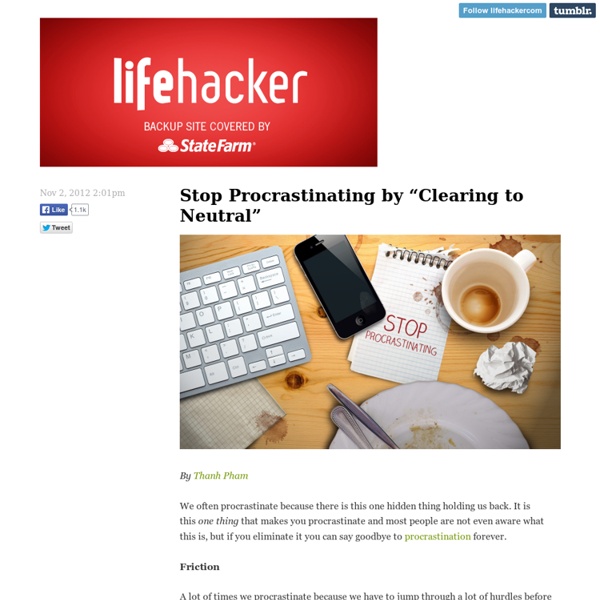
Craft the Perfect Keychain This Weekend by Adam Dachis Keychains: they’re great for keeping your keys collected and organized but often become a bulky, enormous mess. This isn’t a problem you have to live with. A few clever tools and tricks can get your keychain in order so it’s not only easy to carry but functional as well. Stop Stressing When You Need to Swap Your Keys Changing up the keys on your keychain is often one of the most frustrating task you’ll encounter, but there are a few tools that don’t cost much and can remove a lot of the frustration. To remove the stress of getting your keys on and off the ring, just get a FREEKey. Minimize the Number of Keys You Have to Carry Bulk is the other main problem most keychain owners face. Make Your Keychain Actually Useful Most keychains hold keys and stop there, but so many useful items fit on the ring as well. Got a weekend project you want us to cover?
The 12 Habits of Highly Connective People Anil Dash at Gel 2011 from Gel Conference on Vimeo. I started the day watching this video from Gel 2011. I love stories like Anil Dash's because I experienced myself the power of networks. Few things give you more joy than doing a good deed. Understanding the importance and power of networks, combined with new tools is our lifeline. That's what true connections can do. A couple of months back, I wrote a post about follow through, which is the secret to successful networking. Make it a habit, and you will see how quickly it yields results. (1.) believe you can make a difference in case you were wondering if this is only touchy-feely, look at how Dana White built a UFC empire out of his desire to connect with fans. (2.) think knowledge as a service it's an overused expression, it really does apply. (3.) take risks they can be small ones. (4.) have a point with your view in other words, put substance behind the approach. (5.) keep your promises (6.) say it another way (7.) show it (9.) write it down
The Best Hand Tools for Disaster Recovery By The Best Hand Tools for Disaster Recovery By Harry Sawyers When trees are down and power is out, the most useful gadgets are the ones that never need a charge. The situation calls for shovels, rakes, knives—and a few rolls of duct tape don’t hurt either. In the aftermath of Hurricane Sandy, Popular Mechanics posted a list of the 14 hand tools you need during disaster recovery. Here are a few highlights: Long-socket shovels to remove debrisBypass loppers to clear brushA bow saw or pruning saw to cut fallen branchesAxes and hatchets to clean up messy limbsA bow rake to collect debrisA heavy-duty wheelbarrow to haul away garbagePlastic tarps to transport materials or keep things dryDuct tape to help secure that plastic sheeting Utility knives to slice damaged drywall Safety glasses to shield yourself from flying debrisA first-aid kit for any type of small injury A few things we’d add to PM’s already thorough list—rope and twine; contractor bags; and framing hammers or sledgehammers.
6 Ways to Establish Yourself as an Industry Thought Leader So how exactly do you gain credibility as an industry thought leader ? Here are 6 things you can do to start establishing yourself as a trusted expert in your industry. It's no surprise that they all have to do with content creation ... 6 Ways to Become an Industry Thought Leader 1. 2. 3. 4. 5. 6. Leave Promotion at the Door I've said it a few times throughout this blog post, but it's important to emphasize that one of the keys to becoming an authentic thought leader in your industry is to leave promotion at the door. On the other hand, if people start to trust you and respect you as an industry thought leader, the indirect result will be greater trust in the products and services you have to offer, and ultimately, more business! In what other ways can you exhibit your industry thought leadership ? Photo Credit: Jacob Boetter
Who Needs Photoshop? Amazing Image Editing Feats You Can Do With MS Word If you don't want to face the steep learning curve of Adobe Photoshop but you still want to conjure up some imaging magic, you need to look elsewhere. So, have you considered using Microsoft Word? What! MS Word as a replacement for Photoshop! There are some amazing image editing feats you can do with MS Word 2017 and its image editing tools. Head for the Picture Tools Most of the image editing magic in MS Word lies in the Picture Tools tab. The Picture Tools work on all image types you insert in Word document. It Could Start With a Screenshot It could just have escaped you, but Microsoft Word (and the other apps too) does have a handy screenshot tool. With Screen Clipping, your entire window turns temporarily become opaque or "frosted over". Embed an Image in a Shape You can create interesting graphics by using a combination of a shape and a picture inside it letting the shape acts as a frame. First, choose Insert > Shape. Give Your Edges a Softer Touch Remove Background Use "Layers" In Word
Six Easy Networking Tips for Introverts I’ll confess up-front; I’m an introvert. I spend a lot of time on my own – and I find it tiring to be around lots of other people. Being an introvert actually works out pretty well for me. I’m a writer, so a big part of my day involves sitting at my computer, working alone. When I do work with other people as a writing coach, it’s usually one-on-one (I can cope with one other person!) Of course, I can’t spend the whole of my life alone or with just close friends and family. In both my professional and personal life, I get out there and meet people from time to time. #1: Get to Know People Beforehand One of the many things I love about the internet is that it makes it incredibly easy for me, an introvert, to strike up a connection with total strangers. How do you find people who’ll be at the event? Forums or similar on the event’s website Twitter – search for the name of the event Blog posts – is anyone you know going? Find out the dress code in advance. The same applies to networking.
Mnemonics or Memora Technica MNEMONICS OR MEMORA TECHNICA (Heb. סִימָן, siman; "a sign"), devices based on the principle that the mind is able to recall relatively unfamiliar ideas by connecting, as some artificial whole, parts of them which are mutually suggestive. Mnemonics are widely used in the Talmud – as in post-talmudic literature – but their use in the former was rendered imperative by the fact that the Talmud was originally transmitted orally, and even after it was committed to writing, both the scarcity of the texts, and the custom of teaching the text orally which prevailed in the geonic academies (Weiss, Dor, 3 (19044), 215ff.; Halevy, Dorot, 3 (1928), 227) made it necessary for mnemonic devices to be employed. The mnemonic devices of the Talmud can be divided into two main categories, those in which the mnemonic is an integral part of the text, forming part of its body, and those in which a passage is preceded by the mnemonic as an aid to the memory of what is to follow. Biblical Mnemonics Catchphrases
How to Gain Respect and Make Professional Connections No matter how talented or smart you are, if you can’t communicate effectively with others it will be difficult to get a job, retain clients, and have productive relationships. It’s a delicate process. Communication can be a hectic two-way street with messages coming and going between sender and receiver. If you aren’t paying attention, you’ll miss a queue and in turn, send a response that isn’t ideal. Listen, some people are born with that ‘gift’. Here’s how to make professional connections. Focus on first impressions and non-verbal behaviorCommunication is both verbal and nonverbal. Nonverbal communication is the real key to gauging what someone is thinking and how they are feeling, so make sure you’re sending the right message from the get go.Adapt to match their behavior and emotionsTo make a connection with someone, be aware of their state of mind and personality. This offers a feeling of comfort and safety, where it becomes easier for the other person to open-up and act natural.
Get Out of Dodge Thursday, April 17, 2014 From: Wallace Streete, Editor at Absolute Rights Re: How you can be prepared for ANY situation that forces you to temporarily evacuate your home. Dear Friend, Did you know that over 5,000,000 Americans have been forced to evacuate their homes in the last 5 years? Did you also know that many of those 5 million evacuees literally had to scrounge for food, water and shelter…and sadly, that some didn’t make it? FACT: Government agencies will take 3 days assigning jurisdiction, organizing people and setting up supplies before they even start to deal with victims. In fact, FEMA expects you to be practically prepared to take care of yourself for at least one week after a disaster. Truly preparing for when disaster strikes may seem overwhelming…but did you ALSO know that it’s possible to be practically prepared to leave your house in less than 2 minutes with everything you’ll need to survive that critical first week? Probably not… but don’t worry, you're not alone… That’s OK.
50 Things Everyone Should Know - StumbleUpon by Mark and Angel Self-reliance is a vital key to living a healthy, productive life. To be self-reliant one must master a basic set of skills, more or less making them a jack of all trades. Contrary to what you may have learned in school, a jack of all trades is far more equipped to deal with life than a specialized master of only one. While not totally comprehensive , here is a list of 50 things everyone should know how to do. 1. 2. 3. 4. 5. 6. 7. 8. 9. 10. 11. 12. 13. 14. 15. 16. 17. 18. 19. 20. 21. 22. 23. Read the rest of the article
Farewell Dossier The Farewell dossier was the collection of documents that Colonel Vladimir Vetrov, a KGB defector (code-named "Farewell"), gathered and gave to the French DST in 1981–82, during the Cold War. Vetrov was an engineer who had been assigned to evaluate information on Western hardware and software gathered by the "Line X" technical intelligence operation for Directorate T, the Soviet directorate for scientific and technical intelligence collection from the West. He became increasingly disillusioned with the Communist(Bolshivist) system and decided to work with the French at the end of 1980. Between the spring of 1981 and early 1982, Vetrov gave almost 4,000 secret documents to the DST, including the complete list of 250 Line X officers stationed under legal cover in embassies around the world. As a consequence, Western nations undertook a mass expulsion of Soviet technology spies. Background[edit] Reagan passed this on to William Casey, his Director of Central Intelligence. CIA response[edit]