


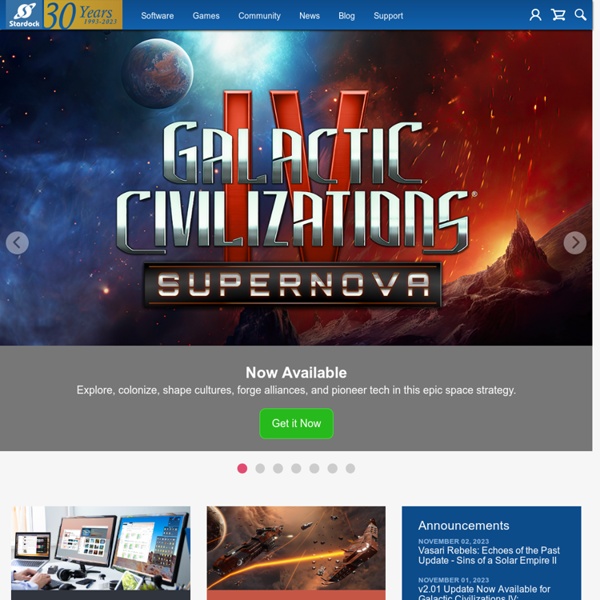
Corporation - Software - Fences Download the most popular desktop organization tool used by millions of users worldwide. Get it Now Create shaded areas to organize your desktop Double click the desktop to hide or show icons Define rules to organize your desktop icons Swipe between multiple pages of fences Create a desktop portal from any folder Learn More With Fences for Windows, you can sort your icons into organized clusters on our desktop, which can be visible or hidden, so they’re easy to find and easier on the eyes. - O, The Oprah Magazine March 2014 Issue MyEgy - افلام عربي - افلام اجنبي - اغاني - كليبات - برامج - العاب PostSmile - Animated Emoticons, Smiley Faces | Express emotions with animated smileys
RocketDock Run iPhone Apps in Native Resolution of iPad (Non-Pixelated) Advertisements The following step by step guide will help you enable this cool trick with which you can run iPhone apps on iPad without pixelation of any kind in full blown native resolution of iPad. You will need to have a jailbroken iPad to enable this. Follow the step by step guide posted here to jailbreak your iPad on OS 3.2 with Spirit. Note: This guide shows how to run Facebook App for iPhone on iPad in native resolution of iPad without pixelated graphics. You can do it with just about any iPhone application. Step 1: Make sure you have OpenSSH installed on your iPad: Open Cydia. Install “OpenSSH” and reboot your iPad. Step 2: Connect your iPad with your computer. Step 3: Download and install Cyberduck for Mac or WinSCP for Windows. Cyberduck Server: The IP address of your iPad. WinSCP Hostname: The IP address of your iPad. Step 4: Navigate to /var/mobile/Applications/ directory. <key>UIDeviceFamily</key> <array> <integer>1</integer> <integer>2</integer> </array> [via FSM]
ObjectDock - Animated Dock for your Shortcuts and Widgets WinCustomize Personalize your dock with downloadable skins. System Requirements Windows 8/7/Vista