


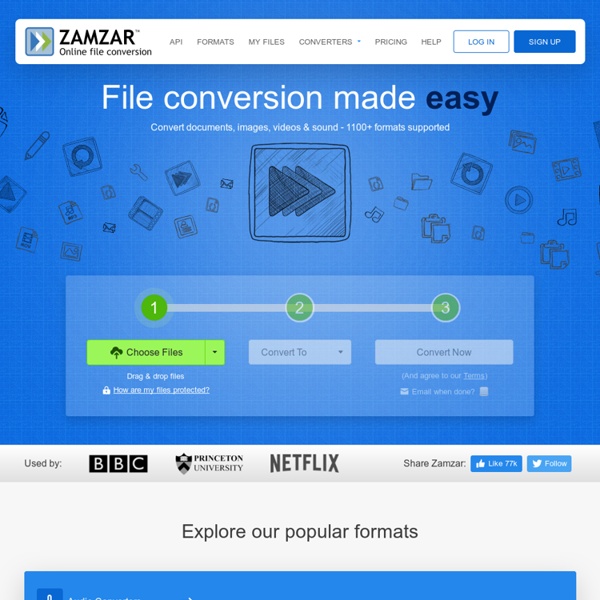
Thunderbird 3.0 - Google Mail-Hilfe POP and IMAP is what allows you to download messages from Gmail's servers onto your computer so you can access your mail with a program like Microsoft Outlook or Thunderbird, even when you aren't connected to the Internet. POP and IMAP access are free for all Gmail users. If you're trying to decide between using POP and IMAP, we encourage you to use IMAP. Unlike POP, IMAP offers two-way communication between your web Gmail and your email client. IMAP also provides a better method to access your mail from multiple devices. Finally, IMAP offers a more stable experience overall. Some clients may behave in unexpected ways when you set up automatic email replies. Once you've enabled IMAP in your Gmail settings, you need to configure your client. iPhone, iPad, or iPod touch If you're setting up IMAP for the first time, confirm your settings to make sure they're correct Once you've enabled POP in your Gmail settings, you need to configure your client.
Conversion Central: 101 Tools to Convert Video, Music, Images, PDF and More : Codswallop Posted by nitzan on Wednesday, September 5th, 2007 Mega Tools There are lots of specialized tools out there, but sometimes you just need one good tool to get the job done. These mega tools are great for general conversions. Zamzar: Zamzar does all sorts of conversions, ranging from documents and images to music and video. Media If you use an MP3 player, download movies, or even just rip CDs, there’s a good chance you’ve had to deal with the frustration of having a format that’s incompatible with your device or software. Audio Audacity: Audacity is a great tool that can be used to convert tapes and records into digital recordings or CDs. Video Koyote: This tool can covert FLV, DIVX, AVI and other formats to an iPod video format. Images Graphic designers, professional photographers, and point and shoot enthusiasts can all benefit from using these easy image conversion tools. Documents Adobe Online PDF creator: For quick PDF conversions, check out the official Adobe online PDF Creator. Excel Time
5 Free Alternatives to Photoshop You Should Try What program you need depends largely on what you will use it for. We’ve previously published a list of free alternatives to Adobe Photoshop which are under 2MB. Today, we’ll be looking at a couple more, very capable, great Photoshop alternatives. Paint.NET Paint.NET is a program rich in features, tutorials and with a supportive community to help most new users through their learning curve and issues. GIMP is, without a doubt a very capable image editing software with many of the same features as Photoshop. For those who have used Photoshop before, the interface will seem reasonably familiar, with many of the buttons having the same name and being in similar places on the interface. PhotoScape PhotoScape is built to be user-friendly, with an intuitive choice of projects to select from, which vary from image editing and GIF creation to a wizard to combine pictures together or take screenshots. VCW VicMan’s Photo Editor Picnik – an online option
ResizR - Easy online image resize vServer Hosting von Genotec mit den den Betriebssystemen Windows 2008 Std. Edition oder Unix. Ab CHF 39.90 monatlich, ohne Setup-Gebühr! Bestellen Sie sich jetzt Ihren eigenen vServer Ob für Einsteiger, anspruchsvoller Webmaster oder Hosting-Profi. Webhosting bis 35 GB, kosten- loser Support und 4-facher Spam-/ Virenschutz. Bereits ab CHF 9.90 monatlich Das Partnerprogramm von Genotec bietet perfekte Produkte, attraktive Provisionen, Marketinghilfe, Support und das Reseller Control Center. Und alles ohne Einstiegskosten! Werden Sie jetzt unser Partner Das Dedicated-Hosting-Angebot von Genotec. Ihre Business-Projekte bis grosse Web- und Serverprojekte. Ab CHF 299.– monatlich ohne Setup-Gebühr Unser E-Mail Hosting bietet die Möglichkeit kostengünstig komplette E-Mail-Kommunikationslösungen zu realisieren, inkl. 4-fach Spam-/ Virenschutz und unlimitierter Aliase. Nur CHF 98.65 jährlich Ist Ihre Wunschdomain noch frei? Genotec ist Switch-Partner und Sie können bei uns ohne grossen Aufwand Ihre gewünschte Domain
Cryogenic FileSplitter | Download Cryogenic FileSplitter softwar Convert Files - free online file converter and YouTube video downloader.Convert videos, audio files, documents and ebooks. PuTTY Download Page Home | FAQ | Feedback | Licence | Updates | Mirrors | Keys | Links | Team Download: Stable · Snapshot | Docs | Changes | Wishlist PuTTY is a free implementation of SSH and Telnet for Windows and Unix platforms, along with an xterm terminal emulator. It is written and maintained primarily by Simon Tatham. The latest version is 0.70. Download it here. LEGAL WARNING: Use of PuTTY, PSCP, PSFTP and Plink is illegal in countries where encryption is outlawed. Use of the Telnet-only binary (PuTTYtel) is unrestricted by any cryptography laws. Latest news 2017-07-08 PuTTY 0.70 released, containing security and bug fixes PuTTY 0.70, released today, fixes further problems with Windows DLL hijacking, and also fixes a small number of bugs in 0.69, including broken printing support and Unicode keyboard input on Windows. 2017-04-29 PuTTY 0.69 released, containing security and bug fixes 2017-02-21 PuTTY 0.68 released, containing ECC, a 64-bit build, and security fixes We've also redesigned our website. Site map
VLC: Free streaming and multimedia solutions for all Free Audio Editor and Recorder 25+ Tools For Accounting and Budgeting There are a growing number of online services dedicated to helping users manage their finances. There are many benefits to using these accounting applications, they can simplify the process as well as help you find ways to save money. Here are 25+ tools for accounting and budgeting both personal and business finances. Here you'll find resources for keeping track of business expenses, finding out if you're being charged hidden fees, invoicing roommates, and more. Which services do you use? Tell us about your experiences with them in the comments. Business Accounting GoBootstrap.com - Helps you fill out forms, remember to pay estimated taxes, get the most deductions possible, generate graphs to see how your business is doing and more. LessAccounting.com - Attempts to be a more streamlined, less labor intensive accounting system for small businesses in an attempt to free up more of your time. Personal Accounting Personal Budgeting Shared Accounting
Postbox Express – A Free New Email Client to Challenge Thunderbi The MakeUseOf team is happy to be able to review a pre-release version of Postbox Express in order to let you know what’s different about the free Postbox Express application. I’m pleased to announce to you that Postbox Express is a great free email client, using most of the basic features of the full Postbox application. First impressions of Postbox Express When you start up Postbox Express, it suggests helping you by using all your settings from other installed mail clients. In my case, it found Apple Mail and Thunderbird. I ran with Apple Mail and it set up my whole mailbox perfectly in seconds, including a Gmail IMAP setup. The first thing I noticed was that email threading works in Postbox Express. The search functions are well thought out. When I added my MakeUseOf email address, I nearly jumped out my socks when it automatically found my IMAP server for me. There’s a handy ‘post’ button which will let you post to Twitter, Facebook and Friendfeed from within Postbox Express.
Stop and Delete Spyware with Malwarebytes By now, the threat of spyware has become as prevalent as that of viruses. Consequently, there are a ton of spyware removal programs out there. Why should you choose one program to delete spyware over the other? Well there are a few reasons, but generally it comes down to features and greater protection. If a spyware scanner has some unique features, like advanced registry options, then that’s a good reason to use it. Malwarebytes’ Anti-Malware is a good example of the latter. Until recently, my only two programs to delete spyware were Spybot S&D, as I mentioned before, and Spyware Blaster, which is a preventative blacklist. After install, check to see that the updates are as recent as possible. The scanner will show what area is being scanned, how many objects have been scanned, and how many have come up as problems. After being scanned by Spybot S&D, Malwarebytes found a number of nasty little files lurking. The program does have a few more options open to you.