


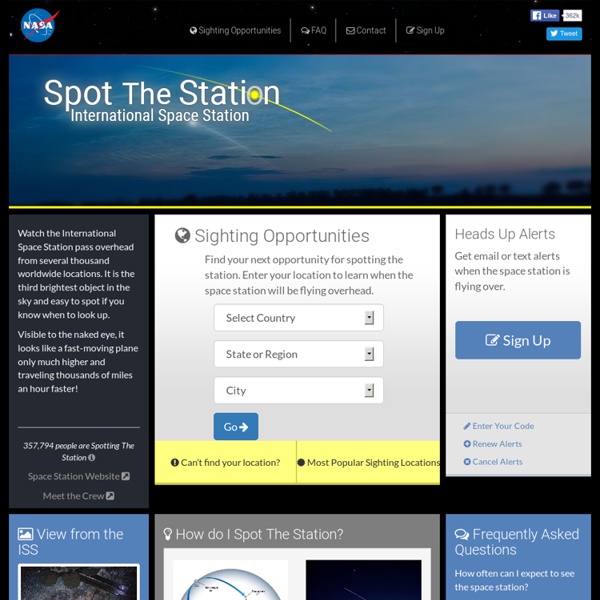
Mass. minority hopes pinned to new district map BOSTON—When state lawmakers unveiled a redrawn congressional map for Massachusetts, they boasted of a first for the state -- a district where blacks, Hispanics and Asian-Americans make up a majority of voting-age residents. While all agree the new map reflects the state's growing racial and ethnic diversity, deciphering the larger implications of the state's first "minority-majority" district is proving trickier. For some, the ultimate goal is to pave the way for the election of a minority candidate to Congress. For others, it's enough to create a critical mass of minority voters to guarantee their voice is heard no matter which candidate represents them. Still others say Massachusetts' recent past -- most notably the election of Deval Patrick, the state's first black governor -- shows the state is moving beyond its long, sometimes troubled, history of politics divided along ethnic and racial lines. For U.S. "I find those kinds of comments offensive to the society," he said. "I'm Asian.
www.cognifit.com/my-cognifit ‘To-Scale Solar System’ video project in the desert Remember that Solar System school project you may have built when you were a kid? Remember how crammed together the planets orbiting the sun were? Well, you couldn’t have made it any other way – say, to actual scale – unless you had some seven miles of space at your disposal. DON’T MISS: New Nexus 5X announcement tipped to bring exciting Chromecast update But that’s exactly what Wylie Overstreet and Alex Gorosh did. The duo figured out they needed at least seven miles of quiet space to actually build a proper Solar System model and they chose a desert for the project. Overstreet and Gorosh went to Nevada where they built their Solar System to a scale of 1 astronomical unit (distance from Sun to Earth) of 176 meters. Unsurprisingly, Earth is about as big as a marble. Called To Scale: The Solar System, the short video below will show you exactly how they did it.
Twitter subpoena social media Boston occupy movement An Australian activist is fighting an attempt by Boston authorities to subpoena information about her from Twitter in relation to the #occupy movement. Asher Wolf, a transparency and information activist, is based in Melbourne and over the past 18 months has quietly become one of the key people on Twitter for following news about transparency issues, WikiLeaks, net surveillance and the Occupy movement, via her extensive and systematic retweeting of information from around the world. Just before Christmas, she learnt that the Boston District Attorney Benjamin A. Goldberger had contacted Twitter and demanded user information about “Guido Fawkes, @p0isonANon, @occupyBoston, #BostonPD, #d0xcak3” in what is called an administrative subpoena, commonly issued by law enforcement agencies to holders of information such as telecommunications companies. But in trying to subpoena a hashtag, the Boston DA, one Benjamin A. How much standing Twitter’s Australian users have is unclear.
Trendolizer: Tomorrow's Buzz Today: what is trending on Facebook right now? Watch: Why do people keep seeing crazy stuff on Mars? Heard the one where Bigfoot and his date run into some kind of rat-lizard hybrid in their local Martian bar and hilarity ensues? If for some reason you answered yes to that question, congratulations! You might have a serious case of pareidolia that you should probably take care of before Jesus turns up in your tortilla again. Describing the common psychological phenomenon where an image or a sound prompts the mind to perceive something familiar that isn't actually there - such as a rabbit on the Moon or faces in buildings - pareidolia has found a perfect match in the various surface images of Mars that get shared around the Internet. Where most of us see a slightly hazy pile of rocks, others see people, animals, faces, and flowers in images taken by NASA's Curiosity rover. The concept is linked to those old Rorschach inkblot tests that used to be a common part of psychological examinations until they were debunked.
Your Town By Danielle Dreilinger, Globe correspondent Latino advocacy group Centro Presente says Diva Bistro in Somerville and Mumbai Chopstix in Boston have shorted workers $10,119, according to a statement from the group. Centro Presente is slated to hold a meeting about the campaign at 10 a.m. Thursday, May 5 in the Piemonte Room, fifth floor, Boston City Hall. Two employees have stepped forward and filed complaints with the state attorney general, said organizer Patrick McDermott. However, the two said, additional workers also have been paid under minimum wage. One World Cuisine, owned by Amrik Pabla, is a major force on the Boston-area Indian restaurant scene. Diva - part lounge, part "Indian bistro" - has been a fixture in Davis Square, known for its sophisticated decor. "There was some communication" with One World on the matter, McDermott said, "but then the communication went silent." The Somerville-based Centro Presente has a history of success in these endeavors.
uWall.tv | Listen to a Wall of Music © 2021 - Privacy - Terms Your Town By Matt Rocheleau, Town Correspondent After lengthy deliberation, the Jamaica Plain Neighborhood Council passed, by a one-vote margin, a measure to publicly oppose a Whole Foods store slated to move into Hyde Square. On Wednesday, the supermarket company responded that it is "disappointed" by the council's vote. But Whole Foods, which now holds keys to the commercial space, said it is also "encouraged that it was such a close vote" and "appreciative" of support it has received in the wake of the council's decision. The 20-member council, designed to represent neighborhood residents on public issues including development, took an official stance for the first time Tuesday evening on a controversial issue that has divided JP residents since mid-January when the national grocer announced its intentions. The council's stance has no direct impact on Whole Foods' plans. (See the entire JPNC statement below this story) "[The Whole Foods store] is an as-of-right move," said Rep.
Lateral Thinking Puzzles - Preconceptions Lateral thinking puzzles that challenge your preconceptions. 1. You are driving down the road in your car on a wild, stormy night, when you pass by a bus stop and you see three people waiting for the bus: 1. An old lady who looks as if she is about to die. 2. An old friend who once saved your life. 3. Knowing that there can only be one passenger in your car, whom would you choose? Hint: You can make everyone happy. Solution: The old lady of course! 2. Hint: The police only know two things, that the criminal's name is John and that he is in a particular house. Solution: The fireman is the only man in the room. 3. Hint: He is very proud, so refuses to ever ask for help. Solution: The man is a dwarf. 4. Hint: It does not matter what the baby lands on, and it has nothing to do with luck. Solution: The baby fell out of a ground floor window. 5. Hint: His mother was an odd woman. Solution: When Bad Boy Bubby opened the cellar door he saw the living room and, through its windows, the garden. 6. 7.
Thoughts on the Blue Line Back Bay Bypass | vanshnookenraggen I’ve been making maps of fantasy subway extensions for a decade now. Ever since I was a freshman at Wentworth Institute of Technology in Boston I began dreaming up plans after spending hours combing over old maps and plans. Over the years I’ve tried to research as much as I could to try and get a better idea as to what the future system, in this case Boston’s MBTA, could use to be improved. At this point it’s safe to say most of the plans on the table have been though up generations ago but it’s still fun to think about. I stopped updating the FutureMBTA a long time ago as I feel that I’ve distilled the best ideas into what I consider the best possible options (though now and again I go back and rethink things). Map of the Green Line. The MBTA is a legacy system, the oldest subway in the US that has been reworked more than a few times over the decades. Boston subways with proposed Riverbank Subway Blue Line on the D Branch as proposed by Wentworth students. An Alternative Plan Like this:
theFutureMBTA