


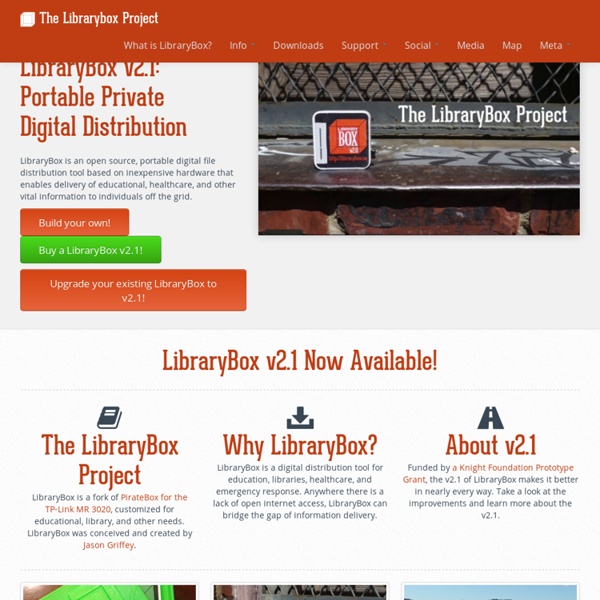
PirateBox Un PirateBox es un dispositivo electrónico portátil, que a menudo consiste en un enrutador y un dispositivo de almacenamiento, la creación de una red inalámbrica que permite a los usuarios que están conectados compartir archivos de forma anónima y de manera local. Por definición, este dispositivo no está conectado a Internet. Historia[editar] Este tipo de dispositivo fue diseñado el año 2011 por David Darts, un profesor de la Steinhardt School of Culture, Education and Human Development de la Universidad de Nueva York bajo la licencia Licence Art Libre. Desde su creación se ha popularizado su uso en Europa Occidental, sobre todo en Francia por Jean Debaecker. Su desarrollo se mantiene en gran parte por Matthias Strubel. Descripción[editar] El PirateBox se diseñó originalmente para intercambiar datos libremente del dominio público o bajo licencias libres. Uso[editar] Notas y Referencias[editar] Enlaces Externos[editar]
CD drive scavenging for parts Old CD drives are a decent source for parts to make things from. Since the computer industry has encouraged manufacturing churn for so many decades, it is pretty easy to find at least a few surplus drives to dissect. Inside these dusty relics, you will be lucky to find DC motors, switches, gears, springs and more. You can get drives from old computers, which always seem to be at the dump, on the sidewalk of some neighborhoods, out on the loading dock of the school, in basements and garages, etc. Teach your family to solder! Supplies: Old computer CD drives (older ones often have better parts) Plastic bags for storing parts (zippered half size sandwich bags are great) Small cardboard boxes for storing the larger metal and plastic partsBattery holder Tape Paper and pen Digital camera Paper clip Tools: Safety glasses Small phillips head screwdriver Straight screwdriver Jeweler’s screwdrivers Pliers, needle nose or channel lock Utility knife Soldering iron Wire cutters/strippers More: Related
LibraryBox 2.0 by Jason Griffey Share this project Done Share Tweet Embed Tweet Share Email LibraryBox 2.0 by Jason Griffey Play Share files with anyone, anywhere...off the Internet, even off the power grid...with LibraryBox. Chattanooga, TNTechnology Share this project backers pledged of $3,000 goal seconds to go Funded! This project was successfully funded . Share files with anyone, anywhere...off the Internet, even off the power grid...with LibraryBox. Jason Griffey Project by First created | 45 backed librarybox.us See full bioContact me About this project LibraryBox is an anonymous fileserver based on cheap hardware that runs on little power and serves files to any wifi-enabled device with a browser. LibraryBox is currently in use around the world by libraries, teachers, museums and more, in more than 7 countries on 5 continents. For another look at LibraryBox, here's the introductory video from the website, which has an example of use: For a more thorough discussion of Project Goals, check out Update 6! SUCCESS! Uses for LibraryBox
About We are a community of makers, artists, designers, and builders focused on simplifying the world of electronics DIY by modularizing information. Instead of showcasing users’ projects, we offer bite-size, easy-to-follow articles that help you hit the ground running. We understand that, for many, the idea is more important than the method of accomplishing it. Our hope is that by offering working code and wiring examples for almost anything you would want to make, we can create building blocks that will enable people to stop searching for help, and start getting their idea made. What’s all this talk about Modularized Information? It’s pretty simple. Imagine buying an entire car just because you needed a single part. More about the site bildr is not a company, has no funding, and does not make a profit. How can I help? The thing we need above all is content, in the wiki and blog. The simple goal of bildr At the end of the day, this is what we hope to accomplish.
» Une idée à développer, l’EduBox Lookingfora.name | Développement Web, Jeux & Humeurs Constat L’Education Nationale semble être de plus en plus sur la voie de l’introduction des technologies mobiles à l’école. Les essais de tablettes tactiles se multiplient dans les différents services techniques et dans certains établissements tests. Ceux-ci amènent des interrogations plus ou moins triviales. Notamment, les marchés publics étant ce qu’ils sont, l’hétérogénéité de ce futur parc matériel va être problématique si l’on considère la mise en place d’un effort commun pour le développement de solutions logicielles pédagogiques. Chaque plateforme/système d’exploitation a ses propres spécificités, son langage de développement de prédilection et son propre processus de validation des applications natives. L’EduBox a pour objectif de réduire au maximum ces différences par la mise en place d’une solution libre, indépendante des spécificités matérielles/logicielles des terminaux mobiles. Idée Objectifs fonctionnels Objectifs techniques Conclusion En savoir plus & inspirations :
Creative DIY Stuff (69 pics) Pics | 14 Jun, 2012 | Views: 36110 | 20 creative things. Pop Tabs Bag DIY Windshield Rainbow DIY Spoon Lamp DIY Missioni Shoes Turn a Glove into a Chipmunk Dried Pineapple Flowers Rosy Stationery Maple Leaf Roses Easter Eggs Toilet Paper Roll Wall Art Lace Lamp Cherry Blossom Art from a Recycled Soda Bottle Recycled Bottle Broom Solar Bottle Bulb Plastic Spoon Rose Cutting Board Bird Feeder DIY TetraBox Lamp Lightbulb Bud Vase DIY Planter & Candle Holder DIY Clouds Night Light Do you like it? It is just one of the thousands of posts that we have on the Acidcow.com.
How You Can Make Big Money Importing From China - The Rise and Fall of My Empire... My very first profitable business was importing products from China and selling them online – mainly through Amazon & eBay. I started out with counterfeits at 12-years old, and by the time I was 17 I had built multiple different e-commerce brands into an empire I was proud of. I was incredibly confused when I was first getting started. I had hundreds of questions racing around my head: A couple hundred dollars worth of imports What product should I sell first? When you’re trying to start a new business from scratch, you’ll find your mind running in circles unless you have a clear direction to run into… So my goal is to make this the definitive A-Z guide to starting an importing & e-commerce business from scratch. I’ll give you every step of the process, and also give some insights on the ‘why’ behind my strategy. Finally – I encourage you to follow this guide step-by-step, and to avoid jumping around. Basic Overview: Your Roadmap First things first, let’s wrap our heads around the concept…
10 Great Apps to Convert Audio & Video Files in Linux Advertisement With the different audio and video formats available, there is often the need to inter convert amongst them – sometimes for quality and sometimes for compatibility. Here are some of the better software, that you can use to achieve the inter conversions on your Linux box. Sound Converter Available via the package manager, Sound converter provides basic batch audio file conversion. Gnormalize Gnormalize is a GTK based tool for audio conversion. SoundKonverter KDE users can try SoundKonverter. OggConvert, WaoN and flac You always have a plenty of choices at your disposal when choosing software in Linux. SoX Then there is SoX – Sound eXchange. WinFF FFmpeg pretty rules the roost here. You can do pretty amazing things with WinFF or FFmpeg in general. Handbrake Handbrake is a popular multi-platform video transcoder. DeVeDe If Handbrake converts your DVDs to MP4s, DeVeDe takes in video files and creates DVDs and CDs that you can run on your regular home CD/DVD players.